we can’t seem to get the param’s to write after an Autotune with the Cube Orange running 4.0.2
To get the params written in the Cube you must land and disarm the drone without exiting the autotune flight mode.
that is what we did, many times. when we followed the same procedures with a Cube black on 3.6.11 it writes fine.
we take off in Stabilize mode, then switch into Althold, turn on Autotune, let it do it’s thing, then when it completes with a beep, we then put it back into stabilize mode with Autotune on and land and turn off power. then plug in the USB cable and check param’s and there was no change. it still read 4.5
Don’t go back to stabilize, land and disarm directly in autotune flight mode
And use pos hold, not althold, it’s much better 
Ok, thanks. what is the main difference between Alt Hold and POS Hold, and Loiter?
Pos hold holds position…
Alt hold doesn’t
OK so we decided to just go back to the Cube Black, it all works great now and the tuning in POS-Hold + Autotoune worked great! one other question I have is that; I have two identical UAV’s and they are both running the Herelink system. one has a signal rate in KBPS of 9-52 and the other shows 27-128KBPS.(without the camera on) the second one looses communication if I walk about 50 feet away. The first one works fine with no issues.
Why is it loosing communication?
any thoughts?
Thanks
antenna problem… look at the page with signal spectrum and post a picture
the first pic is when i first turned it on,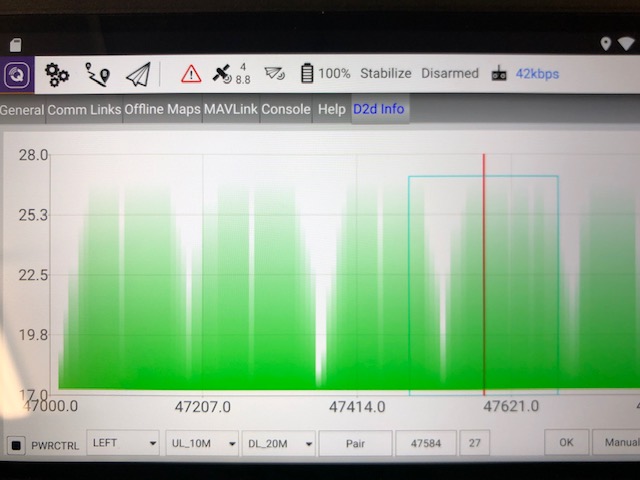
The second pic is of the screen as I walked away, about 15 steps.
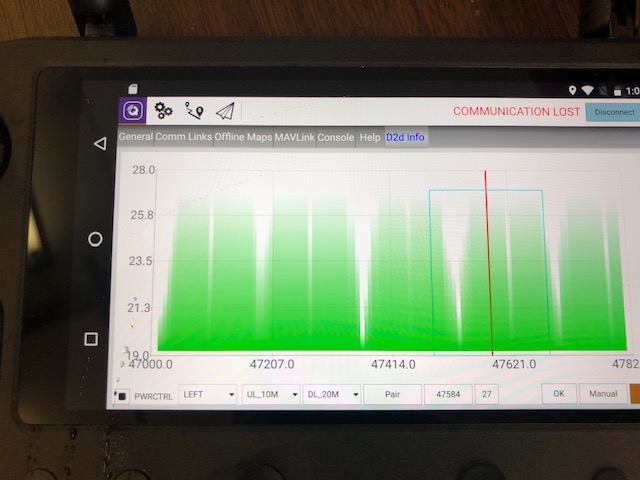
Would rebinding it help?
Worth a go
Tried rebinding it, it went to a different freq. on the spectrum chart, and no go it still won’t stay connected at 50ft away. it stays in contact with the copter as far as control but no telemetry or video. any suggestions.
I had also lot off trouble with herelink… try to take a part antenna connector… my was a open circuit one… but you need a crimp tool to put a new connies… post a pictute of your drone with ant placement visible

You cannot place antennas on carbon legs.
It’s not touching the carbon, and it seems to be getting the same range as before.
Can you send a picture of the new placement?
Doesn’t have to be touching the CF to interfere with the signal CF is conductive so it attenuates the signal. Best to have it as far away as possible from any CF bits.