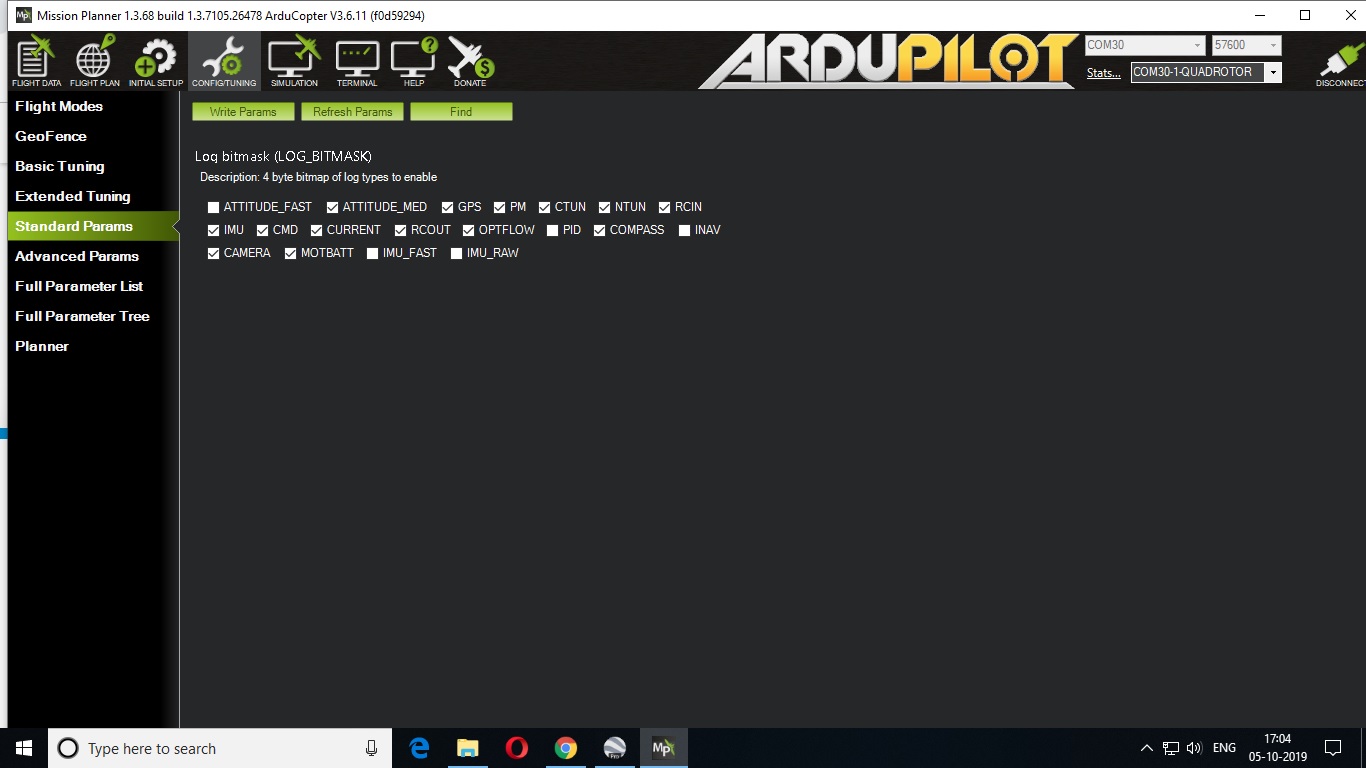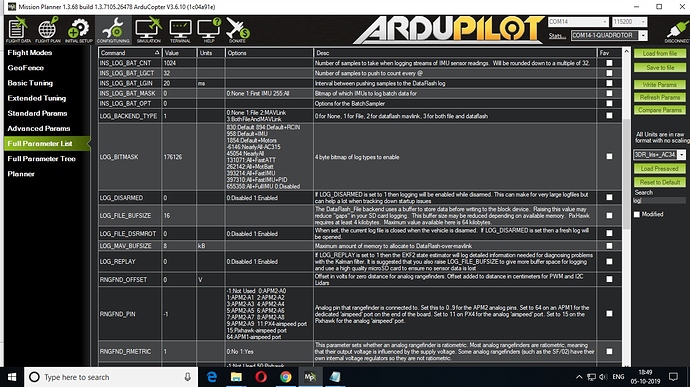I am triggering my camera in auto mission mode for surveying but no df log is created by cube
how I geotag my images2019-10-02 18-03-04.tlog (2.2 MB)
2019-10-02 18-03-30.bin (1.5 MB)
We may not have a solution, one may need to be created.
One option is to trigger the camera by time, and monitor the hot shoe for the log
no use of time triggering
What do you mean?
I am using triggering but trigger message are saved in DF log file , when I download files no DF log created ,so how I will I do Geotagging of Images for surveying purpose
Do you have feedback from the camera? You want to log when the camera actually took the picture, not when you asked for it
yes
But log file is not created
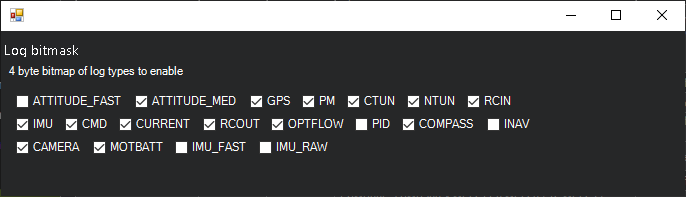
turn on camera DF logging in the full param list.
it is on by default. so i asume you turned it off for some reason.
I’ve also had one cube that recently didn’t create DF logs at all, still not sure if it was an ardupilot firmware issue or hardware/SD card issue. Definitely turn LOG_Disarmed on and get some logs before you survey again.
Hi,
Just picked up on the conversation. I think there might be an issue with the DF log creation.
I trigger my Sony QX1 using the same method and the geo-tag using the log. After the last mp upgrade is said there were no trigger events in the DF log. Out of desperation I used the bin file and low they were all there. Seams they were not transferred to the DF file on conversion.
Here is what I do.
a. Remove micro sd card from the cube.
b. Transfer the required .bin files to PC
c. Start geo-tagging in Mission Planner.
d. Select the .bin file instead of the DF log file
e. Select photos.
Start the process and they should be there.
Geo-tag as normal.
David