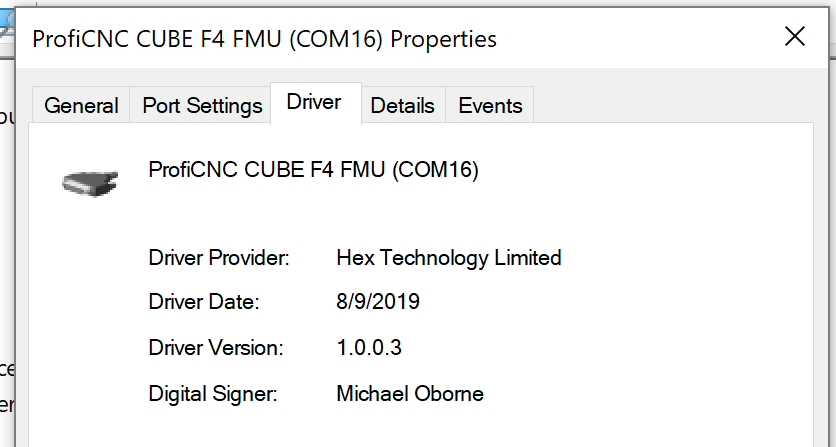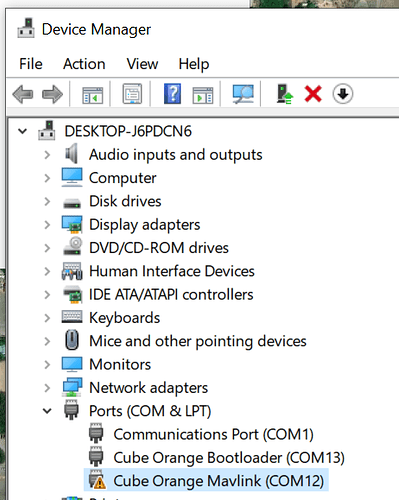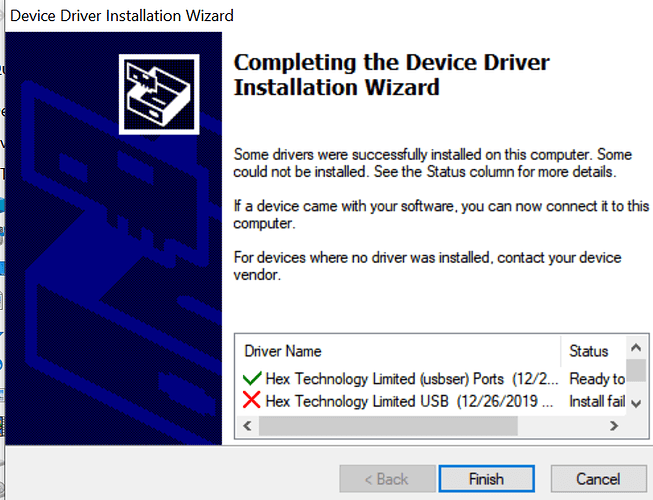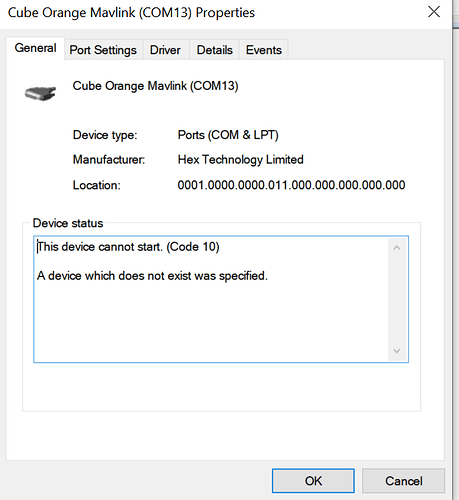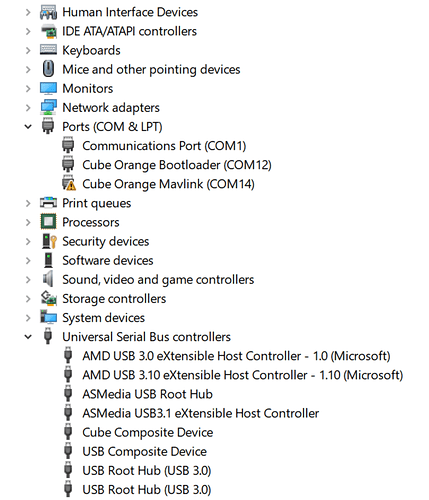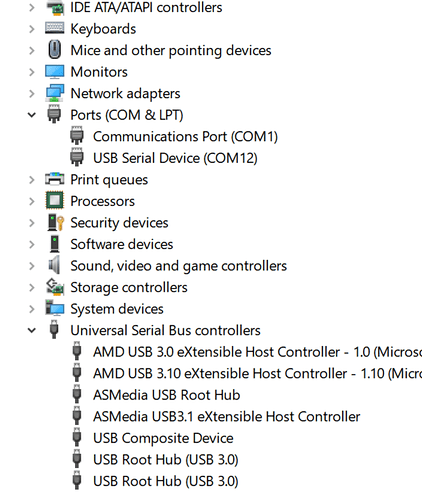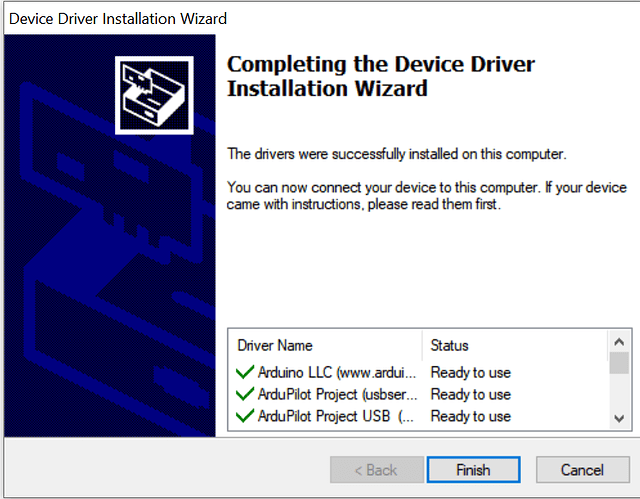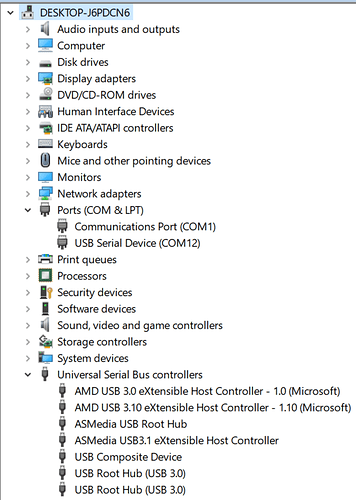http://firmware.ardupilot.org/Tools/MissionPlanner/driver.msi
is this driver download to be directly installed on the CUBE? i think what im trying to say is this a firmware update?
sorry im a bit confuse. appreciate the help.
This is the Windows drivers for cube USB
thank you, its clear to me now.
I’m having an issue w. connecting to my Cube Black from WIndows 10 in a VMware Fusion VM. The correct driver is coming up for the device.
What is happening is MP times out connecting. I can however connect to the Cube via QGroundControl natively on the Mac. Ideas?
Version of mission planner?
Latest beta
As in… 5 minutes ago? Or yesterday? That makes a big difference with a beta…
as of 9/8/2019 @ 5:55 PM EDT
BTW, as an add-on, I installed QGC in Win10 and it connects to the cube.
After switching out my Pixhawk1 for Carrier Board and Orange Cube, I was not getting any drivers other than “COM2 Serial Device.”
I have tried the uninstallation and reinstallation of the drivers, and they appear to be installed, but I my MavLink driver has a “!” in it (problem.) I can’t connect using Mission Planner or QGroundControl. My orange Cube has an orange light on. Help please?
When installing again, I see one of the drivers fails to install:
…and after install fails, here’s what the details of the MavLink driver look like:
On mission planner, press control F
Press the button that clears the drivers then reinstall the drivers via the above link.
I assume you are on Windows 10?
please upload a firmware to the board.
its being detected in bootloader mode.
cube orange’s come with no firmware installed on it
Thanks for the quick replies!
I tried as you suggested ( a few times.) I first used Mission Planner “ctrl+f” and “driver clean” removed the drivers. I uninstalled from Device Manager, then ran the “driver.msi” and removed, then installed fresh. Drivers came in as different things this time, and all drivers loaded. Previously, I had been getting a red “X” next to the usb driver upon install.:
And I thought it would work, but still no mavlink connection. So then I tried as another poster recommended: putting firmware on it by removing the MicroSD card, and copying it on. I put firmware from https://firmware.ardupilot.org/Copter/stable-4.0.1/CubeOrange/arducopter.apj. After doing that, still didn’t work so I tried reinstalling the drivers again. This time when I installed the drivers, I don’t get anything about Cube in my Device Manager, only COM12:
Finally I deleted “arducopter.apj” from the MicroSD card, and tried it a few more times. I’ve tried repeating it a few times. Now I don’t get anything about “the cube” in my Device Manager, only COM12. The last time I installed the drivers, while installing, I did not get an red "X"s, and here are the drivers that got installed:
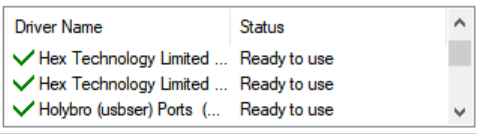
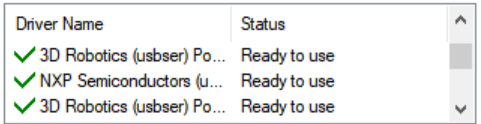
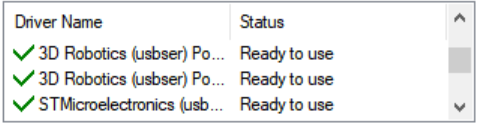
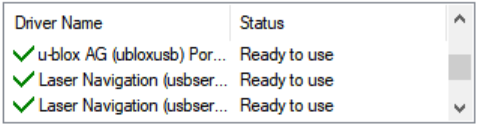
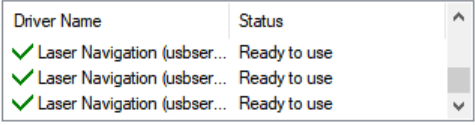
Device Manager now shows simply, “USB Serial Device (COM12)”:
Just for trying, I also tried it on a Windows 7 computer (I’m using Windows 10 pro) and didn’t work either:
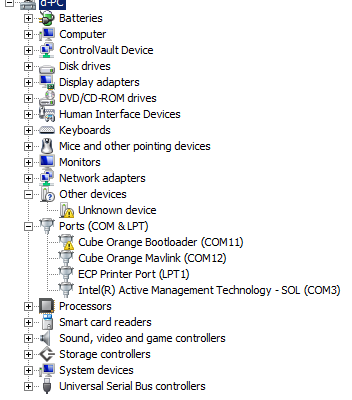
Strangely, when I tried rebooting the Windows 7 Pro equipped computer while keeping tge Cube plugged, the computer wouldnt reboot, and now I think that computer is fried. It won’t boot. Not sure it’s related, but highly suspicious since it has always worked fine. Maybe coincidence but frustrating. edit I managed to get the Windows 7 Pro machine running again. Something was holding it up from rebooting, but removing the cmos battery and resetting the bios solved it.
I"ve tried maybe ten more times slightly changing the order of uninstalling and installing. All I get now is the COM12 port to install. No more references to anything Cube when I do the process of uninstall and reinstall, no matter what I do. I’ve also tried reinstalling latest version of Mission Planner on both machines, but it didn’t change anything. I also tried disconnecting everything from the carrier board and tried it without gps’s, telemetry, anything, in case it was causong a problem… no change. Only COM12 installs now.
When I bought the cube, I ordered carrier board with Orange Cube from Spektreworks. It arrived with a beta sticker on it… Is it possible that I’ve received a beta version where I should not have?
Other suggestions?
I brought the copter to my office today and figured I’d try it on another Windows 7 pro machine… Drivers seemed to install ok, but not the bootloader. Opposite what the Windows 10 pro machine does. Still no luck.
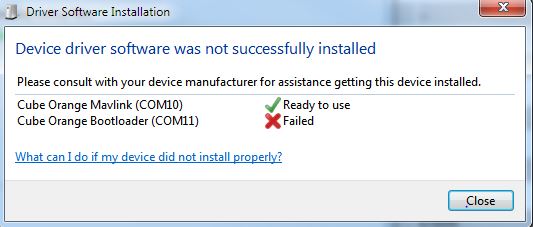
When I open Mission Planner and try to connect, the green “Connected” comes up, but then I get an error that no heartbeat packets received:
I also tried using QGroundControl to install the drivers, but the same thing: bootloader driver fails. I’ve tried using a different USB port. I downloaded arducopter.apj and put it on the MicroSD card. How can I install firmware if I can’t connect? How to get the bootloader driver working? As a sidenote, using “ctrl+f” and trying the “drivers clean” does nothing on my 2nd Windows 7 pro machine. I tried before and after uninstalling the drivers via Device Manager. I tried one more Windows 7 pro machine. That’s two Windows 7 machines, and two Windows 10 machines to no avail. Both Windows 7 machines act exactly the same, as do both Windows 10 machines.
by “upload firmware” to the board, do you mean to take the MicroSD card out, then copy arducopter.apj to it? or is there something else I should do to upload firmware to it (without connecting, of course, since I cannot.) When I try installing firmware via Mission Planner, response I get is “ERROR: No Response from Board”
(no more than 3 replies to one thread - below is what would’ve been my next post)
I managed to get the firmware to install using one of the Windows 10 machines! it still wont connect, and neither will the other windows 10 machine, probably due to the bootloader driver not working, but I did get it to connect using my neighbor’s windows 7 machine. So… I assume the bootloader driver is only compatible wth Windows 7? Guess I’ll need a Windows 7 machine when configuring, or is there another driver for Windows 10 or other option?
UPDATE:
for anyone having my same problem, keeping Mission Planner open while reinstalling drivers without uninstalling them first (use “Repair” in install program) worked. I can finally connect using my Windows 10 Pro machine, and firmware is installed.
No he means click on initial set up tab then firmware and install the firmware. sd card is not used for firmware so please remove it from sd card
@vyoufinder
I understand your concerns.I was confused by the exact same phenomenon as you,
but since I solved it myself, I will describe the method below.
That’s exactly what @Michael_Oborne explained.
Perhaps you were wondering how to load the firmware without connecting with MP.
- Get the Driver Manager “driver.msi” from the following URL and remove the existing driver just in case.
https://firmware.ardupilot.org/…/MissionPlanner/driver.msi - Install the new driver.
- Open MP, open “Install firmware” from the “Install setup” button on the toolbar, and install any FW.
You DONOT have to connect from the connect button on the upper right. - Bootloader mode is released and you can connect.