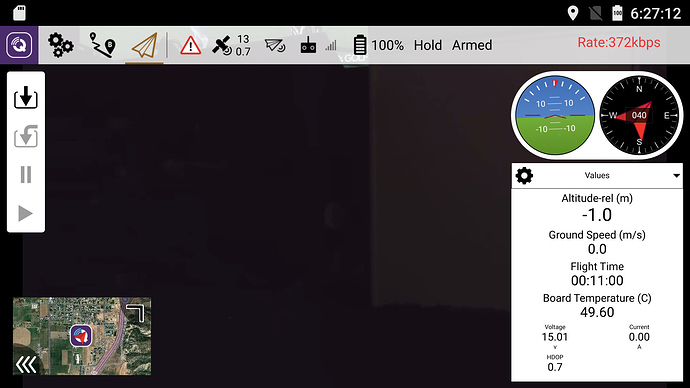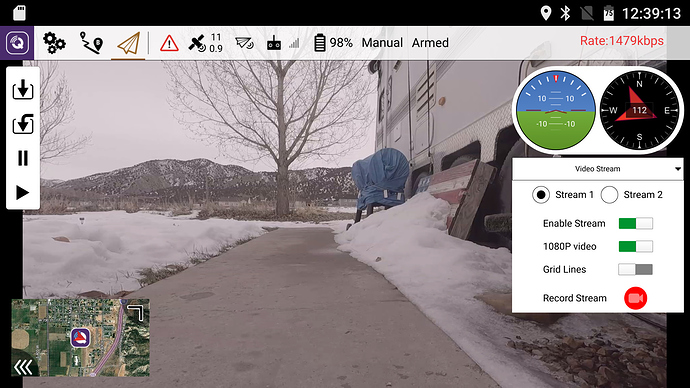NEVER DO THIS DURING FLIGHT
To add android battery percentage to battery icon
1 Pull down from top
2 Long press on settings icon. To un-hide “System UI Tuner” You should get a quick notification as it open settings
3 now scroll down to system UI Tuner and select
4 select Status bar
5 scroll down to Battery and select
6 change the setting from default to "Always show percentage"
3 Likes
You can also add seconds to the clock if you want
This still works with latest update.