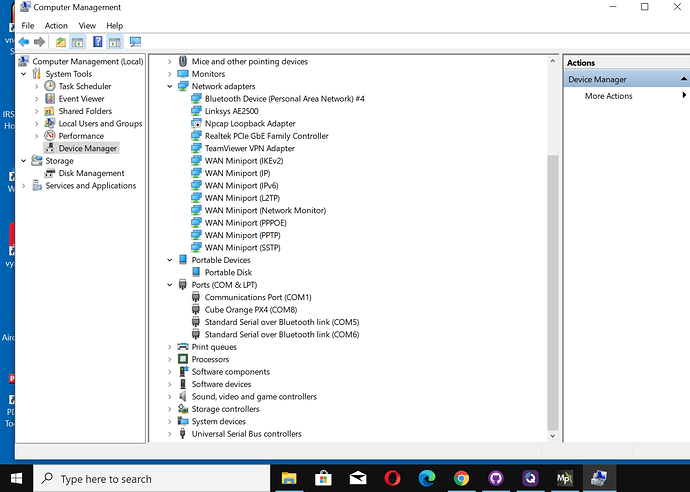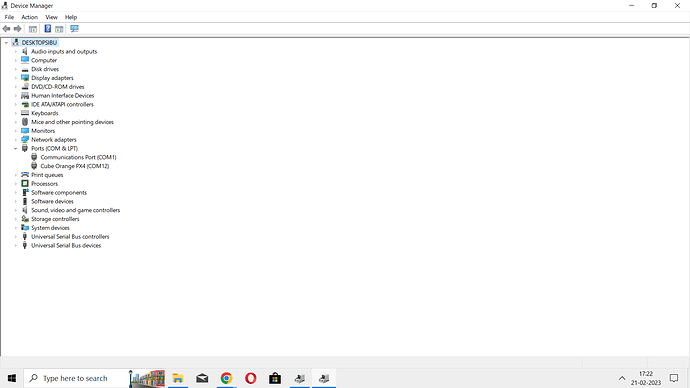Sure
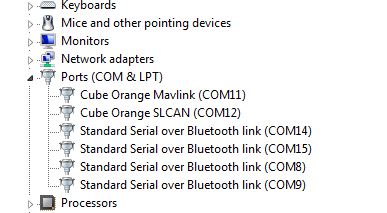
Somewhere I read, it should show SLCAN and MAVLINK. Probably on the Cubepilot description page.
Yes you are correct…but I too had a tought time while doing this 2 years ago…until today there is no alternative other than trial and error…however you could also try using Zadig drivers to install your ADB driver. Use Ver .2.6
I would open a command prompt as admin
Copy and paste these two lines into the command prompt
set devmgr_show_nonpresent_devices=1
devmgmt.msc
In the device manager that opens go to View / Show Hidden Devices
Open the Ports section
right-click and uninstall all the half-greyed devices, choose to uninstall drivers if prompted
Now reboot, then install the MissionPlanner driver.msi
@Harish_Patel …Today I was able to install Px4 through Windows 10 using the following link for the drivers. Now I have changed from v1.12.3 to Px4 Master developer firmware …
This link will expire in few days … Just install the msi driver and again go back to QGC. It should work …
Screenshot for the Device Manager.
Hi, Thanks.
Will it work for Windows 7?
it should work…But I dont have Win 7 loaded…
Thanks for this. In fact, this did not resolve anything, even on QGC (on windows 10).
I want to thank all for your help with Updating the firmware on my Cube Orange.
Finally, I was able to upgrade to the latest firmware. I did this by using the UPLOAD CUSTOM FIRMWARE method. Of course, I have used this method on my laptop. I used all other methods on my + my friend’s laptop. But did not use the custom method on his. I did that and things are now upgraded.
Thank You.
Now let us move to the testing phase as @xfacta has guided.
What is the customer Px4 firmware version you are using ?
Sorry. Did not get you.
What is that or where can I check it to share it with you?
Sorry for the typo !! Are you using Px4 firmware v1.13.2 ?
I have now put the latest Ardu 4.3.3
oh great !!!