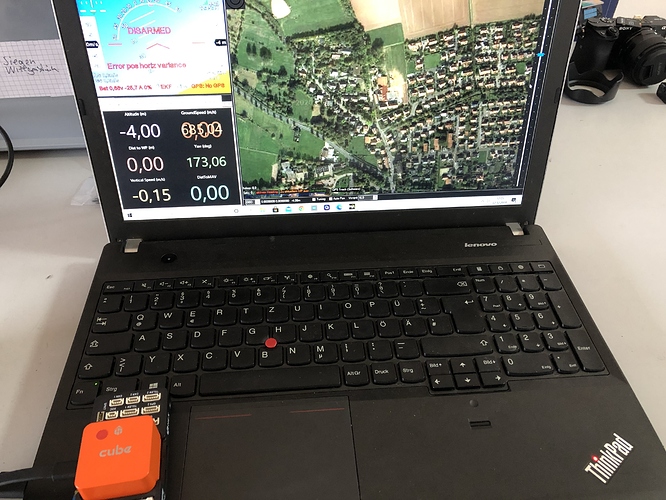Cube Orange with Copter 4.0.5: A strange phenomenon occurred twice when the Cube (installed on the KORE board) was connected to MissionPlanner via USB.
After a few minutes of operation the artificial horizon in MissionPlanner rotated without moving the Cube/Copter.The gyro/accelerometer of the Cube was calibrated in a warm state (approx. 50°)… The Copter is almost ready to fly but even if we could not reproduce the problem any more we still have a very bad feeling. We would like to replace it. What do you think? Had heard of this phenomenon before?
It’s common for all flight controllers I’ve tested to drift when under USB power only. Try powering on with the supplied power module and connecting to the Cube over a telemetry radio.
@jasclarke308 I have never observed this behavior before and I had probably already installed 30 Cubes Black and Orange…
Did you import params from elsewhere or set them one by one manually?
@Alvin We have a parameter file which contains only PID values, channel mapping and serial port values. All hardware specific parameters are not changed with the file. The same file I’ve uploaded to another Cube Orange which works fine (also only on the USB port without peripherals)
Interesting, I see this phenomenon regularly under USB power without peripherals plugged in. Remember that the EKF uses a multitude of sensors (gyros, accelerometers, barometers, internal compasses, external compasses) to estimate position and attitude. So when bench testing without the peripherals, you can understand that the EKF is operating without complete data (ie. no GPS and external compass) and can sometimes struggle with position and attitude estimation.
In terms of troubleshooting, your best bet would be to enable logging while disarmed try and reproduce the problem (ideally with all peripherals attached to the drone in an outdoor environment with GPS lock). That way you can then check the measurements on the logs and see if it is indeed a gyro drift problem as you thought, or something different like compass interference etc.
Its power issue. Make sure your USB is giving 1.5A and also make sure you peripherals are max 1A current drawing. I seen this also on my all cubes.