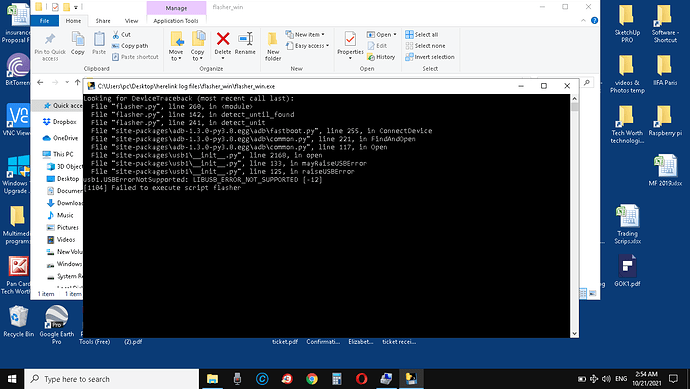Hi,
I was able to update my Herelink GCS via the Android settings----System update menu. However while i use the flasherwinzip file for flashing the update to my Airlink, the USB driver is not recognized on my PC ( Win 10) . I have also tried using the Google USB driver . Still not detecting the Air link unit !!
Have you powered the air unit with 7-12V?
Also, what error message did it show when running the flasher with console?
Yes , it is powered by 11v .
the flash win program finds the airlink device as ADB usb device… i am using the win 10 (64bit version) , The program simply exits with the attached error!adb interface|690x389
Did you extract the flasher.exe from zip?
Yes of course…Should we disconnect the Sbus and UART connection from the CUBE while this firmware update on the Airlink operation is being carried out .
On another desktop PC , I am getting the attached error on my USB port
( " Unknown USB device ( Device descriptor request failed ) "
Does this mean anything …
Try the followings:
-
Check if the air unit is showing up in device manager (as “ADB interface”)
-
Try “adb kill-server” before running the flasher
If the message
‘adb’ is not recognized as an internal or external command,
operable program or batch file.
shows up, use http://zadig.akeo.ie/ to reinstall the driver on adb device to WINUSB lsusb-win32 -
Press and hold the pairing button until unit powered up.
Wait for 1-2 seconds and insert the USB.
Hold down the pairing button.
Wait for 5-10 seconds.
Try the flasher again.
How do you do a ADB kill-server ?
In a console. Eg: powershell/cmd
OK…It seems to have flashed everything well . Communication with Airlink and Auto pilot ( Orange CUBE) is working well .