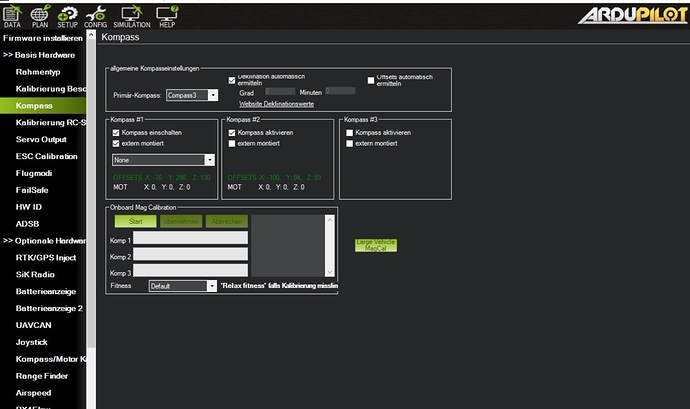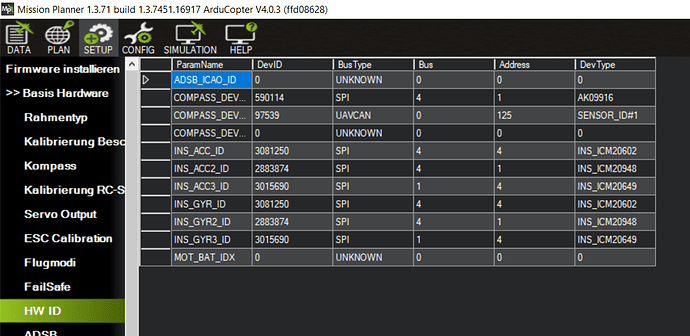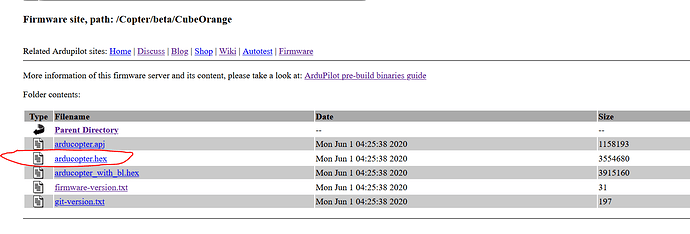Hello everybody,
I connected a HERE2 antenna to my Cube Orange Flight Controller and configured it as a UAV CAN. Since I nowhere find how to set the compass settings in Mission Planner, I wanted to ask if I made the settings correctly?
Thank you for your help!
I have responded to you on Facebook as well
It’s hard to be sure in the current stable release but that does not look right. I would suggest if this is not mission critical try using the latest Copter Beta Firmware as it’s has new options for this and make sure you have the latest mission planner. You will get the new compass config options allowing you to set the order much better
If you don’t want to run the beta post a screen shot of the HW ID screen and we can have a look at what’s being seen
I have also created a video on this all literally this week that may help you
At first i wish you to thanks for your help.
Actually i have the newest mission planner version with the 4.03 Arducopter firmware.
That is my HW_ID.
I hope you can help me, without to make an update to the beta firmware.
I´m afraid that the beta version is not stable, are the any bad experiences with it?
Regards
Fred
i intend to use the firmware beta 4.04, actually i´m using the px orange cube with 4.03 FW.
is that marked file waht i must use?
Thank you very much!
Yes. That’s the latest beta firmware for CubeOrange.
Download the .apj file and use mission planner custom firmware button to flash it.
Yesterday I changed over my Here2 from I2c to CAN. Initially it showed 2 UAVCAN compasses with different DevIDs. So now I had 4. 2 on Cube black and 2 on Here2. Perhaps Its because I forgot the cube carrier is mis-labeled with CAN1 and CAN2 the wrong way around so then I used the middle one (labeled CAN2 but is CAN1). It took a few re-boots but eventually all settled down to correctly showing 1xUAVCAN compass and 2 spi compasses in cube black.
Just info - for what its worth.
If there is any confusion which compass is which, you can show Magfield…2…3 in tuning page and wave some metal over the compass.