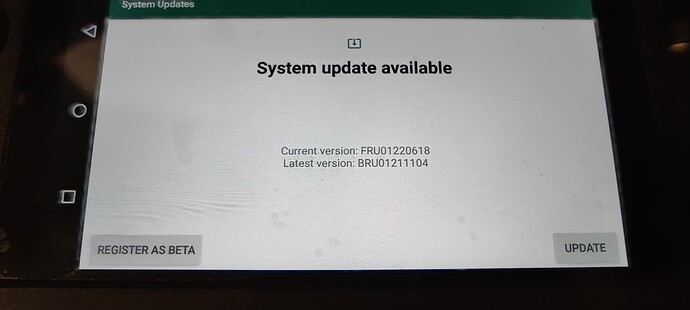did I understand wrongly? I am wondering why the updater rolls back the update.
I believe the last six digits are the date of release in the version numbers FRU01220618 and BRU01211104.
From the android system about the phone, I see BRU01211104.
Can a developer enlighten me?