Maybe you can try to change the name of your customer QGC, then disable the stock QGC in settings.
You need the extra commits in our repo to fit the Herelink hardware. The official QGC don’t naturally work in Herelink.
Maybe you can try to change the name of your customer QGC, then disable the stock QGC in settings.
You need the extra commits in our repo to fit the Herelink hardware. The official QGC don’t naturally work in Herelink.
Hi @Alvin ,
Thanks for the reply.
yes I understand that.
I was able to build this repo - GitHub - CubePilot/qgroundcontrol-herelink
which was the recommended repo as the base.
I was also able to deploy that to my herelink by changing the name of the app from
AndroidManifest.xml file - qgroundcontrol-herelink/android/AndroidManifest.xml.in at master · CubePilot/qgroundcontrol-herelink · GitHub
The issue was I was having was that when I run the qgc it crashes - even with the stock qgc disabled.
I am assuming these are the commits -
I saw there are other branches of interest - 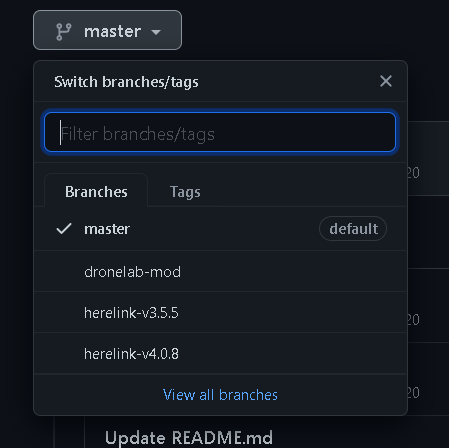
I find that the herelink-v4.0.8 seems to be more active than master. ← but I was not able to build this successfully.
so my question would be - is the current herelink-qgc master still the correct repo?
or would you advice to merge the herelink commits to the main qgc?
or another way?
Please build the latest branch.
Hi @Alvin ,
I was able to build the herelink-v4.0.8
I got some clues on how to set my configurations here - https://github.com/CubePilot/qgroundcontrol-herelink/actions/runs/1430391344/workflow
I was missing this - https://github.com/CubePilot/qgroundcontrol-herelink/tree/herelink-v4.0.8/src/VideoStreaming#android
I had to manually download and add the gstreamer files and only then I was able to build.
Thanks so much
Hello
I am struggling to reach the stage of where I can build the herelink-qgroundcontrol version from github (4.08 as of now). With which versions, NDK QT SDK Java, did you manage to compile?
Thank you for any guidance.
please refer to the github CI file, as this is currently building on every commit
but in general
NDK r20
SDK 29
QT 5.12.6
GStreamer 1.14.4
Hello,
Thank you for this hint already, I got a lot closer to a compile.
I am, however, stuck at one issue. in QT I can’t figure out how to get the platform tools set to 29. I can only get 33 sowehow through the sdk manager but with that it doesn’t compile as is can’t find the dx.jar file that is present in the version 29 folder.
Thanks for any further help!
I figured it out. Needed to manually download the version and exctract it into the sdk tools directory.
Hello,
How were you able to set NDK 20xx and QT 5.12.6? When I try this config during Kit setup, it automatically adds NDK 23xx based on QT 5.12.6. I’m unable to build with NDK 23xx or 25xx.
Was able to fix this, turns out ndk 23xx is required for the check but we can select 20xx for the kit
For anyone having a white screen, it’s because of this error:
java.io.FileNotFoundException: --Added-by-androiddeployqt--/qml/QtQuick/Controls/ApplicationWindow.qml
Which is caused by the Windows 256 characters path limit! Just make sure the build path is short. This is the answer that helped me.
Hello,
we too are trying something similar but we are unable to disable the qgcs on herelink and we we run our app it says on herelink RC. It says "ERROR binding UDP port: the bound address is already in use. any help would be much appreciated.
Thanks!
why do you want to use QGC 4.2.6 when v4.2.8 and even latest daily build works well.
Ok great even better so did you check and everything works with airunit 1.1 …Is there video from hdmi, telemetry, full controll over buttons in qgc 4.2.8 ?
So I installed 4.2.8 (64 bit) version from main repository. It is installed as second QGC app in Herelink. I had to change UDP port to 14551 to get telemetry from copter but other features doesn’t work. No video from HDMI of airunit and buttons (A,B,C,D, Home, Camera) also doesn’t work. I guess still to use this features someone has to update Herelink repository of QGC ?
I am confirming here that the daily QGC built works well including Herelink video telemetry. However mine is the Airunit 1.0 . Also i am using PX4 stack and not Ardupilot. However I don’t see why Ardupilot shouldn’t work .
What settings did you set for video ?
I am not near my Herelink at least for another 2 months or so and therefore don’t have the info right now . But I will keep you posted if I remember.
My camera is a GoPro Hero 4
I did the same thing yesterday. Telemetry seems to work, but my main problem on factory QGC v4.0.8 (ethernet video frame dropping) got even worse on v4.2.8 - the app started crashing randomly. That’s why I didn’t even check the rest app posibilities.