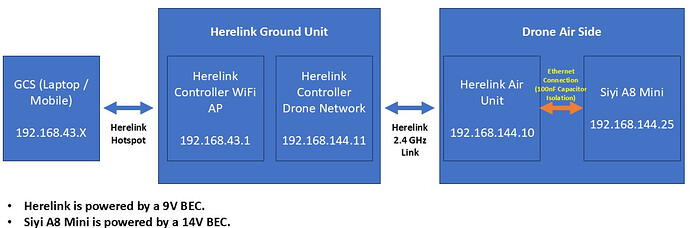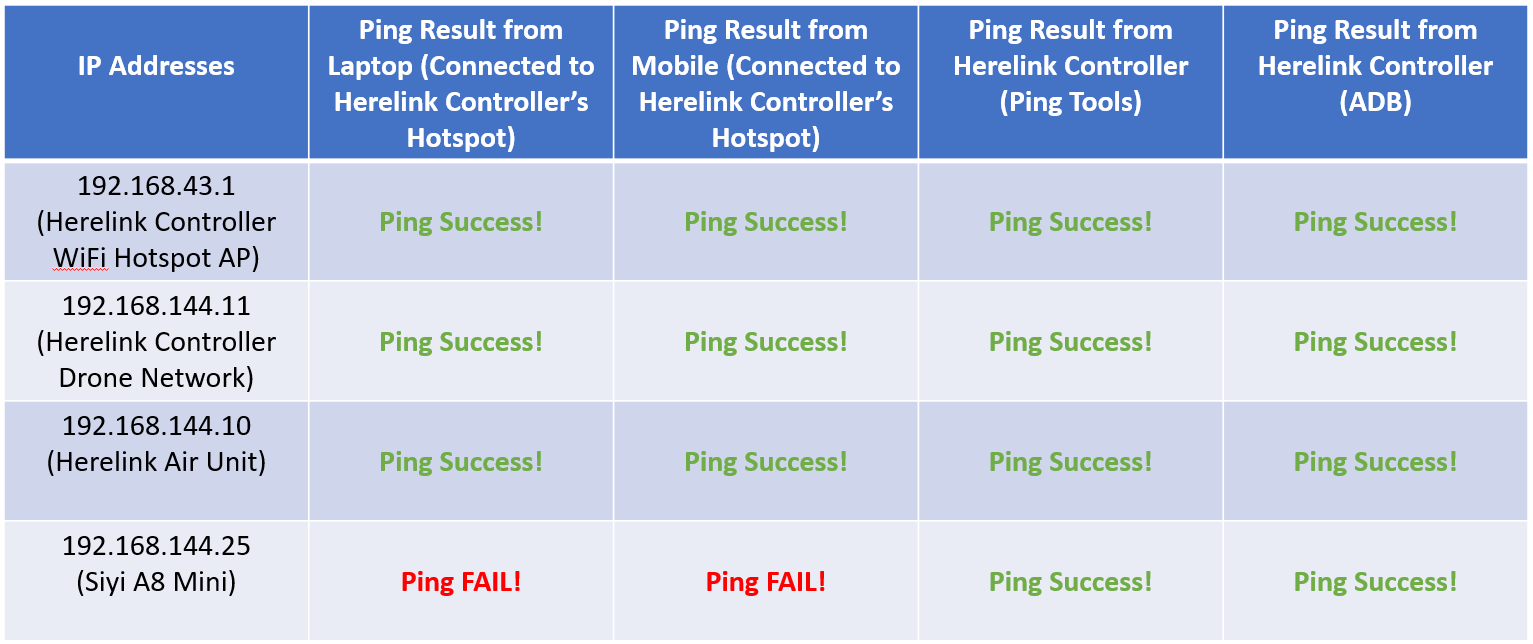Hi,
I have a Siyi A8 Mini connected to the Ethernet port of my Herelink v1.1.
My previous Herelink’s airunit was destroyed by a Siyi A8, and I learned the hard way that Siyi cameras destroy the Herelink’s Ethernet PHY.
So, as per the SB_7, with my new Herelink and a new Siyi A8, I used 100nF isolation capacitors in series between the Siyi cam and Herelink Ethernet Port wires.
The herelink is powered by a 9V BEC, and the Siyi A8 is powered by a 14V BEC. I hope the isolation capacitors prevent my Herelink’s Ethernet port.
Here is an overview of my system setup:
On powering up the system, I get the camera stream on my Herelink controller on the Siyi FPV app, and I can also control the camera movements via on-screen finger slides.
I can also get the RTSP video on Herelink’s QGC from address: rtsp://192.168.144.25:8554/main.264
(Although the video on QGC is very very choppy and takes about 2-3 seconds to update a frame, but that’s a topic for another discussion.)
So Ethernet is working fine!
Now I connected my laptop to Herelink’s Hotspot and did some ping experiments. The results are as follows:
> I **can ping 192.168.43.1** (Herelink GU WiFi AP).
> I **can ping 192.168.144.11** (Herelink GU Drone Network Side).
> I **can ping 192.168.144.10** (Herelink AU).
> I **CANNOT PING 192.168.144.25** (Siyi A8 Mini).
I cannot ping the camera from my laptop.
Next, I installed the “Ping Tools” app on my Herelink Controller and tested the pings. To my surprise, I can ping the camera from the Herelink Controller without any issue, but I can’t ping the camera from the laptop connected to Herelink’s Hotspot.
I even tried pinging the camera with adb on the Herelink Controller, and it was working fine.
So, it means that the Herelink Controller can communicate with the Ethernet camera, but it is NOT routing it through the Hotspot.
Here is a summary of my ping experiments:
Any idea what I could be missing?
@Michael_Oborne @philip @Gary_Mortimer @iampete @Tim_Archer @khancyr
Please help.
Thanks,
Divyanshu