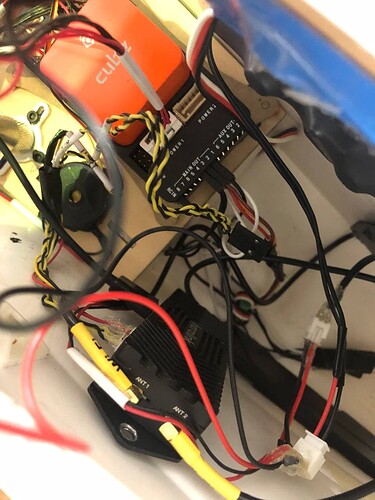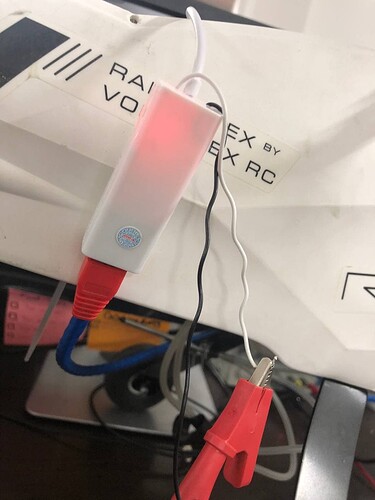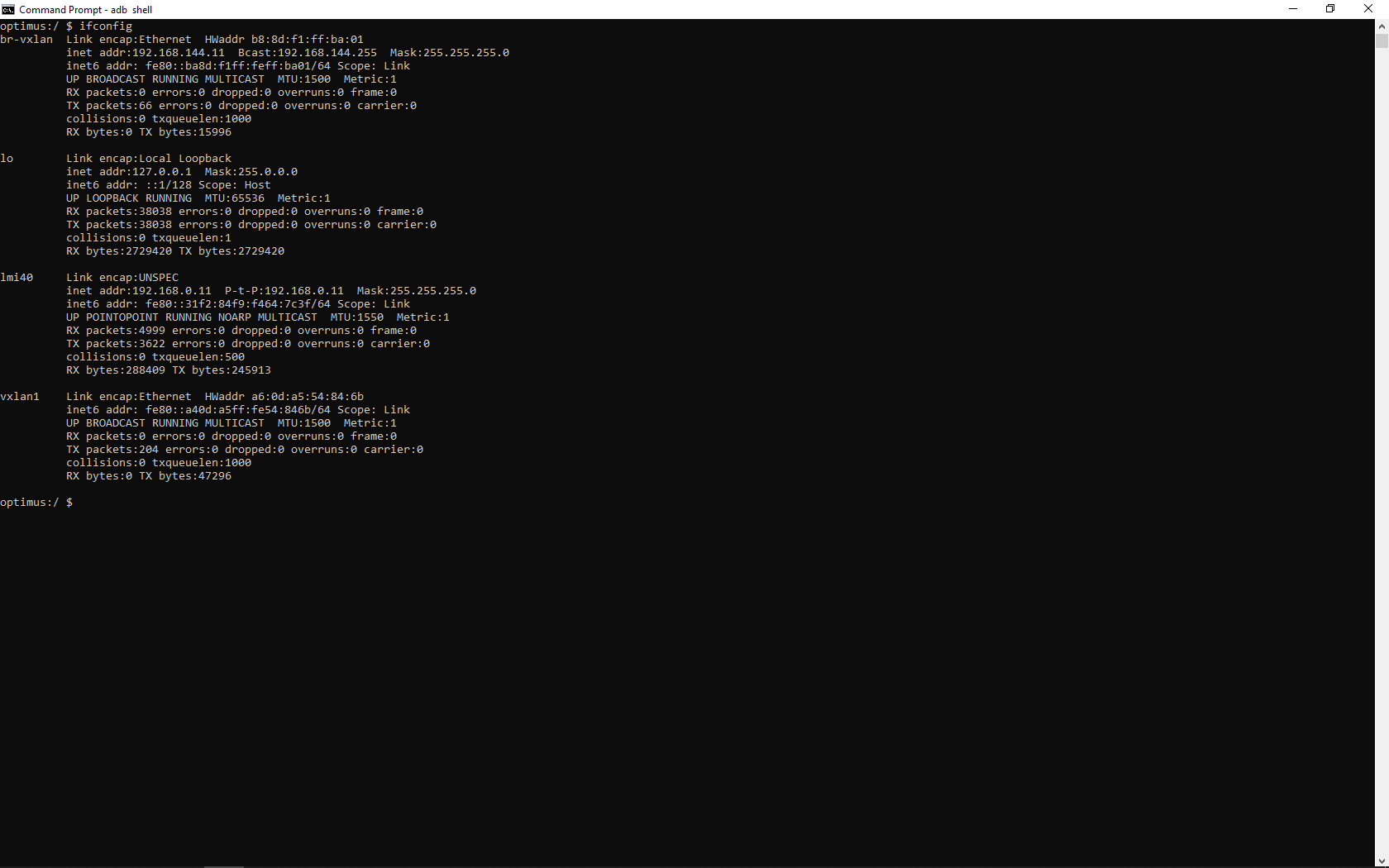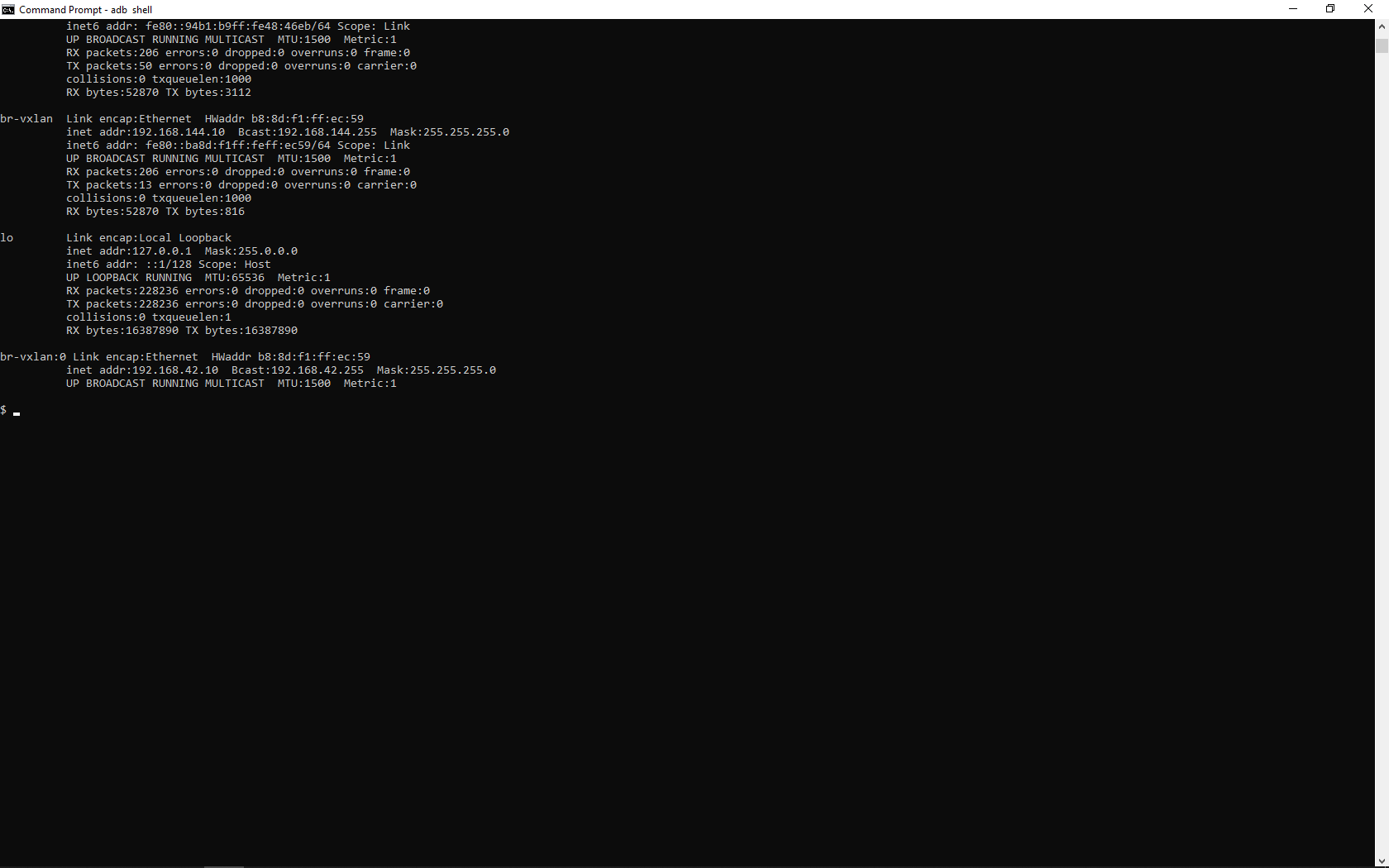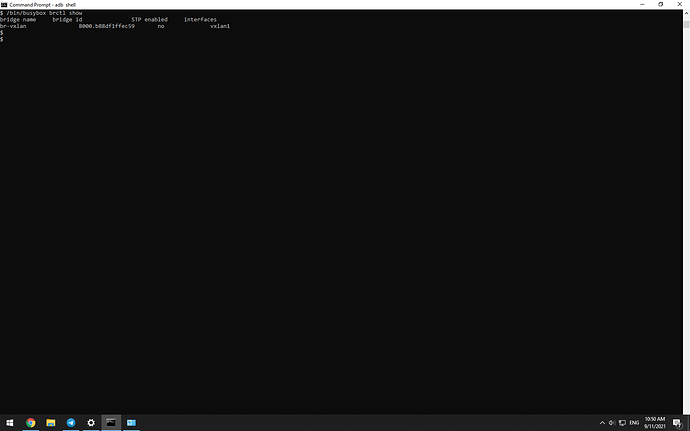there are no restrictions on the bridge. if you can ping and ssh, then its most likely something in your setup blocking it.
Finally got all the parts cobbled together to get this working on the bench. Just fantastic work! Thanks to all the devs who thought to include this feature. It will make the difference between hoping and knowing my payload status when out of range of Bluetooth and WiFi. And still having APM planner available is icing on the cake!
I followed the setup closely, and got the usb-ethernet adapters using the AX88179 chipset. Was unable to find eth0 on the air unit after ‘adb shell’ from the gcs. Tried with a RTL8152 adapter as well, but eth0 is still not being detected. Have double checked that the ethernet cable is working fine. Am able to ping both 192.168.144.10/11 as well. Any idea what’s wrong here?
Hey, I have two herelink air units like one is on the ground side and one is on the air side, I flipped a dip switch 1 of the air unit on the ground side. I have successfully bind it with another air unit. I have two RTL8152 ethernet to USB, connected to both sides. I did not get it working? any solutions, there are missing instructions that I didn’t do properly? @Michael_Oborne @philip
what is your full setup?
Following is my setup
two air units, i.e. one is for quad having Cube connected, and the second is for the ground station, including the computer running mission planner and RC transmitter(sbus out enabled).
I am trying to get sbus, telemetry and IP camera(through ethernet) working on the ground side, running on beta firmware on both sides.
I have checked that sbus and telemetry are not working. Also checked otg functionality is not enabled in the air unit’s USB port.
Is that functionality still in development? Maybe the instructions are not clearly mentioned in this forum? Has anyone done this?
Works fine on stable version, and got reasonable speeds out if it.
However, I wanted to have a larger bandwith, so the I could send more data through, thus updated to the beta version so I could change the bandwith.
After the update I followed the exact same steps in order to get the ethernet “tunnel” working, but I get nothing out of it.
Is there a setting in the beta version I am missing? or does the beta version currently not support this feature?
Thanks in advance
Suggestion for people having problems with getting this to work. I was having intermittent connections until I realized the air unit wasn’t always recognizing the Ethernet adapter when they were powered on at the same time (IE: battery attached to distribution board). I added a SPST switch inline with the air unit so I can power it up after the OTG equipment and haven’t had a problem since.
I’m using this USB power supply for the OTG payload. Tested with a 4S battery, no issues.
https://www.amazon.com/Agile-Shop-Converter-Module-Convert-Adapter/dp/B07JHH294R/
It is supported. while you can open Air unit there is a tiny dip switch in the unit. you can flip 1 switch in it, then bind it with another air unit. both units will be connected.
I am telling you, it is still in development. Some features are disabled in the current firmware. Philips didn’t tell me about it.
you need to flip the switch on One unit. it will act as transmitter.
Second unit, you don’t need to change anything. leave it as default. Then you need to bind it with one air unit by pressing the pair button on both.
I have tried to do ethernet passthrough in it. Unluckily it didn’t work. I assumed there is some missing tutorial for ethernet passthrough between two air units.
i think you need to create some logs/bugreports, and also check the qgc logs.
anything i would say right now would be 100% guesswork
Please try to replicate the problem and generate a bug report right after.
https://docs.cubepilot.org/user-guides/herelink/herelink-user-guides/generate-a-bug-report
This link needs access, please give me access
Mohammad.edvard@gmail.com
Thank you @Michael_Oborne
please update your herelinks, the file is not needed anymore
ideally need the bugreport while the problem is occuring. the reboot in this case just clears the log history.
Hi @Michael_Oborne,
We connect the air unit to QTS1081B (LAN to USB converter, the first image below) and connect the converter to Raspberry pi. We want to get ssh access to Raspberry pi.
The GCS unit and air unit have been updated.
We connect to the GCS unit using adb with USB and run the “ifconfig” command (the result is according to the second image).
Then we connect to the air unit using “adb -s 192.168.0.10:5555 shell” and then “ifconfig” command (the result is according to the third image). Then we run “/bin/busybox brctl show” command and “eth0” was not detected.
After connecting QTS1081B to the air unit QTS1081B’s LED didn’t turn on. But after we connect QTS1081B to +5 DC the device turned on
But the result of commands didn’t change
Thank you
ensure the ethernet is powered before the herelink
if it still doesnt show up then your adapter is not supported
after this step
we connect usb to lan to windows
But Hirlink does not receive IP
But I link the router (microtik) to Herelink
IP is received 192.168.5.166
If I can set a static IP (herelink)
I think the problem will be solved