you cannot set static ip
but by default ip of herelink air unit is 192.168.144.10
so if you set laptop static ip to 192.168.144.50
laptop should see herelink
you cannot set static ip
but by default ip of herelink air unit is 192.168.144.10
so if you set laptop static ip to 192.168.144.50
laptop should see herelink
dear Michael
We connect adapters to Air unit .
and I give Raspberry pi a ip
192.168.144.16
255.255.255.0
192.168.144.255
And the connection is established
But I do the same with the gcs unit
But it does not connect.
Pinging 192.168.144.11 with 32 bytes of data:
Reply from 192.168.144.50: Destination host unreachable.
Reply from 192.168.144.50: Destination host unreachable.
Reply from 192.168.144.50: Destination host unreachable.
Reply from 192.168.144.50: Destination host unreachable.
Ping statistics for 192.168.144.11:
Packets: Sent = 4, Received = 4, Lost = 0 (0% loss),
ok, i know your issue. there will need to be an update for it to function on the ground unit. currently the new ethernet interface is not automatically added to the bridge
It means you say I have to update ?
Please send me the firmware
I was completely confused
What firmware should I use?
we cant see bridge(interface) eth0
hi @Michael_Oborne
Am confused with this steps
“”"
so the basics look good to me, the next trick is getting adb access to confirm (gcs)
the stock image includes
AX8817X
AX88179_178A
NET1080
R8152
to update the boot image via usb (i asume you have adb access already/developer mode)
adb reboot bootloader
fastboot flash boot boot.img “”"
can You please help. I need to connect jetson board with air unit and ssh with ground unit.
I cant able to get the the boot.img file for flashing.
Thanks in advance
Hi @Michael_Oborne
I’m trying to create a ethernet connection between Ground Unit and Air unit. But I have some problems about it.
My first setup is Ground Side > Ethernet adapter > Ethernet adapter > Air side
But when I did this setup my both devices couldn’t get ip with eth0
I saw from ifconfig;
lmi40 with 192.168.0.10 and 192.168.0.11
br-vxlan with 192.168.144.10 and 192.168.144.11
After that I updated my setup and add an router between ethernet adapters.
New setup is Ground side > ethernet adapter > router > ethernet adapter > Air unit
Now I can get ip via dhpc from router to Ground side.
And also I manually run dhcpcd in Air unit and it get ip address via dhcp too.
Now I have data communication on my custom app in Ground Unit, between both devices and I have 192.168.0.x ip on eth0.
But I cant get video stream from eth0 and I cant find any information about it.
PS : I cant install any app to air unit and I cant make my our video stream bridge.
Do you have any idea or advice about this setup??
please update your GCS unit to the new beta release a few days ago
It helps for me, thank you!
Hello @Michael_Oborne,
is a new beta version available for Herelink?
Or what do you mean by GCS system?
How can I install the beta (Current version on Herelink BRU01210730)?
Thank you!
You can look at here :
You can update your system with those steps.
Just you will need to use Product Key.
Perfect! thank you!
Hi @Michael_Oborne , me again. I create my setup again with ethernet cable bu I have a new problem.
As I define before I have a setup like:
Ground Side > Ethernet to USB adapter > Ethernet Cable > Ethernet to USB adapter > Air side.
Now I have a problem on this connection, LOOP.
I setup the ethernet connection and it runs on ethernet. But there is a point, wireless connection do not stop and still continue to send data. It causes a loop on my connection and it causes unstable connection on this setup.
1st step, I tried to down wireless connection(lmi40) from air unit from shell, I reached stable connection. But it opens itself automatically.
2nd step, I tried to down wireless connection(lmi40) from GCS but it doesn’t give permission to me (bcz there is no root). (I tried “ifconfig lmi40 down”)
3rd step, I tried to install a script autostart on air unit but I can’t install it too. It gives permission to down wireless connection(lmi40) from shell but doesn’t give permission to install any script or apk.
How can I solve this problem? Is there any idea about it?
Thanks for replies.
why are you looping it? i dont understand the requirement.
I dont want any loop in it. System does it itself. If both connection (wireless with lmi40 and eth0) are up, my connection is not stable.
I tried to down lmi40 on air unit with “ifconfig lmi40 down”, it closes the wireless connection between air unit and GCS. Then, I see stable connection with only eth0.
I can’t do the same thing on GCS because there is no root and “ifconfig lmi40 down” is not permitted.
I still don’t understand why you are connecting the 2 directly to each other via ethernet
what is you intent? with what you are describing, a loop is exactly what i expect, and by design.
I’m trying to send and recieve data over Ethernet. As far as I can see, it is trying to exchange data with both Ethernet(eth0) and Wireless(lmi40).
My problem starts when I plug in the Ethernet cable, I see huge losses in the connection and video stream. I can see that it missing data when i ping 192.168.144.11.
When I enter the Herelink settings, I can see that the “Uplink Rate” has reached its Maximum value(16000-17000). I unplugged the Ethernet cable, everything goes back to normal.
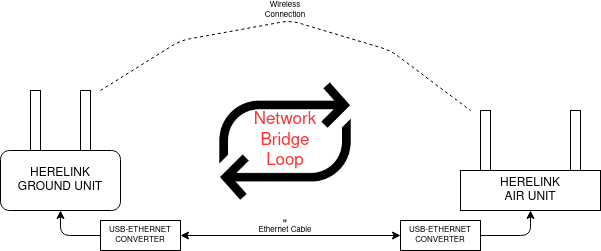
The problem is smilar to the one in this link.
“Switching loop - Wikipedia”
I got a strange issue
I build a raspberry pi test payload and connected it correctly trhough ethernet bridge
I can ping it from every where inside or outside the brvxlan (air unit remote unit or pc) every thing works fine
here 's my network config
strange things happends when I try to connect real payload witch is not a linux ( so I cant have a ssh access)
board is a SLA3000C video processing unit
I can only rely on a dedicated app
from adb shell on air unit
$ ping 192.168.144.25
PING 192.168.144.25 (192.168.144.25) 56(84) bytes of data.
64 bytes from 192.168.144.25: icmp_seq=1 ttl=64 time=0.304 ms
64 bytes from 192.168.144.25: icmp_seq=2 ttl=64 time=0.482 ms
64 bytes from 192.168.144.25: icmp_seq=3 ttl=64 time=0.493 ms
64 bytes from 192.168.144.25: icmp_seq=4 ttl=64 time=0.510 ms
^C
--- 192.168.144.25 ping statistics ---
4 packets transmitted, 4 received, 0% packet loss, time 3048ms
rtt min/avg/max/mdev = 0.304/0.447/0.510/0.084 ms
$ exit
from adb shell on remote unit
optimus:/ $ ping 192.168.144.25
PING 192.168.144.25 (192.168.144.25) 56(84) bytes of data.
64 bytes from 192.168.144.25: icmp_seq=1 ttl=64 time=38.2 ms
64 bytes from 192.168.144.25: icmp_seq=2 ttl=64 time=16.8 ms
64 bytes from 192.168.144.25: icmp_seq=3 ttl=64 time=15.0 ms
64 bytes from 192.168.144.25: icmp_seq=4 ttl=64 time=18.1 ms
64 bytes from 192.168.144.25: icmp_seq=5 ttl=64 time=16.5 ms
^C
--- 192.168.144.25 ping statistics ---
5 packets transmitted, 5 received, 0% packet loss, time 4006ms
rtt min/avg/max/mdev = 15.010/20.960/38.281/8.719 ms
optimus:/ $ exit
from pc
C:\Users\oga\Desktop\platform-tools>ping 192.168.144.25
Pinging 192.168.144.25 with 32 bytes of data:
Request timed out.
Ping statistics for 192.168.144.25:
Packets: Sent = 1, Received = 0, Lost = 1 (100% loss),
Control-C
^C
C:\Users\oga\Desktop\platform-tools>
as payload manufacturer has no experience on herelink I got no usefull informations from him
may be some of you can bring me few idea ???
Have you tried to set gateway 192.168.144.1?