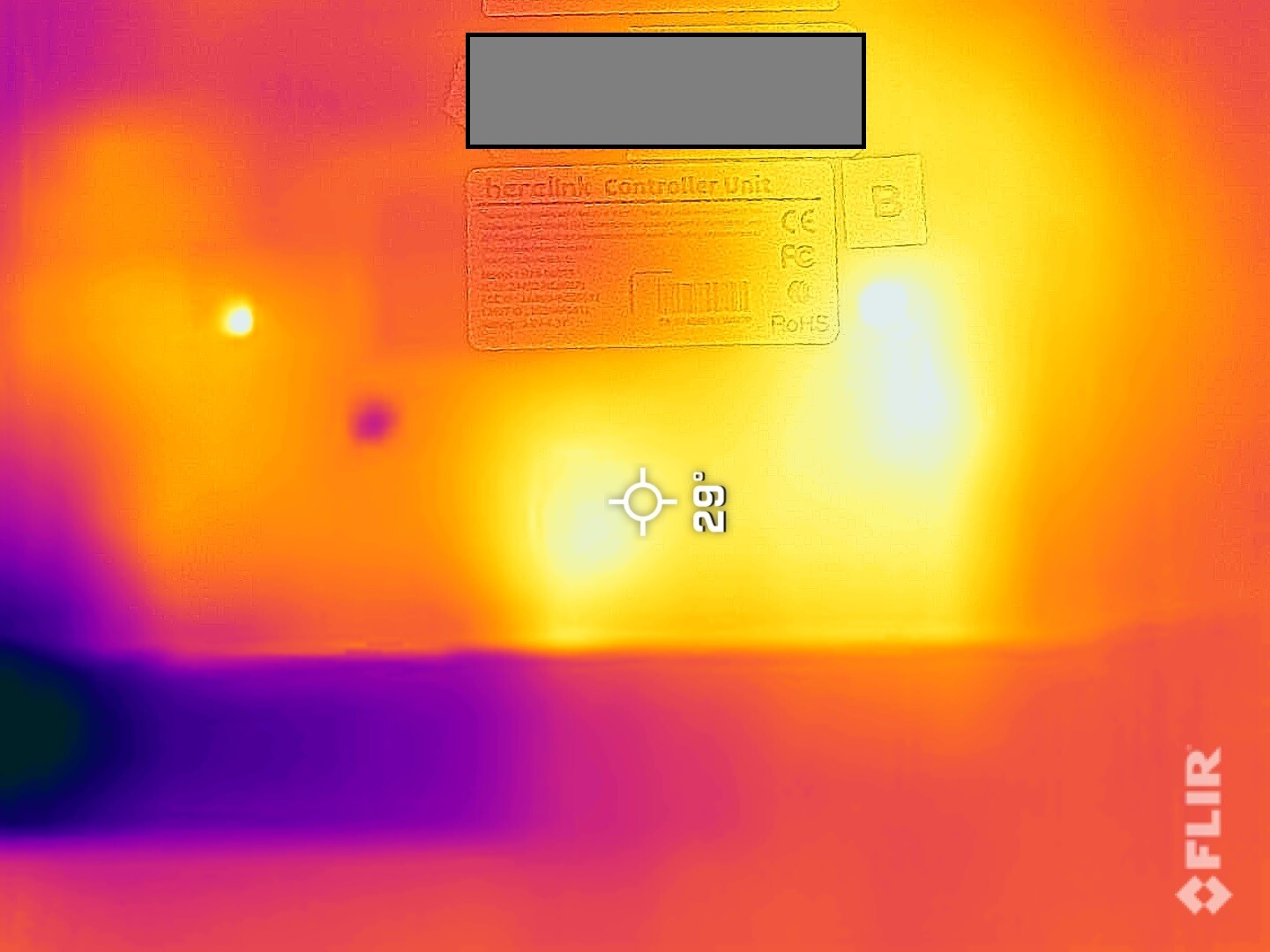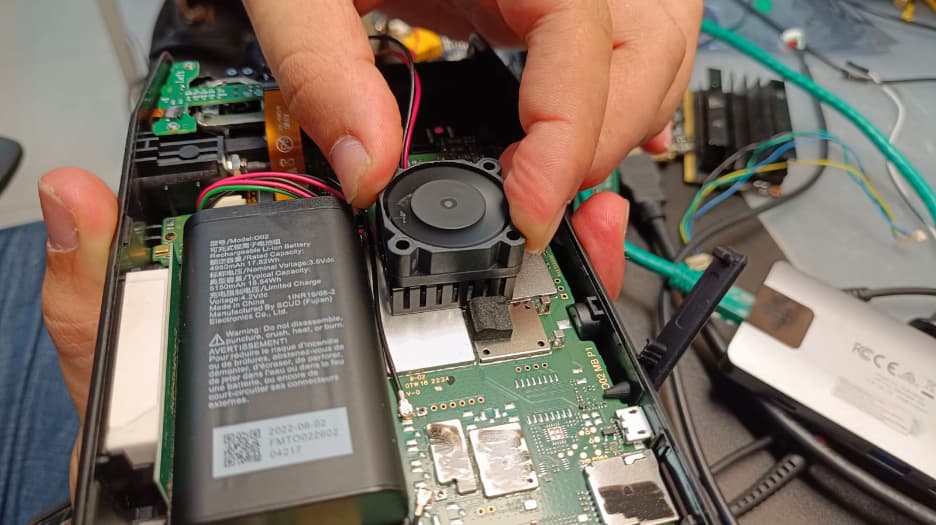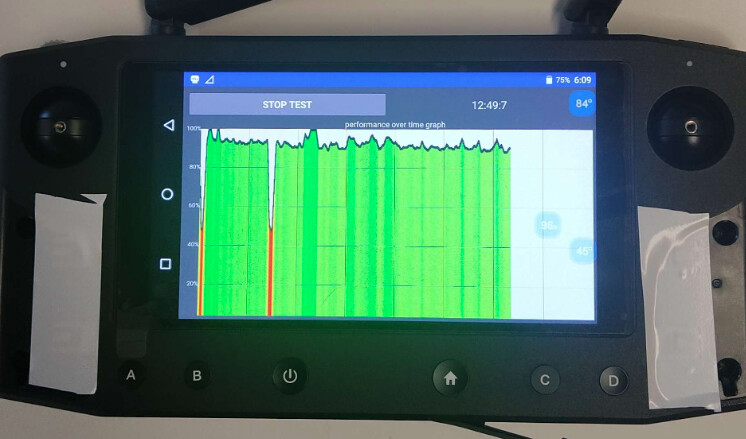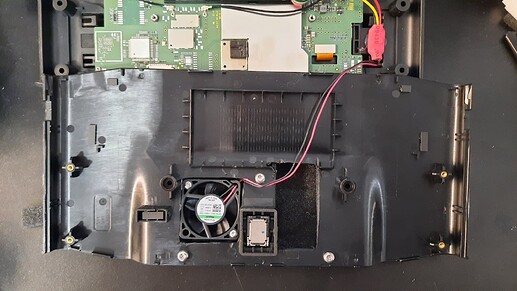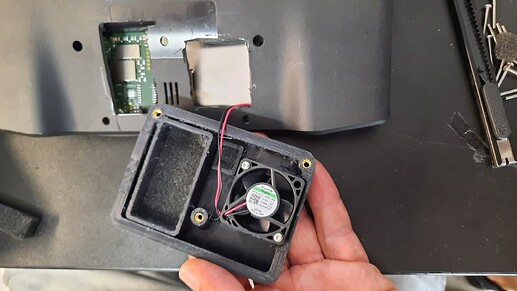We have been using the Herelink remote controllers to pilot our drones for a long time now and we’ve never faced any major issues with them until now.
Recently we have acquired a new set of Herelinks which have the new Airunit 1.1, model name HX4-06211 (the previous model that we were using should be the HX4-06075). With these new devices, on several occasions, we’ve had the remote controllers enter a power-down state automatically soon after showing an “overheat” warning pop-up message:
“Temperature is high
Internal temperature of remote controller is too high. Please pay attention to reduce load or stop operation.”
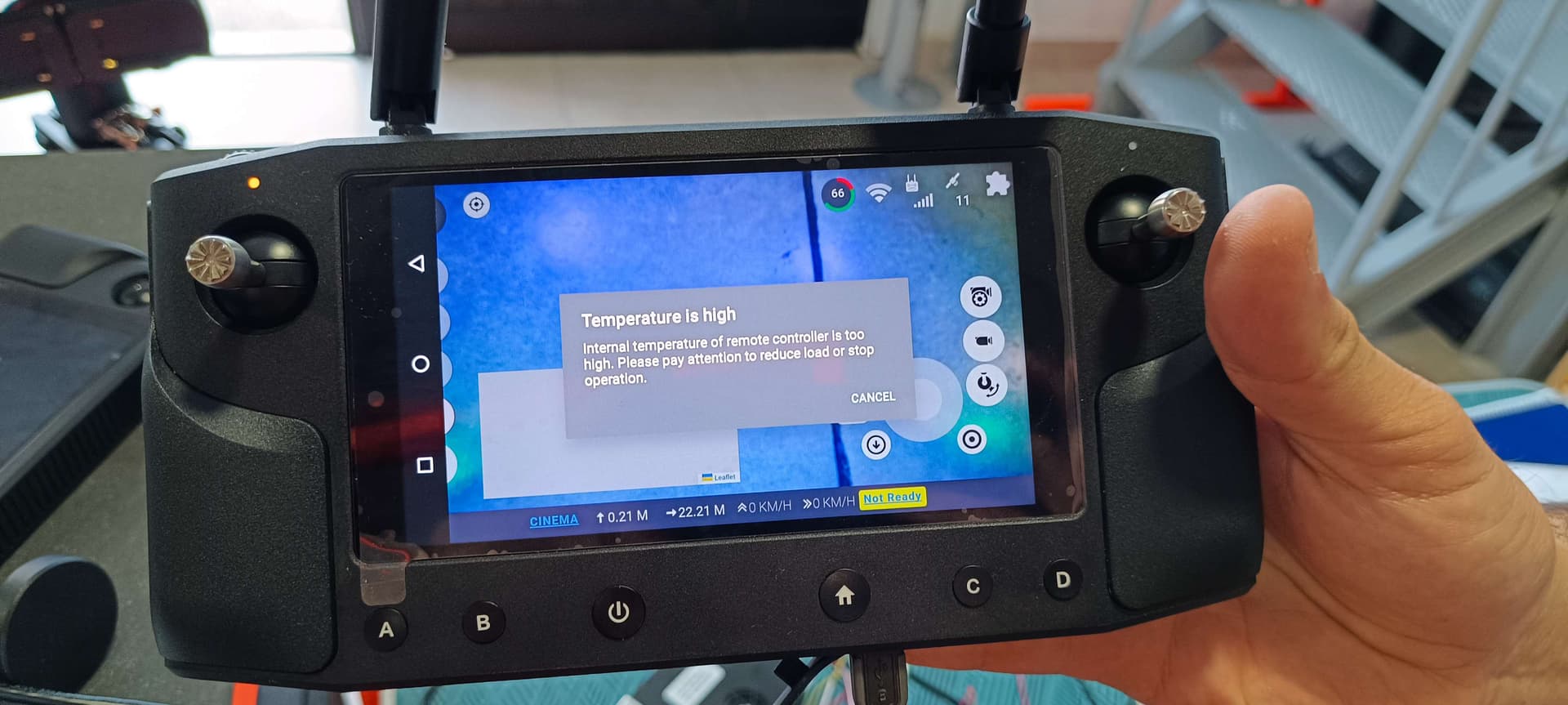

Furthermore, sometimes the controller gets stuck in this power-down state displaying the message “Power down - shutting down” and becomes unresponsive. After that, the only way to restart the device is to leave the RC on until it completely drains the battery and afterward turn on the RC after charging. This can take a long time and it’s not a valid solution for our pilots.
This has happened mostly under sunlight but it has also happened in the shade and even indoors when we registered temperatures of over 90ºC (stated by the command itself). It’s important to note that this never happened with the old version of the Herelink even after piloting drones for more than 30 mins under direct sunlight.
Installing a fan under the RC is not a valid solution for us at the moment, as well as assembling a hood to provide shade, considering that the overheating message has also appeared even with the RC indoors as shown in the pictures.
Any thoughts or information regarding this issue are highly appreciated.
Thanks in advance,
João