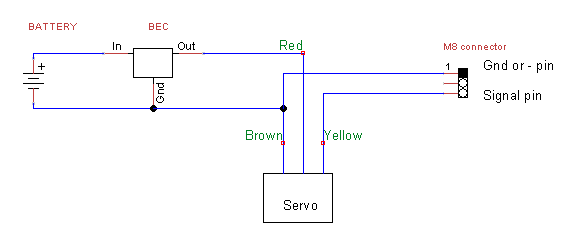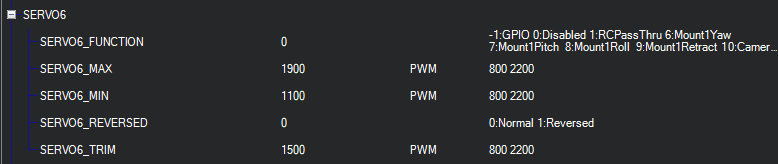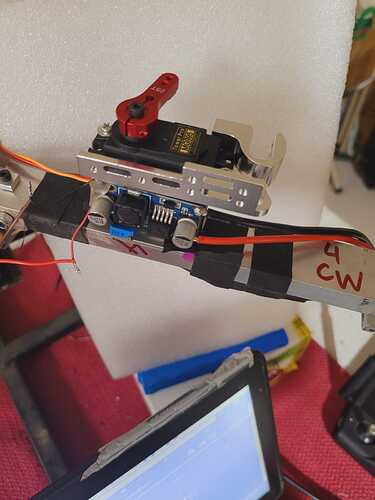Need help on how to connect MG995 servo motor and what parameters need to be modified to work this servo motor with cube orange flight controller and herelink ?
Help needed urgently
@Alvin
Connect it like any other servo - to the Main Out servo connector pins as per documentation.
You will need to supply it with 5 or 6 volts DC via the center row of pins, using a BEC capable of supplying enough current for your servo.
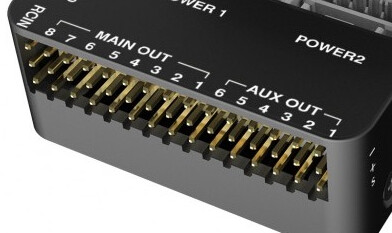
Then in MissionPlanner you set the servo function
or in full parameters
In the Ardupilot output numbering
- SERVO1 to 8 parameters are Main Out 1 to 8 physical pins
- SERVO9 to 14 parameters are Aux Out 1 to 6 physical pins
[quote=“hiten_dhiman, post:3, topic:10272, full:true”]
Thanks for your input
i connected signal wire to motor8 M8
Further gave power to Servo motor M995 directly via LM25 BEC with 6 V
Setup button D on Herelink to channel 9
Setup mission planner servo output 8 to RCIN9
checked by pressing button the bar moves from 1100 to 1900 PWM on clicking
reset safety button and tried clicking on button D on herelink remote but the motor does not respond at all
No movement is there
Request to please suggest if anything missing and what to do to move this servo motor
photos attached
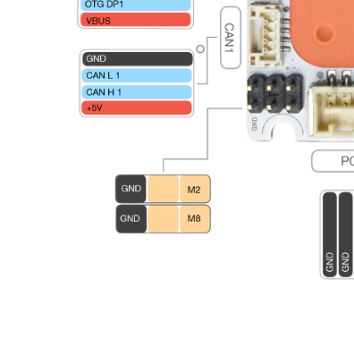
I tried all possible options to make MG995 servo motor work with Herelink and Cube orange controller .
Can you suggest if servomotor can work using herelink and cube orange controller ?
External direct power was supplied to servomotor
@Alvin
@xfacta
In that last picture it appears you dont have the power or ground of the servo actually connected to anything.
- You need power supply (usually 5 or 6 volts) connected to the servo Red wire
- You need ground of power supply connected to servo Brown wire AND ground of the MainOut servo pins on the flight controller
- You need the servo Yellow signal wire connected to the MainOut signal pin, M8 in you case.
I think you are saying in MissionPlanner / Setup / Mandatory Hardware / Radio Calibration page the input you are making has effect. This would prove you have set the Button to SBUS output type and input is seen by the Cube.
I’m not sure about MissionPlanner / Setup / Mandatory Hardware / Servo Output page - are you seeing the Servo8 output move there too?
Setting BRD_SAFETY_MASK,128 should allow the Servo8 output to function without being armed and without the safety switch.
If both of the above steps are working OK, then the problem is your wiring to the servo.
- The ground or - wire has to be connected to the battery -, BEC - and Cube servo - pin.
- The BEC power output (regulated 5volts for example) has to connect to the servo red wire.
- The servo signal/yellow wire has to connect to the M8 servo signal pin.