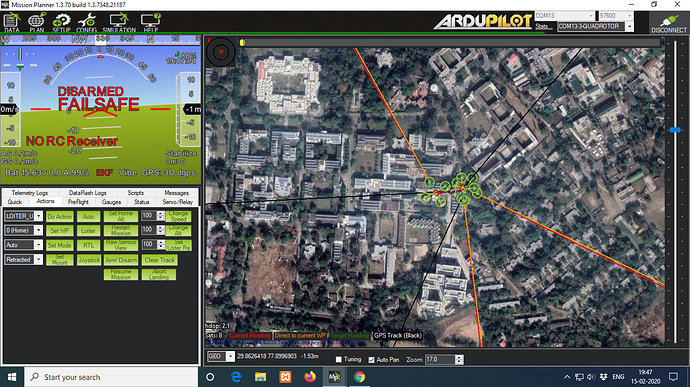I am using RFD900x with master and slave mode when I connect master in mission planner
Problem 1- When I connect Drone1 it takes time to upload parameter in MP
Problem2 when i connect Drone2 it master RFD900x takes 30 min to load parameter in MP
How I can make this process fast so that switching between drone connection should be easy
Using 900MHz telemetry in a country that has GSM infrastructure in 900MHz is very hard. IIRC, there’s a 20MHz gap between telemetry modules Tx and Rx, and it’s impossible to keep both out of cell tower Tx bands. And in urban environment, the cellular band is swamped.
Now, the RFD modules are point-to-point, not point-to-multipoint. How are you handling the connections for multiple aerial vehicles ?
There are firmwares for Asynchronous Mesh and MultiPoint Networks
When you connect to your drone the Parameters are Downloaded not Uploaded.
They are saved in the CUBE and Mission Planner reads them.
When you full connect your software is updated with all of your settings so that you can make changes.
If you are just going to fly, try a Blind Connect.
Go to the Help menu and you will see the short cuts, scroll down and you will see Blind Connect, the short cut is Control “T”
I use the full connect when I am wishing to make adjustments to the settings and Control T for just flying.
Hi @ThePara, would you please give me explanation about this sentence “Using 900MHz telemetry in a country that has GSM infrastructure in 900MHz is very hard.”?
Thanks
use mavlink2 if possible.