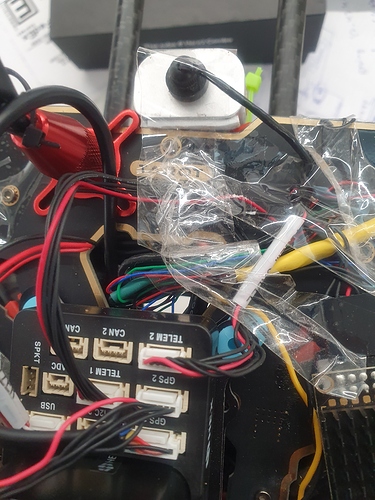Hi,
I am using lightware LW20B and LW 20C lidar as a range finder and having issues with it.
initially when I mounted 1 lidar facing downward and setting parameters as shown in Ardupilot website
http://ardupilot.org/copter/docs/common-lightware-lw20-lidar.html
It works fine and has no issue but when I bring the second lidar as right now Pixhawk cube can support two lidars so to test the deviation between both lidars and barometer I found many issues.
-
Sometimes board just freezes and do not respond and not powering up GPS, lidar, telemetry and other sensors which happened quite of times.
-
I have connected both devices on Telemetr2 and GPS 2 port and sometimes all of a sudden anyone of lidar shows erratic value and stop working until it is lowered to the height where it has stopped working.
Tested for different altitudes can be seen in Images.
- I tried to switch the ports and still, the problem persists. Sometimes even when using one lidar it stops showing altitude value and needs to restart the pixhawk.
I don’t know whether it is a flight stack issue or Lidar issue.
kindly let me know as I am planning to buy more Lightware lidar but not procuring right now because of this issue.
I am using firmware 3.6.10 version.
Kindly let me know if others also facing same issues.