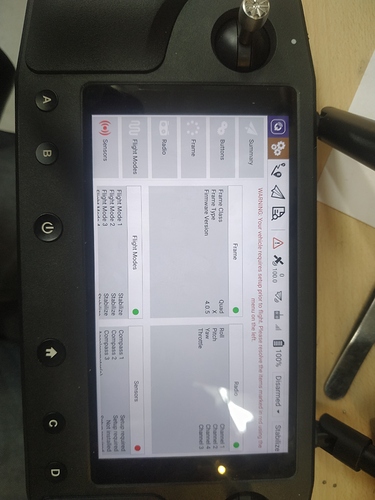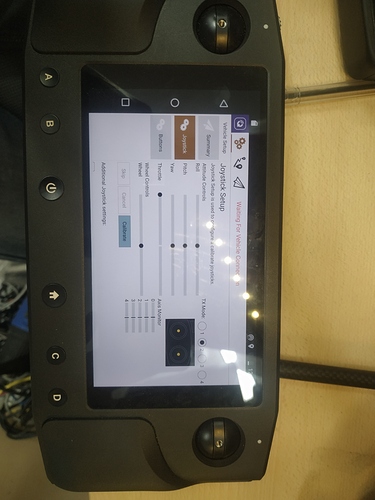Hey,
I have two herelink with me one with pinecone bootloader (shows on bootup) and other one shows herelink on boot up. The pinecone one which is not updated works fine and gives me the “joystick setup” in which i use the “center stick is zero throttle” and followed with “spring loaded throttle smoothing”. While the next one which shows “herelink” on bootup and is updated is not giving me any option joystick controls. I need the older settings in the first herelink. Please give me the information how i can go back to the old firmware and use the joysick setup.
You get to joystick settings on the new firmware by dragging down the notification bar at the top and clicking on it to setup.
In older version you setup joystick hardware in QGC.
In newer version joystick hardware configuration has been moved to Herelink Settings app.
If you connect an autopilot to Herelink, you can configure the joystick for autopilot firmware through QGC.