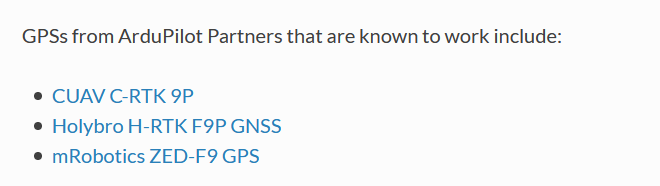Hi everyone
We have build an Hexa with a thickness sensor on the bottom to measure the thickness of the loading bay of a mining truck.
My setup is
-OrangeCube
-FW 4.0.5
-Here2
-TFMini sensor, front and down
-7KG total weight
-HereLink
I knew that the magnetic field could be a problem on this project, but I think we went too far.
Let me explain a little what we have made.
A day before this test, we have try the system over a 2cm metal sheet, no truck, trying to replicate what we had over the truck.
Here is a video of day 1
After the landing on the metal sheet, I have try to arm, then the Check Mag Field prearm check pop up, something that was very probable to get. As I knew the problem was the metal sheet and not the compass itself, we have disable the compass prearm to do the flight. We did this test 10 times, all went very good, good landing, good precision, was a great test.
Next day, we went to the real deal, a 10 mt high truck. First I did a recognition flight, the place is the maintainance shop for this trucks, so I want to be sure I can flight with no compass problem.
So everything ready to the real flight, a little windy but not too much. Here is the video of the complete test.
The first landing was a kind ok, I have landed almost in the middle of the loading bay. Then when I try to take off, the prearm compass pop up as expected, so turnoff the compass prearm check and then took off pretty stable. After that, I have to land again over another point of the landing bay, to measure the thikness again. This time need to land near to one of the sides of the truck. I have notice a little of inestability, but I have a liitle of wind and I knew the compass must be suffer, so I have landed, and was ok.
Now I got a new error, EKF Compass Variance, so no prearm I could disable to take off again. At this point I have a bricked drone alone on the back of a 10mt high truck. So I have rebooted the drone (here is where the second telemetry file start) using MissionPLanner, waited to get the GPS and took off. The drone was very unestable, you can see on the video how near was the drone to hit the front of tha loading bay. I knew I need to go up very fast to avoid to hit the truck, and I have done, but then the drone was very crazy, it took some seconds far away from the truck to comeback to nomality and have a safe landing.
So, the question here, is how can I avoid the magnetic field that this kind of trucks can produce on his 99% metal structure and prevent an uncontroled drone to takeoff and land over them. Literaly, we have to land on a 50 tons metal box.
I was thinking:
-More Compasses?
-Protect the compass from this unmanaged mangetic field?
-Demagnetize the truck?
Here are the Logs
https://we.tl/t-EwgEMS6U5f
-File 1 has the Recognition flight and 2 landing over the truck
-File 2 has The last takeoff after the reboot.
-There is the last parameter file too.
Hope you can help me to figure it out this problem.
thanks!