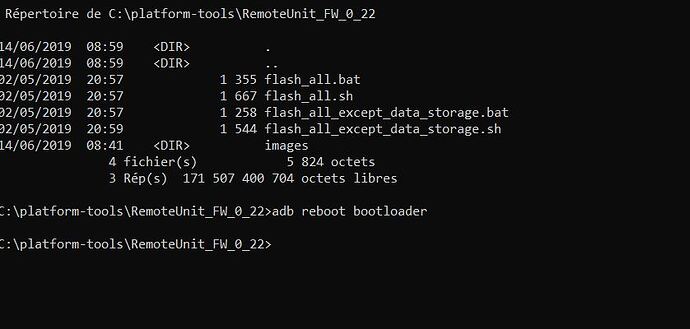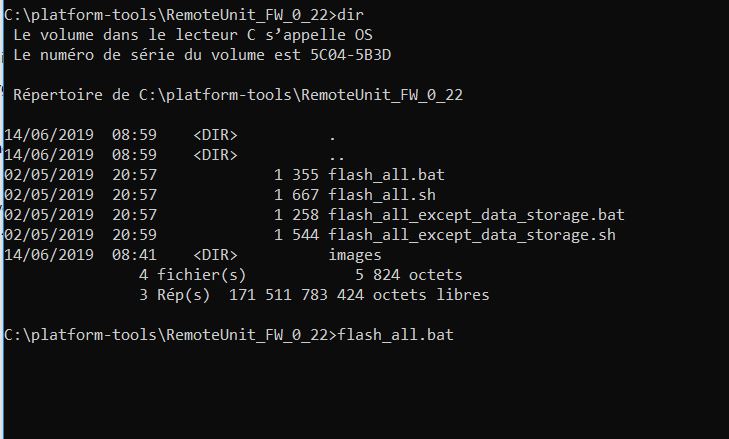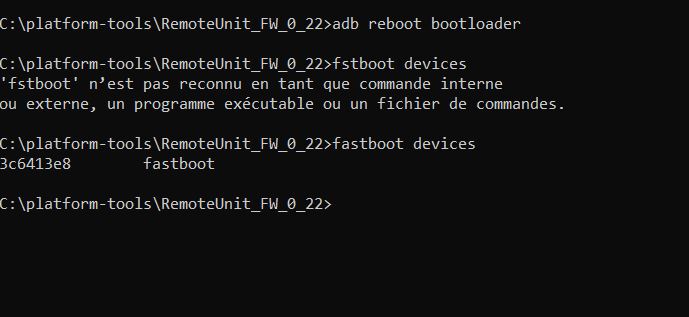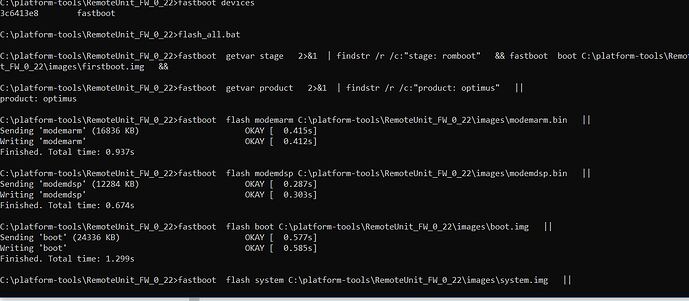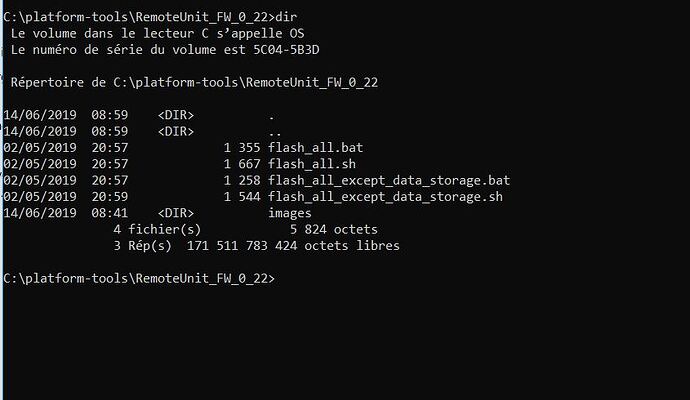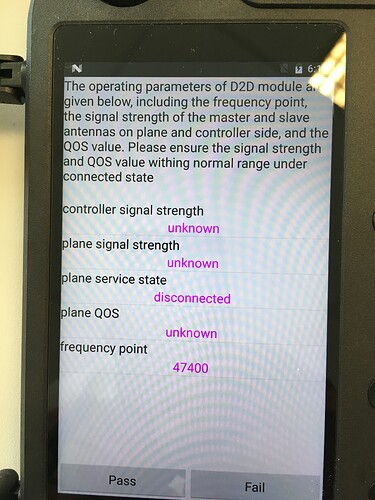Here it’s the result of the flash all…
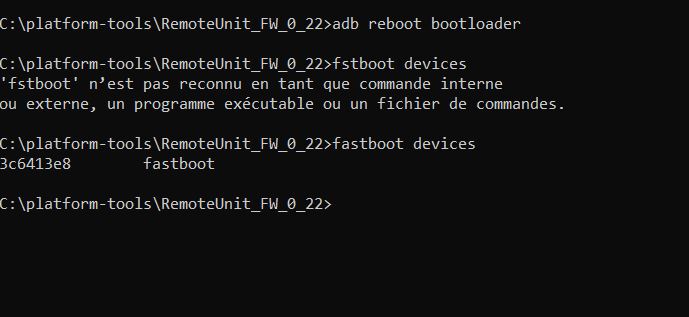
Here it’s the result of the flash_all.bat from cmd:
C:\platform-tools\RemoteUnit_FW_0_22>flash_all.bat
C:\platform-tools\RemoteUnit_FW_0_22>fastboot getvar stage 2>&1 | findstr /r /c:“stage: romboot” && fastboot boot C:\platform-tools\RemoteUnit_FW_0_22\images\firstboot.img &&
C:\platform-tools\RemoteUnit_FW_0_22>fastboot getvar product 2>&1 | findstr /r /c:“product: optimus” ||
product: optimus
C:\platform-tools\RemoteUnit_FW_0_22>fastboot flash modemarm C:\platform-tools\RemoteUnit_FW_0_22\images\modemarm.bin ||
Sending ‘modemarm’ (16836 KB) OKAY [ 0.415s]
Writing ‘modemarm’ OKAY [ 0.412s]
Finished. Total time: 0.937s
C:\platform-tools\RemoteUnit_FW_0_22>fastboot flash modemdsp C:\platform-tools\RemoteUnit_FW_0_22\images\modemdsp.bin ||
Sending ‘modemdsp’ (12284 KB) OKAY [ 0.287s]
Writing ‘modemdsp’ OKAY [ 0.303s]
Finished. Total time: 0.674s
C:\platform-tools\RemoteUnit_FW_0_22>fastboot flash boot C:\platform-tools\RemoteUnit_FW_0_22\images\boot.img ||
Sending ‘boot’ (24336 KB) OKAY [ 0.577s]
Writing ‘boot’ OKAY [ 0.585s]
Finished. Total time: 1.299s
C:\platform-tools\RemoteUnit_FW_0_22>fastboot flash system C:\platform-tools\RemoteUnit_FW_0_22\images\system.img ||
Sending sparse ‘system’ 1/23 (56015 KB) OKAY [ 1.376s]
Writing ‘system’ OKAY [ 2.114s]
Sending sparse ‘system’ 2/23 (53878 KB) OKAY [ 1.426s]
Writing ‘system’ OKAY [ 1.571s]
Sending sparse ‘system’ 3/23 (57340 KB) OKAY [ 1.401s]
Writing ‘system’ OKAY [ 1.424s]
Sending sparse ‘system’ 4/23 (56997 KB) OKAY [ 1.433s]
Writing ‘system’ OKAY [ 1.527s]
Sending sparse ‘system’ 5/23 (57343 KB) OKAY [ 1.571s]
Writing ‘system’ OKAY [ 2.066s]
Sending sparse ‘system’ 6/23 (56906 KB) OKAY [ 1.482s]
Writing ‘system’ OKAY [ 1.574s]
Sending sparse ‘system’ 7/23 (57343 KB) OKAY [ 1.537s]
Writing ‘system’ OKAY [ 1.760s]
Sending sparse ‘system’ 8/23 (56837 KB) OKAY [ 1.440s]
Writing ‘system’ OKAY [ 1.489s]
Sending sparse ‘system’ 9/23 (54214 KB) OKAY [ 1.431s]
Writing ‘system’ OKAY [ 1.597s]
Sending sparse ‘system’ 10/23 (57252 KB) OKAY [ 1.351s]
Writing ‘system’ OKAY [ 1.412s]
Sending sparse ‘system’ 11/23 (54550 KB) OKAY [ 1.378s]
Writing ‘system’ OKAY [ 1.971s]
Sending sparse ‘system’ 12/23 (57222 KB) OKAY [ 1.552s]
Writing ‘system’ OKAY [ 2.622s]
Sending sparse ‘system’ 13/23 (54898 KB) OKAY [ 1.361s]
Writing ‘system’ OKAY [ 1.628s]
Sending sparse ‘system’ 14/23 (57253 KB) OKAY [ 1.499s]
Writing ‘system’ OKAY [ 2.223s]
Sending sparse ‘system’ 15/23 (54163 KB) OKAY [ 1.412s]
Writing ‘system’ OKAY [ 1.612s]
Sending sparse ‘system’ 16/23 (57341 KB) OKAY [ 1.375s]
Writing ‘system’ OKAY [ 1.572s]
Sending sparse ‘system’ 17/23 (57332 KB) OKAY [ 1.442s]
Writing ‘system’ OKAY [ 1.441s]
Sending sparse ‘system’ 18/23 (56442 KB) OKAY [ 1.472s]
Writing ‘system’ OKAY [ 4.801s]
Sending sparse ‘system’ 19/23 (56050 KB) OKAY [ 1.443s]
Writing ‘system’ OKAY [ 1.614s]
Sending sparse ‘system’ 20/23 (56737 KB) OKAY [ 1.515s]
Writing ‘system’ OKAY [ 1.925s]
Sending sparse ‘system’ 21/23 (57236 KB) OKAY [ 1.573s]
Writing ‘system’ OKAY [ 2.563s]
Sending sparse ‘system’ 22/23 (57342 KB) OKAY [ 1.419s]
Writing ‘system’ OKAY [ 2.029s]
Sending sparse ‘system’ 23/23 (6004 KB) OKAY [ 0.144s]
Writing ‘system’ OKAY [ 2.550s]
Finished. Total time: 83.516s
C:\platform-tools\RemoteUnit_FW_0_22>fastboot flash userdata C:\platform-tools\RemoteUnit_FW_0_22\images\userdata.img ||
Sending ‘userdata’ (23569 KB) OKAY [ 0.551s]
Writing ‘userdata’ OKAY [ 0.618s]
Finished. Total time: 1.270s
C:\platform-tools\RemoteUnit_FW_0_22>fastboot flash recovery C:\platform-tools\RemoteUnit_FW_0_22\images\recovery.img ||
Sending ‘recovery’ (28328 KB) OKAY [ 0.699s]
Writing ‘recovery’ OKAY [ 0.681s]
Finished. Total time: 1.532s
C:\platform-tools\RemoteUnit_FW_0_22>fastboot flash cache C:\platform-tools\RemoteUnit_FW_0_22\images\cache.img ||
Sending ‘cache’ (6248 KB) OKAY [ 0.146s]
Writing ‘cache’ OKAY [ 0.170s]
Finished. Total time: 0.379s
C:\platform-tools\RemoteUnit_FW_0_22>fastboot flash misc C:\platform-tools\RemoteUnit_FW_0_22\images\misc.img ||
Sending ‘misc’ (8 KB) OKAY [ 0.003s]
Writing ‘misc’ OKAY [ 0.009s]
Finished. Total time: 0.042s
C:\platform-tools\RemoteUnit_FW_0_22>fastboot flash firstboot C:\platform-tools\RemoteUnit_FW_0_22\images\firstboot.img ||
Sending ‘firstboot’ (292 KB) OKAY [ 0.010s]
Writing ‘firstboot’ OKAY [ 0.018s]
Finished. Total time: 0.061s
C:\platform-tools\RemoteUnit_FW_0_22>fastboot flash trustzone C:\platform-tools\RemoteUnit_FW_0_22\images\trustzone.img ||
Sending ‘trustzone’ (428 KB) OKAY [ 0.013s]
Writing ‘trustzone’ OKAY [ 0.020s]
Finished. Total time: 0.067s
C:\platform-tools\RemoteUnit_FW_0_22>fastboot flash secondboot C:\platform-tools\RemoteUnit_FW_0_22\images\secondboot.img ||
Sending ‘secondboot’ (2812 KB) OKAY [ 0.068s]
Writing ‘secondboot’ OKAY [ 0.084s]
Finished. Total time: 0.195s
C:\platform-tools\RemoteUnit_FW_0_22>fastboot reboot ||
Rebooting OKAY [ 0.004s]
Finished. Total time: 0.014s
After that the tablet boots and qgroundcontrol shows the warning please pari first. So i click yes and do the reset/pair 3 second button…
fail to pair…
Going in hardware tests, and then clicking in D2Dinfo, i can see of course that it is disconnected.
I tried to find a way to look into the receiver side how to check if the radio is on, but couldn’t (i went into adb shell).
I can see the ip configuration and i see that it’s not getting to connect…
Please tell me if there is another way… And i still would like to test to downgrade and then re upgrade (maybe i will connect on the 0.2.1 version firmware)
thanks