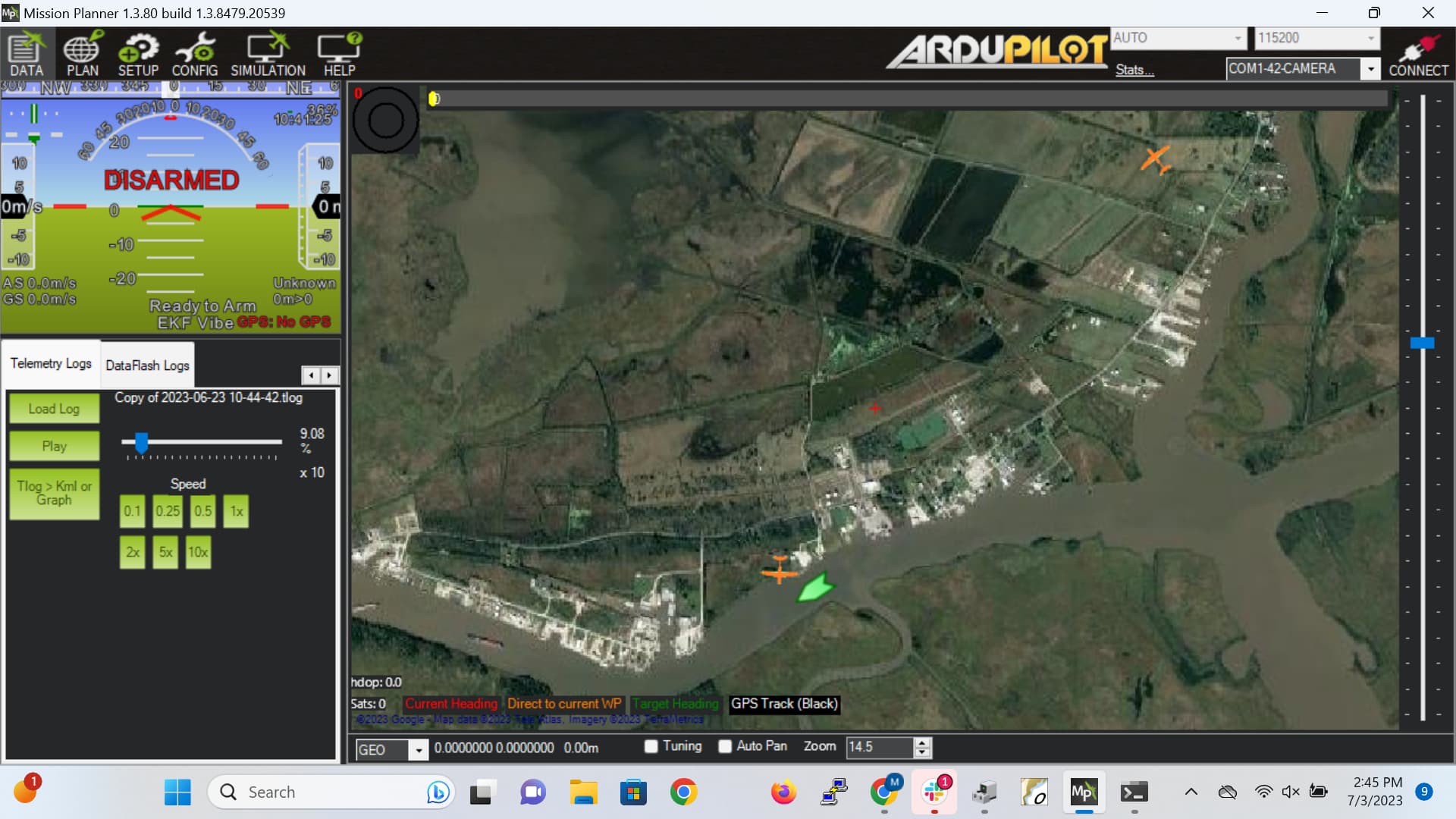I am running MP 1.3.79 - 06-12-2022 on Windows 11. I have tlog files that I have extracted from one of my aircraft that is running ArduPilot firmware that has the ADS-B and AIS features enabled. I am trying to replay the tlog files using MP in the Telemetry Logs tab. When I load a tlog file from my aircraft, I get a constant stream of error messages starting with:
ERROR MissionPlanner.GCSViews.FlightData - System.InvalidCastException: Unable to cast object of type 'mavlink_ais_vessel_t' to type 'PointLatLngAltHdg'
The full set of error messages are:
ERROR MissionPlanner.GCSViews.FlightData - System.InvalidCastException: Unable to cast object of type 'mavlink_ais_vessel_t' to type 'PointLatLngAltHdg'. at MissionPlanner.GCSViews.FlightData.<>c.<mainloop>b__200_16(GMapMarker marker) in C:\Users\mich1\Desktop\CubePilot\MissionPlanner\GCSViews\FlightData.cs:line 3998 at MissionPlanner.GCSViews.FlightData.<>c__DisplayClass201_42.b__7(GMapMarker b) in C:\Users\mich1\Desktop\CubePilot\MissionPlanner\GCSViews\FlightData.cs:line 4178
at System.Linq.Enumerable.WhereArrayIterator1.MoveNext() at System.Linq.Enumerable.Count[TSource](IEnumerable1 source)
at MissionPlanner.GCSViews.FlightData.<>c__DisplayClass201_02.<updateMarkersAsNeeded>b__2(String a) in C:\Users\mich1\Desktop\CubePilot\MissionPlanner\GCSViews\FlightData.cs:line 4179 at MissionPlanner.Utilities.CollectionExtensions.ForEach[T](IEnumerable1 enumerable, Action1 action) in C:\Users\mich1\Desktop\CubePilot\MissionPlanner\ExtLibs\Utilities\CollectionExtensions.cs:line 43 at MissionPlanner.GCSViews.FlightData.updateMarkersAsNeeded[TBuilder,TMarker](IEnumerable1 list, GMapOverlay gMapOverlay, Func2 GetTagSource, Func2 GetTagMarker, Func2 create, Action2 update) in C:\Users\mich1\Desktop\CubePilot\MissionPlanner\GCSViews\FlightData.cs:line 4176
at MissionPlanner.GCSViews.FlightData.mainloop() in C:\Users\mich1\Desktop\CubePilot\MissionPlanner\GCSViews\FlightData.cs:line 3996
FD Main loop exception System.InvalidCastException: Unable to cast object of type ‘mavlink_ais_vessel_t’ to type ‘PointLatLngAltHdg’.
at MissionPlanner.GCSViews.FlightData.<>c.b__200_16(GMapMarker marker) in C:\Users\mich1\Desktop\CubePilot\MissionPlanner\GCSViews\FlightData.cs:line 3998
at MissionPlanner.GCSViews.FlightData.<>c__DisplayClass201_42.<updateMarkersAsNeeded>b__7(GMapMarker b) in C:\Users\mich1\Desktop\CubePilot\MissionPlanner\GCSViews\FlightData.cs:line 4178 at System.Linq.Enumerable.WhereArrayIterator1.MoveNext()
at System.Linq.Enumerable.Count[TSource](IEnumerable1 source) at MissionPlanner.GCSViews.FlightData.<>c__DisplayClass201_02.b__2(String a) in C:\Users\mich1\Desktop\CubePilot\MissionPlanner\GCSViews\FlightData.cs:line 4179
at MissionPlanner.Utilities.CollectionExtensions.ForEach[T](IEnumerable1 enumerable, Action1 action) in C:\Users\mich1\Desktop\CubePilot\MissionPlanner\ExtLibs\Utilities\CollectionExtensions.cs:line 43
at MissionPlanner.GCSViews.FlightData.updateMarkersAsNeeded[TBuilder,TMarker](IEnumerable1 list, GMapOverlay gMapOverlay, Func2 GetTagSource, Func2 GetTagMarker, Func2 create, Action2 update) in C:\Users\mich1\Desktop\CubePilot\MissionPlanner\GCSViews\FlightData.cs:line 4176 at MissionPlanner.GCSViews.FlightData.mainloop() in C:\Users\mich1\Desktop\CubePilot\MissionPlanner\GCSViews\FlightData.cs:line 3