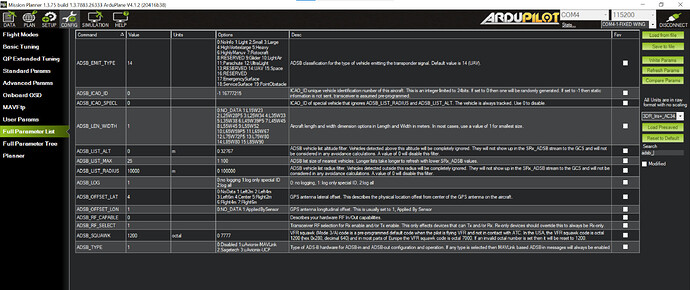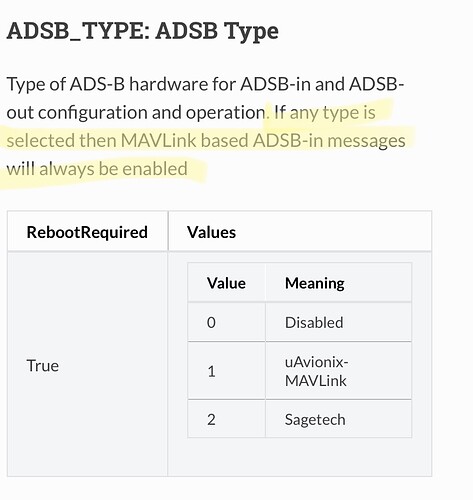Hi,
I got my Cube Orange with ADSB carrier board yesterday and I’m trying to set up my new toy.
I have flashed it with Arduplane 4.1.2 and I’m using a recent version of Mission Planner, I am connecting through USB without problems, but trying to set up ADSB, I start feeling very stupid because every tutorial starts with setting ADSB_ENABLE = 1… and I cannot find this parameter!.
Below is a screenshot of search for ADSB_ in my parameter tree.
I seem to be missing something!
Your help and tips are much appreciated!
Think that ADSB_Enable has been replaced by ADSB_Type with recent firmware.
It is set to 1 as per your screenshot, so should be working provided you are outside and a airplane with ADSB transmitter is nearby?
Thanks, @Sven .
I had wondered if it is something like this. But then I though “Surely the official Cube documentation here on this website would not be out of date”…
Oh well.
I don’t actually know if it is working. I am indoors (bloody cold outside) and the rescue helicopter which normally flies over my house every few minutes doesn’t seem to be flying today, perhaps because it’s foggy…
Should I be able to see anything that’s on Flightradar24 and within 10km of me? I am in Freiburg, reasonably busy airspace here.
So, when the copter is in the air it sometimes even detects planes 30km away or so but not really continuously. Best is you wait for a plane really near by and which is also visible in flight radar. Many small aircraft here do not transmit a signal.
If you are sure it is not working:
Initially it was not working for me. By trial and error I randomly changed some Params and it started working. No guarantee because, to be honest, I did not really know what I was doing ![]()
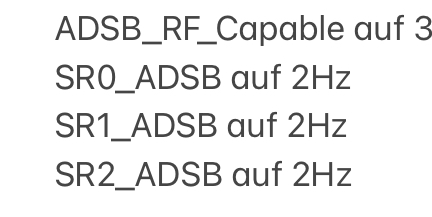
Haha, sounds like my way of going about things 
But I assume a rescue helicopter would definitely transmit the signal, and when it’s right over my head I should get the signal from my balcony. So I will just have to wait for someone to have an accident…