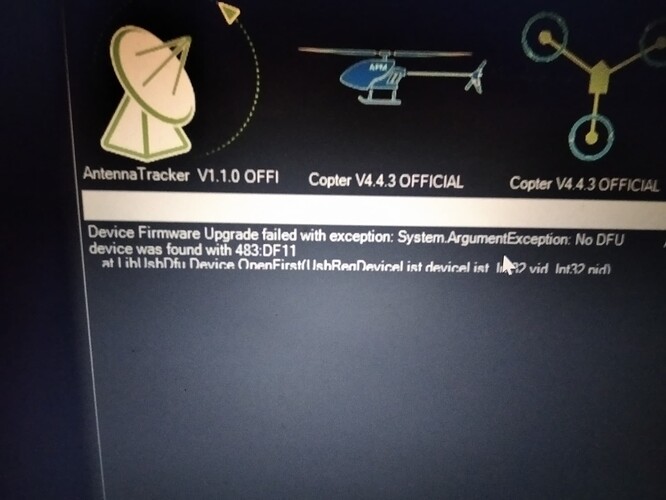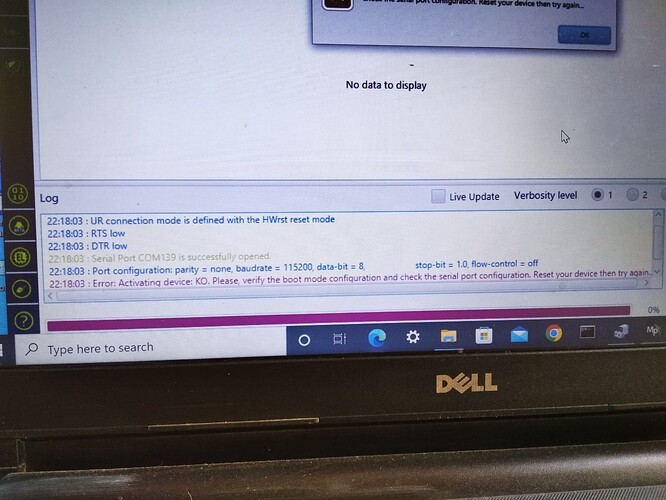My Cube Orange’s current copter firmware version is 4.3.0. I want to upgrade it to 4.3.3 because Mission Planner prompted to this new version. I also installed Mission Planner latest version. The problem that I encountered when I try to install new firmware is that comports can not be identified by MP software although board type is found. But sometimes even the board type can’t be found by MP. Found board type is 140 brdrev 0 blrev 5 fwmax 1966080 chip 20036450 chipdes STM32H743/573.V on COM13. Here I attached a photo for error notice;
And I alternatively tried to erase old firmware and program new firmware with STM32 Cube Programmer. I also installed latest STM32 Cube. But the DFU mode isn’t found. Although I installed STM32 Bootloader driver , it isn’t found in USB devices. Here is the error notice;
Please help me how can I solve this problem to enable to flash new firmware and how can I manually boot the board and how can I configure serial ports. I am a really newbie to RC. Thank you.