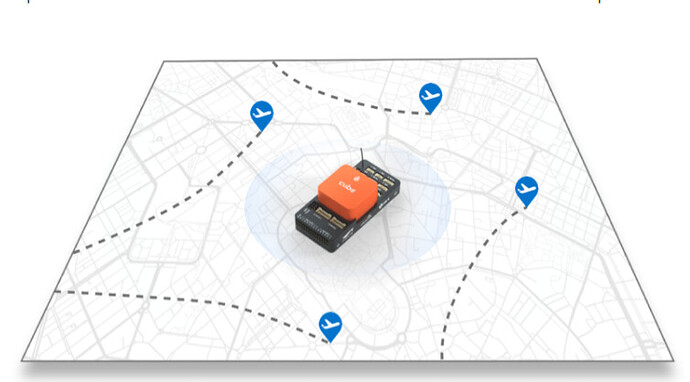I am using Pixhawk cube. there is a built-in ads-b receiver. but there is no transmitter. how do i set up an ads-b transmitter ? What should I do to see my own plane on the flightradar24 ? There is a squawk code in the parameter list, I think I can broadcast ?
Hi. There is no need of transmitter. You can change some parameters in mission planner and set the ADS-B to see all the planes and also avoid them automatically without requiring any actions from that ground pilots. Take a look at this user guide for setting up the ADS-b in the mission planner and this guide also helps for the parameter settings :- Link : - ADS-B IN Carrier Board - CubePilot
You can directly see all the planes approaching in the q ground control maps. You will see a icon actually on the q ground control maps and also you can see in the mission planner map. No need of any other transmitter. Hope it helps. 








 …
…
The same is also explained in this madrc video in youttube which is explained more properly with video demonstration along with testing. Link :- The Cube Orange Autopilot/Flight Controller With ADS-B Overview, Setup & ADSB Demo - YouTube
Hope this video also helps you. …
To see your own plane position on map, you can use the gps of your copter.
There is no ADS-B transmitter in ADS-B carrier board. It is a uAvionix ADS-B IN Receiver.
Yes there is the parameter ADSB_SQUAWK and I’m not sure how it works. But setting a parameter won’t make a receiver become transmitter. You’ll need additional hardware.
Hi, You will need a transponder to do so. But dont just squawk a code if you have one. If you are not sure how it works dont use it! (plus a transponder is really expensive) . Best regards!