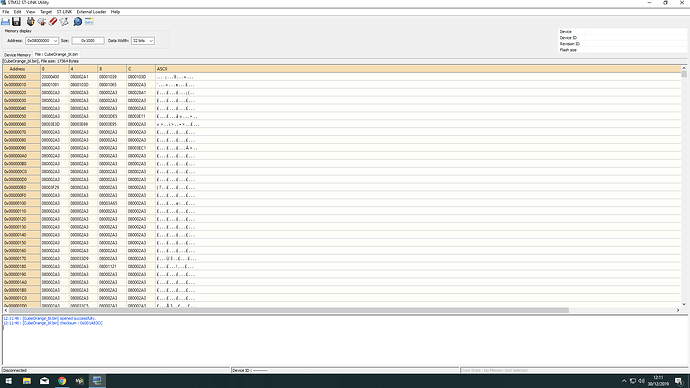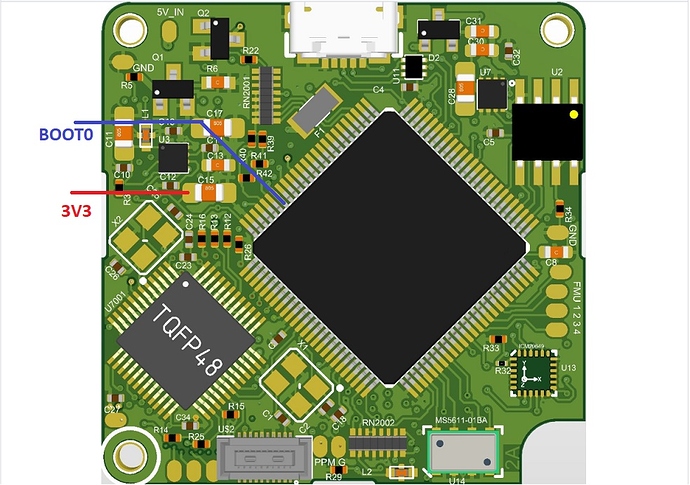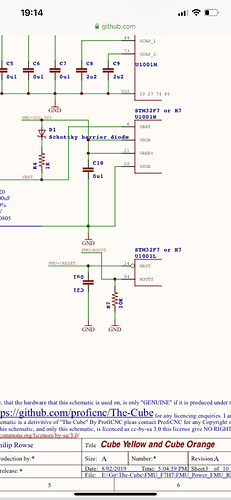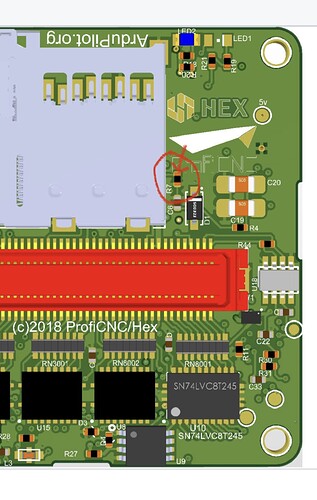Hi.
I can’t find the pin you mention anywhere.
https://firmware.ardupilot.org/Tools/Bootloaders/
If I make the correct conclusion.I set the boot pin to 3.3v and run the stm program as in the above picture and through usb, I will patch the bootloader to the cube. Please even if anyone can tell me where this pin is located.
You beet me to it, actually came here to post it
Please be VERY careful with this. A slip and your in trouble.
Thank you so much for the instructions. I’ll let you know how the repair works in about 10 days when I get to the school lab and fix it there.
Also this may be a bit easier, Boot0 is linked to R7 and ground. You could connect here on this side of R7 as per the below.
thank you a thousand times, this will be easier than soldering to the chip.
You’ll also have to dismantle this board pictured above from the Cube, do the soldering - you can use 1K, 1.2K, even 2 or 2.2k resistor, it doesn’t matter, whatever you have available, just an order of magnitude smaller then the 10K that’s pulling the pin low - then insert that big 80-pin connector into the carrier board and do the programming. It won’t work if you try without the carrier part.
Thank you all. Now it works when I did as you wrote it.
https://drive.google.com/file/d/1iFkIRnlpG-W6-KEGzt7xHyfJS8-1sZnB/view?usp=sharing
https://drive.google.com/open?id=1iGiZ4PBd7N6RwAmnMWppYzjpdXtxDMxT
https://drive.google.com/open?id=1iPiQQvpvK8hTKOgCml5PTGaV-LsRrKhO
https://drive.google.com/open?id=1ierM247NVJAUPCHjYLhbrlB6juZJnMhB
Glad you got it all sorted.
Hello,
Had to experience the same issue as @Jernej_Fajdiga . But I landed up in this mess in a different way. This post is just for information for people who go through the same issue.
- Parameters in the CubeOrange with PX4 v1.11.2 we getting randomly reset. Link to such an issue on PX4 github: https://github.com/PX4/PX4-Autopilot/issues/16389
- Same issue in Ardupilot : https://discuss.ardupilot.org/t/cube-orange-randomly-reset-parameter-to-default/52588
- Another thread with the same issue: https://discuss.ardupilot.org/t/warning-do-not-update-bootloader-if-using-copter-4-0-0-rc1-to-rc4-on-high-powered-h7-boards/50418
- So, tried updating the bootloader via PX4. BIG MISTAKE! Never do that. Would suggest installing latest ArduPilot firmware (Copter(>=4.0.4)/Plane(>=4.0.6)) and then update your bootloader via different suggested methods at https://ardupilot.org/dev/docs/bootloader.html or at https://ardupilot.org/copter/docs/common-bootloader-update.html
- Anyways, had to solder wires as suggested in the above post to get into DFU mode. Highly unsatisfied with this particular aspect of the hardware design @philip . At the very least, a pad connected to the boot pin would have been highly appreciated.
- Post the ‘operation’, got the device in DFU mode, but dfu-utils threw error that the device cannot be opened (I was working on Windows 10).
- Followed this article and thanks to zadig, got access to the controller in DFU mode and could upload bootloader using the commands in the wiki.
Hello Jernej_Fajdiga
can you plz uplord Google Drive File again. photos and videos.i am stuck in this problem. As i followed your instructions but my orange cube is not reponding.
Sorry, looks like I deleted the pictures as I needed space on google drive for other files. There is nothing special about the pictures, it just showed how I did it according to the instructions from “MadRC” and “ThePara”.
I’m curious if there is a debug board or something similar that might be available where we don’t have to tear open the cube to solder a 3.3v lead to put it into DFU mode… Is there such a beast available? This method worked, and I will treat this cube as a development part going forward specifically to test bootloaders… But it might be nice to have a way out WHEN I break another cube in the future.
Thank you, MadRC, for your insightful suggestion! This approach of using the R7 point makes the process much simpler and more accessible for those of us working on recovering a bricked Cube Orange Plus. Your effort to clarify the connection point and explain the method is greatly appreciated.
I have one question for further clarification: Is it possible to connect the marked side of R7 directly to 3.3V to reset the bootloader while powering up? I would like to confirm if this approach will effectively put the Cube into DFU mode or if there are any risks associated with this method. Your guidance would be valuable.