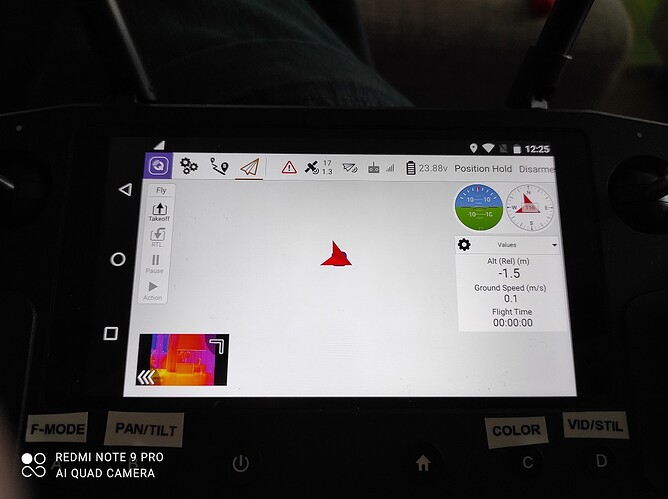I am having what I believe to be a problem updating/downloading maps in Solex TX on Herelink. First, to ensure I had not corrupted something in the software, I have re-flashed the Herelink and repeated the setup from scratch. The problem symptoms did not change.
The initial downloaded version number on the System Updates screen was FRU01200409. I assume this was “pre-stable”?
The wireless downloaded update version is SRU01200616. I assume this is the latest “stable” release?
As I launch Solex, I get a map, but it appears to be the default downloaded map cache that is part of the stable image that Herelink was updated to. That default map is of an area of the USA that is a few states away from me (I’m in Anderson, IN, about 35 miles NE of Indy). I can zoom down in that initial map area to an area of just a few houses, and while the image starts to appear a little soft/blurry, it maintains a clean clarity of image. If I back out the view so I can find Indy, then Anderson, and zoom into my location, once I zoom in just a little, the image gets a dull overlay/overcast over it. If I zoom out to a wider map view to show much more area of Indiana, the dull overlay will disappear and I have the normal clear and crisp map image. As I am doing this after connecting and launching Solex, after a few seconds of what appears to be attempting to update the map, I get an error pop-up that reads:
“Error getting map data. Unable to initialize the Mapbox map. You may need to ensure you can download map data.”
I have verified I’m connected to a 5GHz wireless network. I know the Herelink is capable of receiving downloaded data as I have re-updated the firmware from scratch 2-3 times, updating over the 5GHz wireless each time. However, it appears I can’t download map data. At an absolute loss as to why.
If I click on the blue circle-i beside the word Mapbox in the lower-left corner, it brings up a box titled “Mapbox Maps SDK for Android”, and contains several hyperlinks in blue. If I click on the hyperlinks, I get a pop-up message stating:
“No web browser installed on device, can’t open web page.”
Do I need to manually download and install a web browser after the firmware flash for the maps to be able to update?
I know Solex uses Mapbox, and can be used to cache maps for an area where you will be flying without an internet connection by viewing that map area while on a network with internet access, but other than that, I can’t find much on Mapbox and it’s use within Solex. What am I missing here? It has to be something simply preventing a download of map data. Also keep in mind I am not Android savvy yet.
I thought maybe the latest Beta version may fix it, but when I check for updates, it reports my system is up to date. If I Register As Beta, it asks me to confirm I want to move to Beta channel. If I say yes, it thanks me for joining the Beta channel. I can then check for update again. I then see:
System Update Available
Current version: SRU01200616
Latest version: ARU02200723
You are on the Beta Channel UPDATE
If I click UPDATE, the screen displays:
Ready for update
Current version: SRU01200616
You are on the Beta Channel
Nothing appeared to download on the brief progress bar it displayed.
How do I get the most recent Beta version on the Herelink?
I always try not to be the guy who just asks and never tries to help himself or use the docs before bothering others, but I’ve been working this entire three-day weekend on this setup and configuration trying to get ready for a maiden test flight. But, if I’ve got a problem in my flight control software, I want it fixed, or at least understood, before even thinking about flight. Right now, I’m at my wits end. I’m just plain missing something, and need help discovering what that is.
Thanks so much.
Chuck