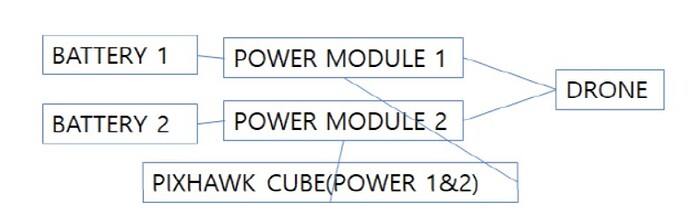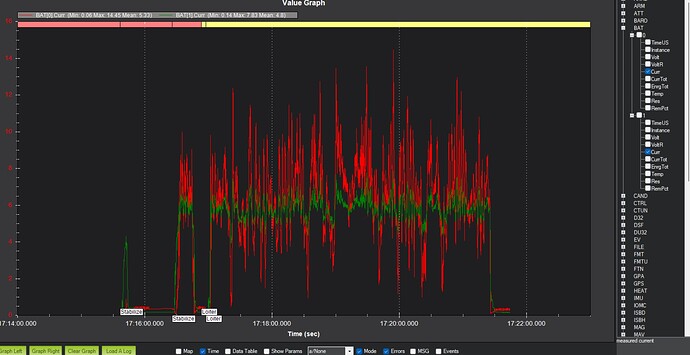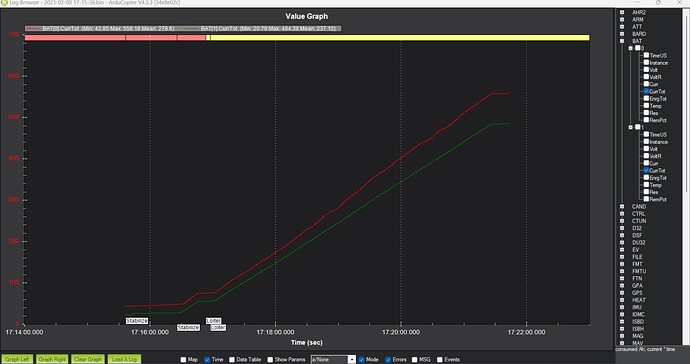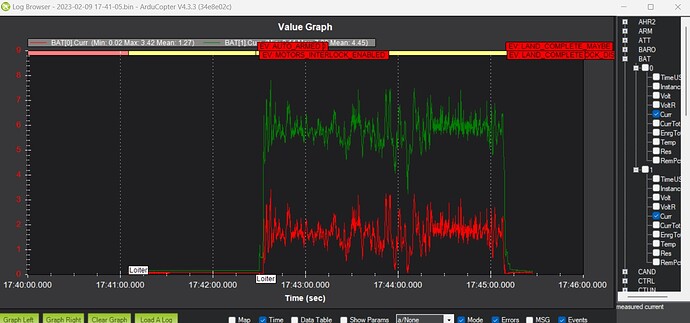Hello. now I’m suffering from power module parameter setup of my quad(pixhawk orange).
[A]EXPLANATION OF MY CIRCUMSTANCES :
my copter uses this power setup :
I’m using 2 * LIPO 6S battery. it is parallel connected to my TBS discovery frame’s power solder points. before I upload the similar question and someone suspected my copter didn’t wired up correctly, but I wired up correctly.
my copter need to done CompassMot calibration. to do CompassMot calibration, I need to setup current sensor correctly. it is necessary thing to me now.
but now in my log I found current oscilliation like below photo :
this copter battery is total 5.2Ah.(2.6Ah * 2) it fly about 20 minutes. so total current would be about (under)15A. so current should be 5~6A each power module.
the current is stable when the BATT_AMP_PERVLT is 39.877(recommended value for this module), but with BATT_AMP_PERVLT 39.877, “current total” is invalid.(total current is very smaller than actual)
so I adjusted BATT_AMP_PERVLT to about 120 and now current total value is correct, but there are current oscilliastion.(see red graph line.)
“battery 0” is CubePilot Power Brick Mini came with original pixhawk, and red line graph.
“battery 1” is power module from aliexpress. green line graph. output total current well.
CubePilot Power Brick Mini have problem now.(default value 39.877 doesn’t print correct total current value.)
if I set BATT_PER_AMPVLT from 39.877 to 120 value, although current oscilliates, current total value become good like below picture.
It is my parameter file :
20230208 parameters before autotune.zip (5.3 KB)
[B]QUESTION :
[1]I don’t know whether if I should select “cube HV power module” in mission planner “battery monitor” screen.
I selected “cube HV power module” and BATT_PER_AMPVLT automatically set(39.877). and the log result total current was bad. so I changed to “other” module and adjusted BATT_PER_AMPVLT as formula.( NEW_AMPS_PER_VOLT = OLD_AMPS_PER_VOLT * CHARGED_MAH / LOGGED_MAH)
[2]in this link(https://docs.cubepilot.org/user-guides/autopilot/the-cube-user-manual#the-cube-power-module-voltage-calibration) they are saying battery 2 monitor should set to “Monitor Analog Voltage Only”.
so, only battery 0 in the log indicates the total current?
is battery 0 current the total current?
I thought if sum of two battery consumption is 4Ah, total current of battery monitor 1,2 should be 2Ah each.(2+2 = 4)
but regarding that document, if sum of two battery consumption is 4Ah, total current of battery monitor 1,2, should be 4Ah?
if I can’t find solution with this article, I’m planning to change my power module.