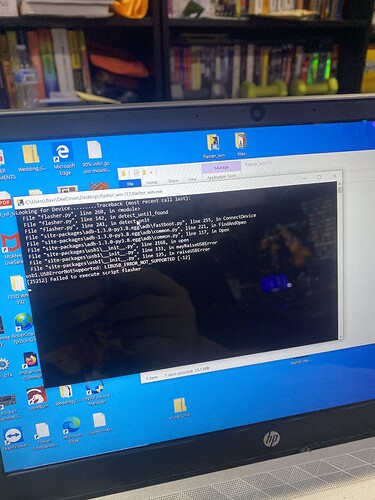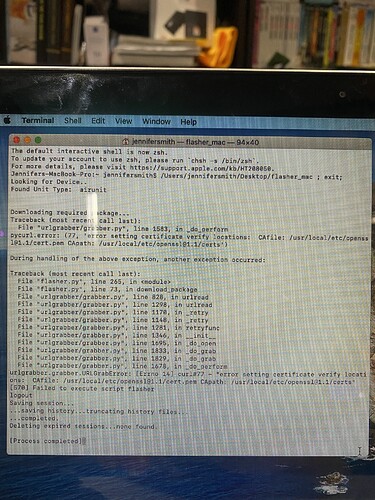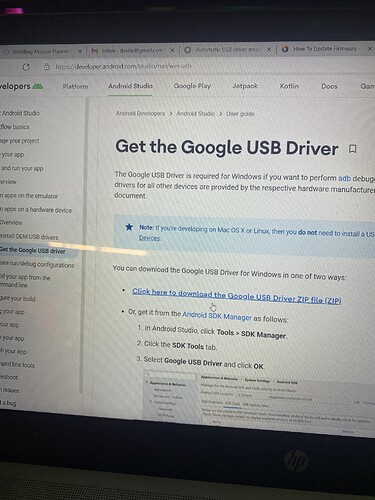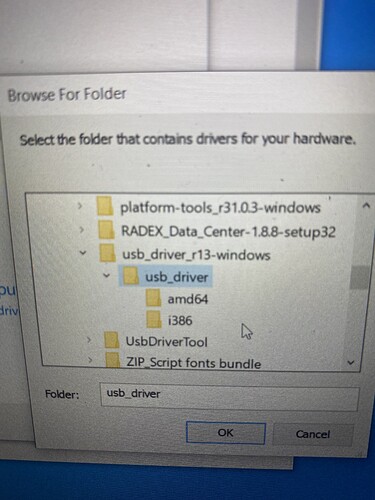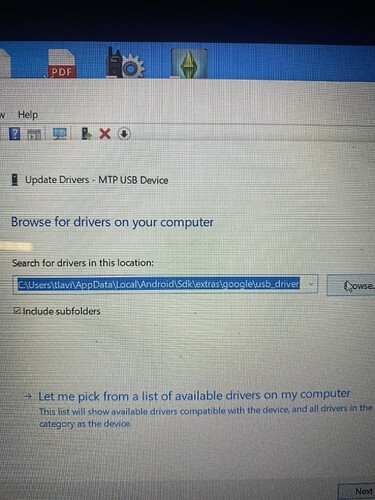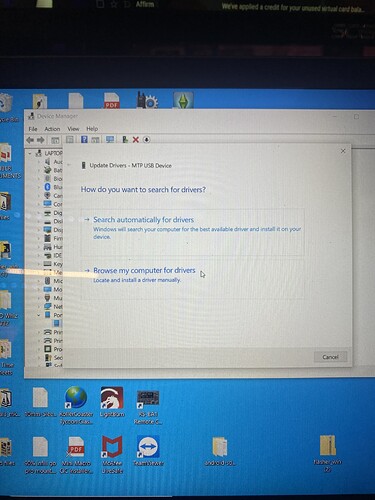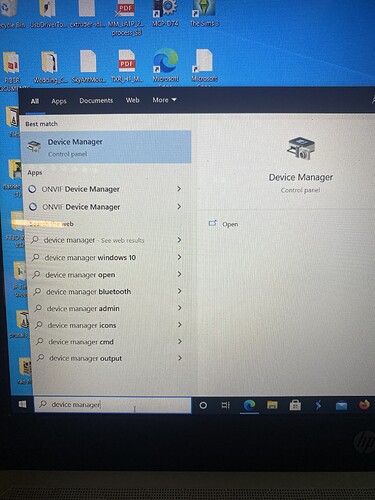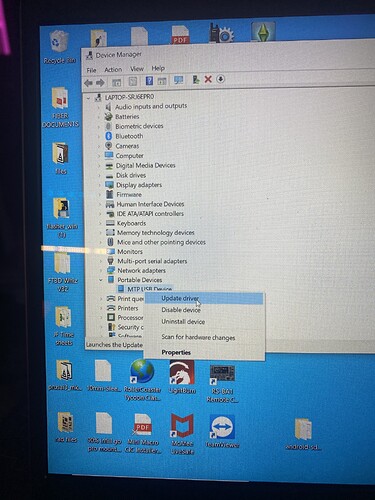so i did the recent herelink update on the controller and then the air unit… now it refuses to pair to the air unit just says negation timed out… that’s cool what kind of decent system causes this many problems during an firmware upgrade. I can not for the life of me get these units talking again.
this update has absolutely bricked my unit what am i suppose to do now…
So you flashed the air Unit via USB I presume?
Did you then upgrade the air unit afterwards again via over the air update (to be done via the Herelink Ground Unit settings menu)?
yep but when flashing the airunit the screen goes super fast i managed to grab a pic and its saying it failed
guess I’m wasting money on a whole new setup since no one can help solve this issue. bout to go back to dji naza
ADB drivers installed?
yup
Try
adb kill-server
yeah don’t understand that i dont do command prompts.
WPD File system volume driver is the only driver i can get to work with the air unit its showing up as a storage device.
after trying two mac computers and 4 different windows PC’s after installing and un installing multiple drivers and google drivers and everything under the sun… i have found the solution… even though the ground unit was updated already i put it into fastboot then manually download the google drivers and removed the driver for the ground station and manually installed the google driver using the ground station… then plugged in the air unit and ran the flasher and bam the damn thing worked wow… what a fun morning… its 2pm now.
Hi
I am having the same problem but could you please explain how you removed the driver from the ground station? Maybe a small video would save lot of lives. Thanks
So I can’t make a video right now but I’ll try to explain in more detail. For started make sure you got the cube pilot herelink “how to update firmware page up” that’s where you can get a good link to download the flasher and the google usb driver. Then plug in the controller and hold the D button while you power it up that will out it in fast boot mode. Then search for device manager in windows open that and then you can find the controller listed under like portable usb devices or something mine had a weird name. Right click on it and click uninstall driver then you can install a new driver and you can pick what driver you want you just navigate to wherever you saved that google driver and select it. Once it installs you can plug in the air unit and then run the flasher program.
Pics are out of order but this should help ya