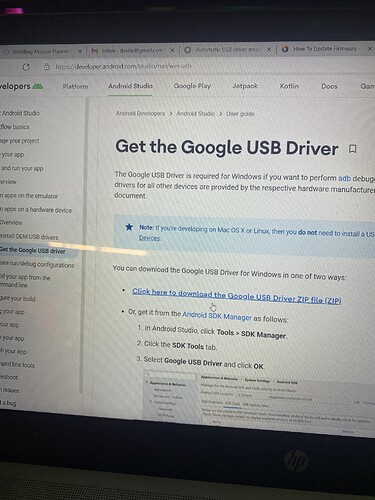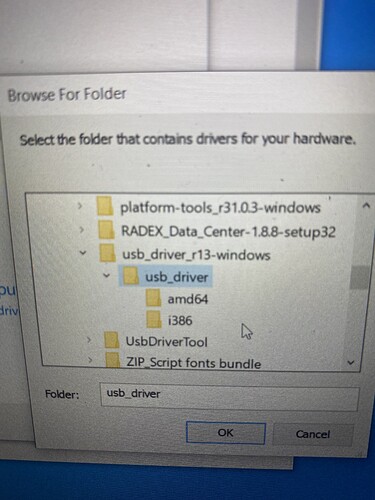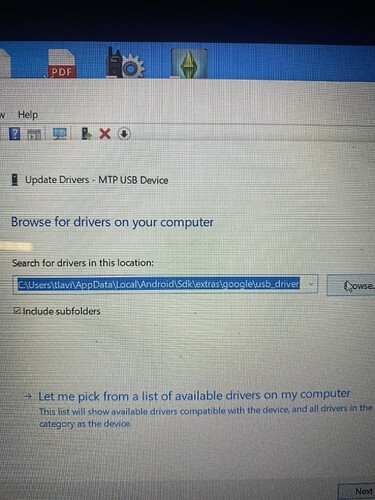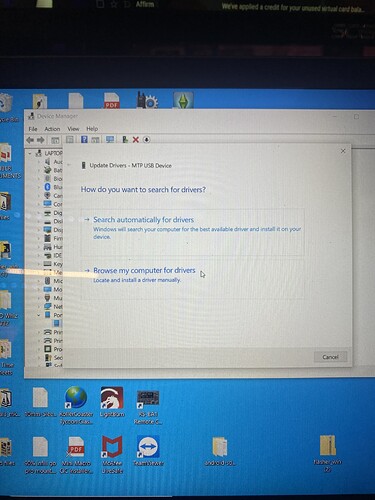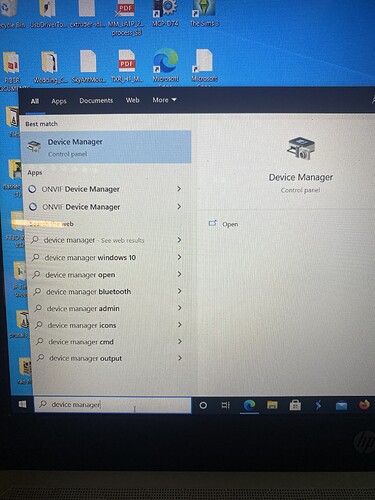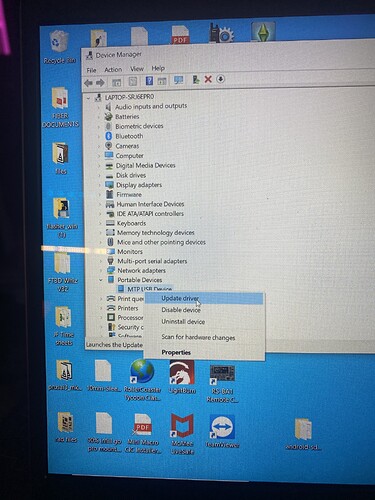So I can’t make a video right now but I’ll try to explain in more detail. For started make sure you got the cube pilot herelink “how to update firmware page up” that’s where you can get a good link to download the flasher and the google usb driver. Then plug in the controller and hold the D button while you power it up that will out it in fast boot mode. Then search for device manager in windows open that and then you can find the controller listed under like portable usb devices or something mine had a weird name. Right click on it and click uninstall driver then you can install a new driver and you can pick what driver you want you just navigate to wherever you saved that google driver and select it. Once it installs you can plug in the air unit and then run the flasher program.
Pics are out of order but this should help ya