I make no apologies for making this grounding announcement. Though I understand that it is frustrating to not have straightforward answers at the moment, we are doing the best we can under the circumstances.
Safety comes first.
I make no apologies for making this grounding announcement. Though I understand that it is frustrating to not have straightforward answers at the moment, we are doing the best we can under the circumstances.
Safety comes first.
How do we know if it is from this year if it came from a distributor instead of direct from CubePilot?
Please read the thread. that has been answered.
Thanks. Ive been following from the top. This is the only place Ive seen this mentioned:
But it doesnt appear to be answered. Maybe I missed something? Can you link to the post where sourcing from distributors is discussed?
I am also seeing BRD_TYPE unknown with no SB warning from Mission Planner…
EDIT: 02nd of May 2019:
In addition to following the instructions on the 27th of April, ensure that the following parameters are set.
EK2_IMU_MASK == 7 (or EK3 if using EKF3)
INS_USE == 1
INS_USE2 == 1
INS_USE3 == 1
What are your ID values?
INS_ACC_ID= 1442082
INS_ACC2_ID=1114914
INS_ACC3_ID=1442826
This is 
Ok.
Please try setting that again.
no improvement ,same result
Hi to all using Cube Black and Mission Planner and Philip,
My English isn’t that good to translate special tech. details. But let’s try again.
As you can see on my post at Apr 27 there was no Error “your board has a critical service bulletin”.
But after I have done all the updates, my Cube won’t boot until the 3. Try. This was happened every time when the cube is “cold” (takes 3 hours). I communicate that with my dealer and they said they had never seen such a boot message without the entry “Cube Black”. I should control the parameters that Philip also has posted but all of them are ok. Then I should upload the ArduCopter latest, but before, the cube should be erased by loading ArduRover. I did so.
In MP I click on the Quad symbol with V 3.6.8 marked on and then I get several questions:
All things went good? The system reboot the cube, and in MP Flight data screen I get the f…ckin’ message! Of course I click on the button –Service Bulletin- !
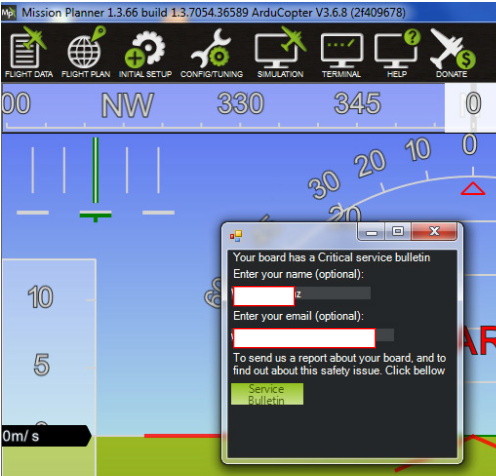
If you want to have doubtlessness, do my way. Load ArduRover (all your configuration will delete)
and then load ArduCopter latest.
After this, use the Wizzard and go the way to the config. as I did. (by the way, I had serveral problems with the acceleration, the compass an the battery configuration, so I had to run these items twice)
The next step is to control the parameters:
BRD_TYPE = 3
EKF3 = disable
EKF2 = enable
INS_USE = 1 (Philip has written that the name is INS_USE0, but not in my parameter list)
INS_USE2 = 1
INS_USE3 =0
After rebooting the cube it won’t come up! In flight data message screen appears
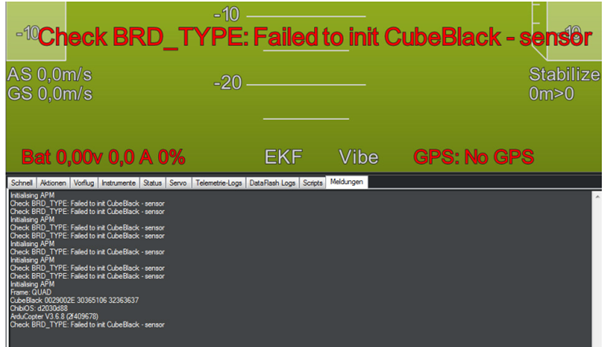
But the parameter values are as they should.
Since then the cube doesn’t boot! And I completely upset at a loss.
Are you positive about “EK2_IMU_MASK == 7” ?
The documentation shows options of 0-5:
EK2_IMU_MASK: Bitmask of active IMUs
Note: This parameter is for advanced users
1 byte bitmap of IMUs to use in EKF2. A separate instance of EKF2 will be started for each IMU selected. Set to 1 to use the first IMU only (default), set to 2 to use the second IMU only, set to 3 to use the first and second IMU. Additional IMU’s can be used up to a maximum of 6 if memory and processing resources permit. There may be insufficient memory and processing resources to run multiple instances. If this occurs EKF2 will fail to start.
Bitmask RebootRequired
Bit Meaning
0 FirstIMU
1 SecondIMU
2 ThirdIMU
3 FourthIMU
4 FifthIMU
5 SixthIMU
http://ardupilot.org/copter/docs/parameters.html#ek2-imu-mask-bitmask-of-active-imus
Yes, 7, it’s a bitmask.
Sorry, but the correct parameter are:
INS_USE == 1
INS_USE2 == 1
INS_USE3 == 1
like also @Kalai_Selvan posted?
@hdtechk - thanks. My eyes are starting to glaze over; i check this thread too many times a day. Unfortunately, I dont know which is the ‘lid’. Is the large black bottom of the carrier board housing the ‘lid’? or does this refer to the clear ‘lid’ on the bottom of the actual cube?
I am also seeing a persistent 0 parameter on INS_USE3. I tried setting it to 1, writing params, disconnecting, rebooting, and reconnecting, but it is persistently 0.
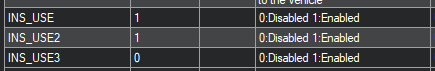
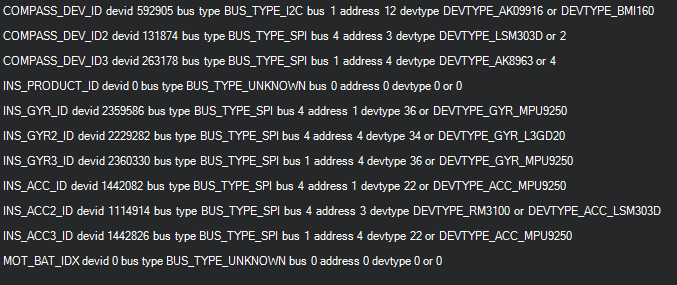
I have a suspicion that I have a pre-Jan19 board, but like i described above, I dont currently have enough information to verify that yet.
Edit:
I was able to write the INS_USE3 param to 1 for enabled. @Kalai_Selvan - After several failed attempts getting the INS_USE3 parameter to write, I was able to get the INS_USE3 parameter to stick after a reboot by editing it in the “Advanced Params” page as opposed to the Full Parameter List and Tree.
Neither the Full Param List nor Tree would allow me to write the INS_USE3 param.
@philip today i had same issue with well worked cube black .
its showing check BRD_TYPE failed to int cube black sensor.
what cause this problem?
The software fix is working well!
The plan is to stop it from flying. Please don’t fly that cube.