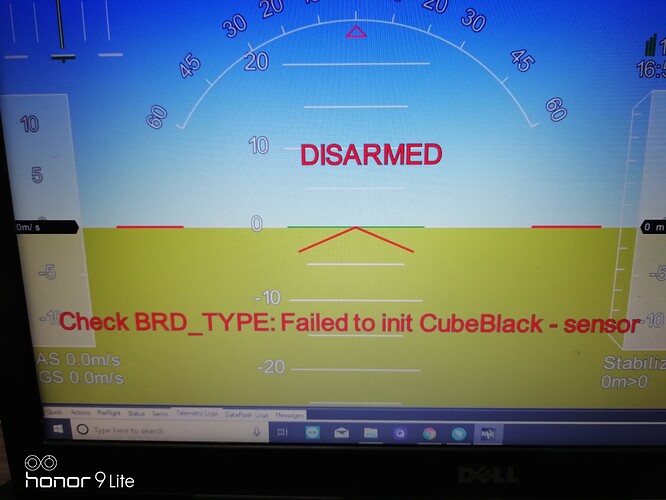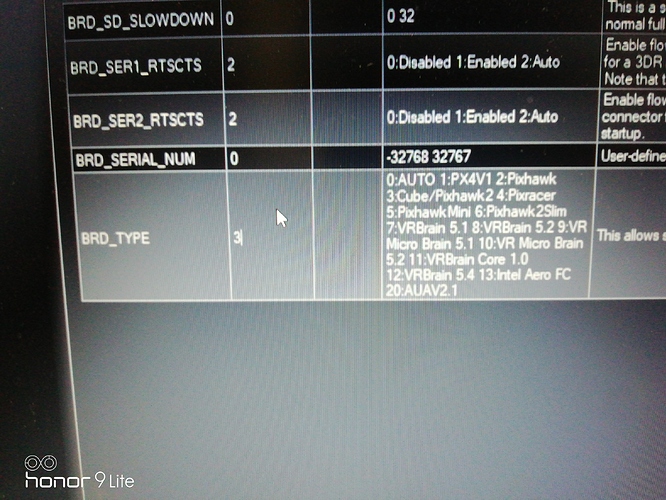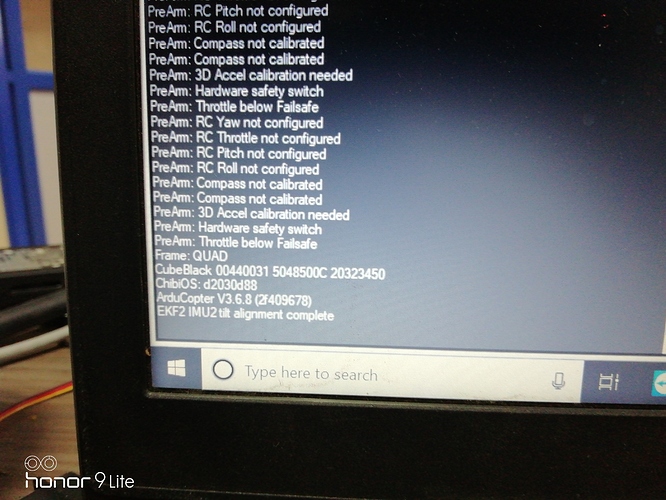Software to get the redundancy working.
Software to detect the issue
Hardware to stop this from ever happening again in the factory
Hardware to repair cubes detected in the process.
Please follow the most recent instructions above… if it passes, it is an indication that you are “OK for now” but it is not saying that the problem will not happen, but on the latest code, you are redundant
CUBE_BLACK.param (98 Bytes)
to add the needed parametes, simply load this file in mission planner
We (the CubePilot team) Just recieved a rather pointed email from a person who claims to have 20 years of experience in the aviation industry.
his words were…
I have 20 years of experience in the aviation industrie and this anonouncement over social media is one of the worst information campain I have seen in aviation.
FYI… I do not in any way regret making this announcement. though it has cost us as a company dearly, we will NOT compromise your safety, and we will do everything in our power to help our customers out. Discuss.cubepilot.org is NOT social media! this is the single point of contact for anything related to the Cube Ecosystem.
Today’s update is that after discussion with a few users, we have modified the order of the instructions to make following them clearer. We are waiting on an independent company who is now reviewing our PCB manufacturers findings, and once that is done, we will inform you all as to the plan moving forward,
Again. the current status, is flight is possible if you are following all the steps listed in the top post. However, passing the steps in the top post is not a guarantee that you will be safe, it just tells you that at the time of arming, your vehicle passed all tests.
Keep up to date with any further software updates that may come out from Ardupilot or Mission Planner, and always fly with the plan as to how you will allow a safe failure in mind.
As you listed today I already updated the mission planner and arducopter firmware on the cube. After that I uploaded cube black code and after that I saw gps lights are glowing like before and everythingh seems ro be normal but after that I thought to do this from whole beginning so I gone to full parameter list and reset to default. As normal the mission planner should the the error because the cube black code must be resetted during resetting cube to default but I not got any error. Beside resetting it to default why it is not showing error again?
A fresh cube can show a false positive if it has never run before.
That’s why there is a step to reboot it in the instructions
Philip, do those settings are valid also if using a Nuttix build (w/ merged code of checks, updates?)
Nuttx is not suitable for flight anymore.
No flight is to occur until you are on Chibios
The same cube which alerted with the message cubeblack init failed sensor is now working well at the next reboot. I done nothing with cube parameters.
It’s safe to fly with this cube
I have to check with more reboot again… Out of 3 reboot one was sucessfull start but other 2 was given waring. How could I take this.
As mentioned, a fresh board may give a false positive message once.
Reboot is required
Hey Philip! Is it safe to fly with 2018 cubes? (Sorry if this question was already asked)
Yes, but still update them with the new parameters
Whats is meaned by flags your code
Will I able to fly like before by installing older version of mission planner and older firmwares?
Absolutely NOT
IF YOUR CUBE IS FAULTY, do not fly, wait for instructions once we are back in production
This is not fresh cube as I was worked 10days ago but nomore compliant before. Randomly it showing this error.
Then do not fly it.
Wait for us to let you know when we are back in production so we can sort you out.