Hi,
I am trying to route the video stream of the Siyi ZR10 gimbal camera through the ethernet port of a V1.1 AirUnit to the ground unit and further. I have been trying my best to understand how the Herelink is managing the network internally to solve this but I have not managed.
I think the cable connecting the camera to the AirUnit is good, and both the Air and the Ground units are at the latest beta fw.
Any guidance would be appreciated!
Can this be done? What could I check?
Is the AirUnit listening for a rtsp stream from somewhere?
The bellow image is a screen grab of what the Siyi app (used to setup the gimbal and camera) allows me to set.
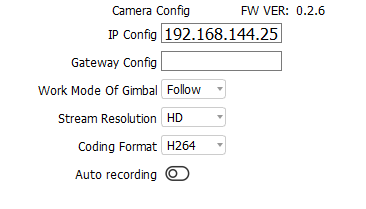
Routing is fun. Check out Ethernet on the Herelink 1.1 - #5 by stryngs
If only I would fully understand it, though as we speak GPT-3 in helping considerably.
Isn’t there already in either the air or ground unit some static routing from 192.168.144.0/24 to 192.168.43.0/24?
I wonder if I we have root access to the ground unit and if I could do this via CLI.
I do not have the space/weight to add a companion computer nor would I like to do that.
So long as the node you have connected to the air unit has an ipv4 of 192.168.144.0/24, excluding .10 and .11, the bridges make it all work.
You do not need a companion computer if the camera can operate on that network. From the GCS you could open a browser and if the camera offered a webapp, where the camera is a random .254, http://192.168.144.254 would route you from the GCS to the Camera even though you are on a different subnet.
The catch is with default gateways and whether or not you have multiple routes that might come into play.
I have set the ip of the camera to 192.164.144.25 and the gateway to 192.168.144.11 because there will never be anything more connected to the network.
I installed a apk that lets me ping and I was able to ping 192.164.144.25 from the ground unit.
From another forum post I understood that the camera has a user interface, like usual ip cameras, but the supplier never shared the admin credentials. I install a browser on the ground unit and tried to go to this ip, to just verify that I am greeted by the credentials page of the camera, but interestingly nothing is received. I think I should not be able to ping the camera if the the ethernet cable that I made was wrong in some way but I should still get to the credential page of it.
In the manual of the camera it is stated that I should find the RTSP stream at rtsp://192.168.144.25:8554/main.264. QGC does not show a video, and the console does not clearly state why so I install VLC and tried to access the stream and the logs clearly state that there is no stream. I guess at this point that the issue, at least for now, has something to do with the camera and its stream.
Hi Camil,
If you are able to ping then it means the tunnel is there, so routing is working as expected. Regarding testing with the video stream and how you were not able to see a stream I would try and set the camera on a network without the herelink in play. The reason for this is to simplfy things so that you can test the video feed, or lack thereof without worrying about any middle issues that may be poised by a litany of things that can go wrong in networking.
If you get the video stream working let me know and I’ll continue to help you troubleshoot. Luck!
I got the stream though yesterday. I am not sure what I did wrong before but I encountered to 2 other issues: There is about a 1.5 second delay of the feed if I connect to the camera directly through a normal router. The video is very laggy (1-2fps) and delayed if I view it on VLC or QGC.
At this point I do not think there are any issue with the Herelink but it rather camera related. I posted this on the Siyi FB group and Ardu discuss where they seem to be active. I will post again here after I find a final solution.
Thank you for the help @stryngs !
Good luck and definitely check out gstreamer for the fastest way to stream video.
I have the same downstream issue as you did. Have you resolved the issue? It would be really helpful if you can share your findings here.
Thank you.
Hi,
Yes I did (to a degree). I installed Siyi’s app on the Herelink which fixes it, to a degree. There are many things that are not perfect and for that you can check my posts on the ZR10 page and Siyi app page.
Thank you @Camil_Muresan
I will try doing this. I had one question though; Can we install the siyi based QGC on the herelink controller?
Yes you can. I copied it to a microSD card and the accessed it via the “Downloads” app if I recall correctly.
Assistance Needed: Trouble Connecting Siyi Camera to Herelink v1.1 for Video Streaming via Ethernet
I hope this message finds you well. I am currently facing some troubleshooting challenges in connecting my Siyi camera to my Herelink v1.1 system for video streaming via Ethernet. This connection is crucial for me as I use Siyi QGC and Siyi FPV applications.
I am specifically using the Siyi R1 M FPV camera and opting for Ethernet connections due to its importance. Could you kindly guide me on how to successfully connect my Herelink v1.1 with the Siyi camera via an Ethernet cable?
I’ve observed that initially, when I connected the Herelink with the Siyi camera via an RTH cable, everything worked perfectly. However, upon restarting the system, the video feed ceased to appear. This issue persisted even when I tried using another air unit. Initially, the video stream worked flawlessly, but upon reconnection, the video failed to show on the Siyi FPV application.
I’ve meticulously checked all the wires and connections, ensuring they are properly secured, and have confirmed that all firmware is up to date. Additionally, I attempted to resolve the issue by resetting the camera, Herelink, and air unit, which temporarily solved the problem. However, the issue recurred after a single successful connection.
Given your expertise in handling such matters and having seen your successful live streams on YouTube using Herelink and Siyi cameras via Ethernet connection, I am reaching out to seek your guidance on resolving this issue.
Any assistance or guidance you can provide to help me resolve this connectivity problem would be greatly appreciated.
please detail how its all connected and how power is connected as well. to both the camera and herelink
my current setup involving the Herelink V1.1 system and the SIYI R1M FPV camera.
I am utilizing the Herelink V1.1 with the SIYI R1M FPV camera, which only offers Ethernet video output with the following ports: “12v”, “GND”, “TX+”, “TX-”, “RX+”, and “RX-”. The camera’s RTSP address is specified as “rtsp://192.168.144.25:8554/main.264”.
To establish the connection, I have employed the Herelink Airunit V1.1 Eth Cable, following this sequence: connecting the R1M FPV camera’s “RX-” pinout to the Airunit’s “Rx-”, “Rx+” pinout to “Rx+” of the Airunit. Additionally, as the R1M FPV camera operates with a 12V power requirement, I have incorporated a 12V BEC for power supply. Similarly, I am using another 12V BEC to power up the Airunit. All units are powered by a 4S LiPo battery.
Upon powering up all units, I confirmed the pairing between the ground unit and the Airunit, and video sharing was enabled. Subsequently, I attempted to access the live stream using the “SIYI FPV” application, setting the camera’s IP address to “rtsp://192.168.144.25:8554/main.264”. However, I encountered difficulty in receiving the live stream.
In an effort to troubleshoot the issue, I have undertaken the following measures:
Ensured and double-checked the cable for any loose connections, breakages, or incorrect connections.
Updated both the Herelink ground unit and Airunit with the latest firmware using “flasher_win”.
Updated the SIYI R1M FPV camera with the latest firmware obtained from the official website.
Verified the functionality of the camera with the HM30 unit via Ethernet cable, which proved successful.
Re-configured the IP address of the camera to both “192.168.144.25” and “192.168.144.26”.
Despite these efforts, the video streaming issue persists. Notably, the initial connection works, but subsequent reboots result in the video streaming discontinuing on the SIYI FPV application. This pattern has been observed across multiple Airunits.
Given the time-sensitive nature of my project and the intricacies of the design tailored around the SIYI R1M and Herelink systems, I am seeking your expertise and guidance to resolve this issue promptly.
I greatly appreciate any insights or assistance you can provide to help me overcome this obstacle and ensure the seamless operation of the video streaming on the ground unit.
Thank you for your attention to this matter.
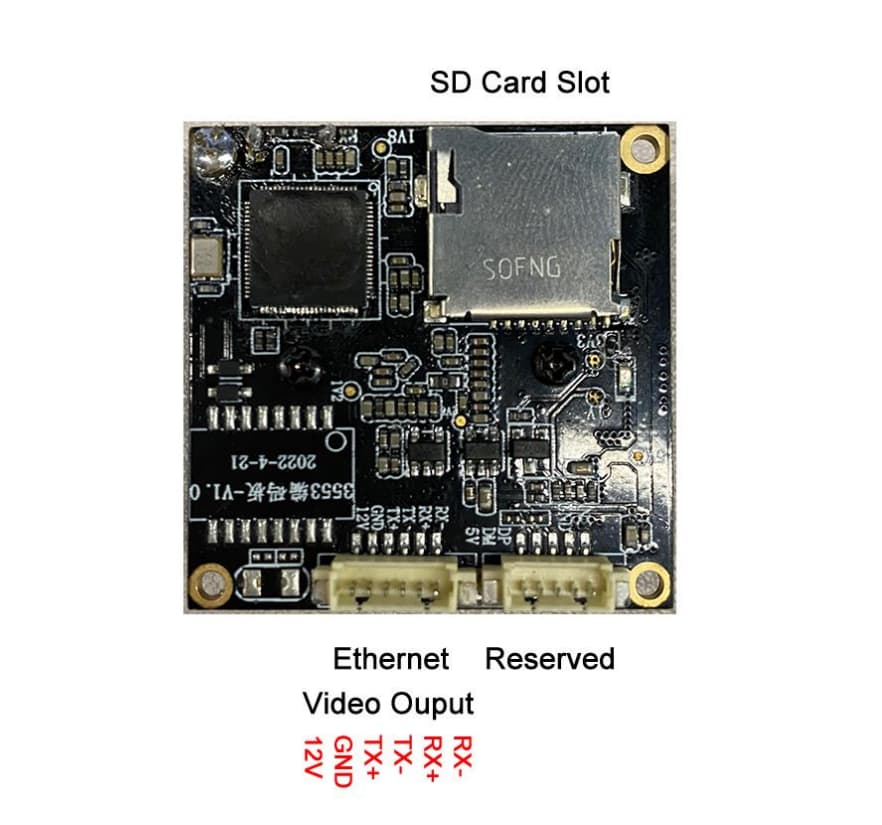
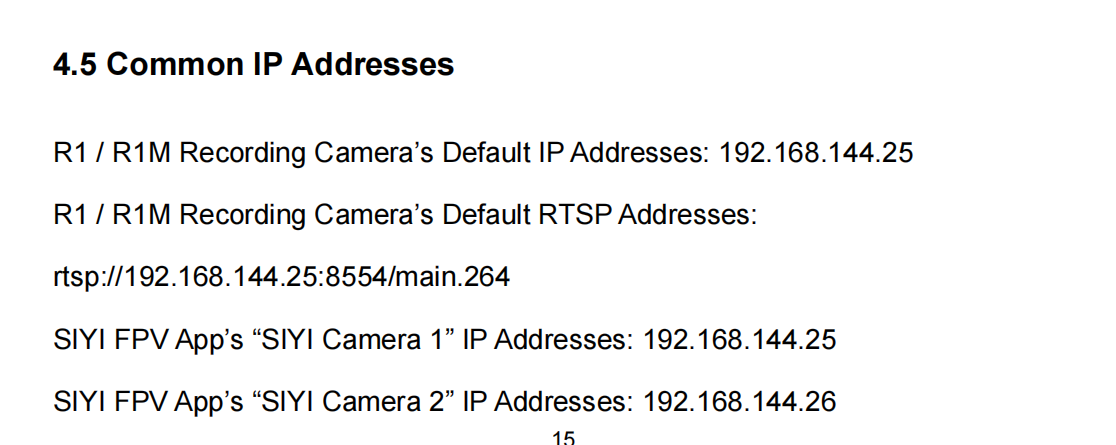
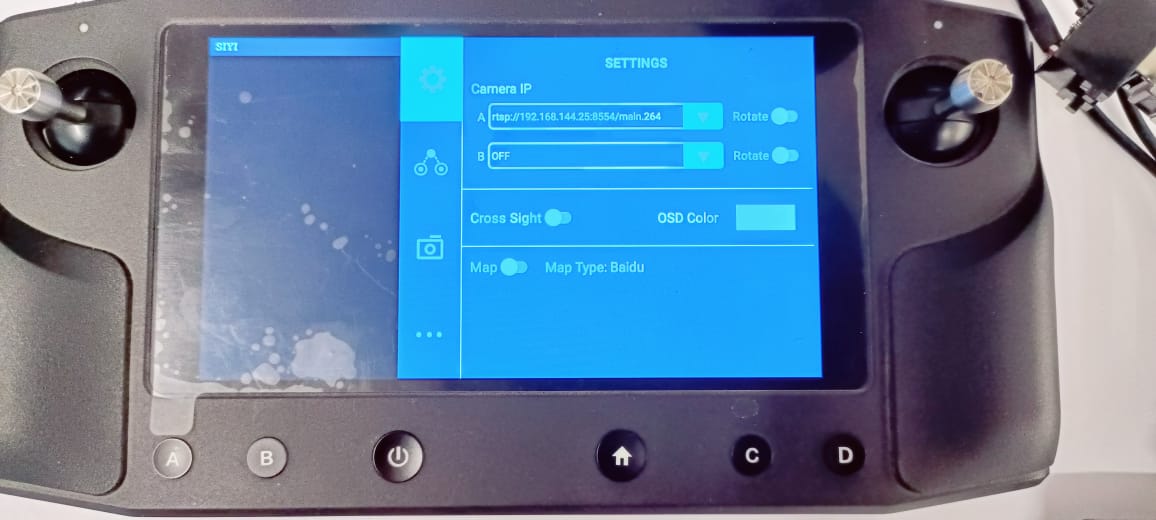
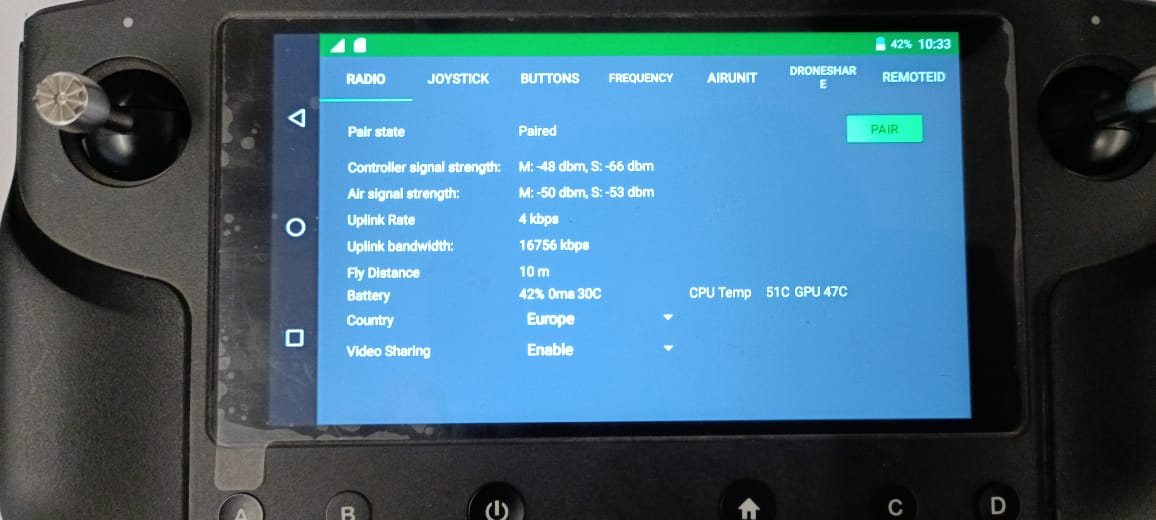
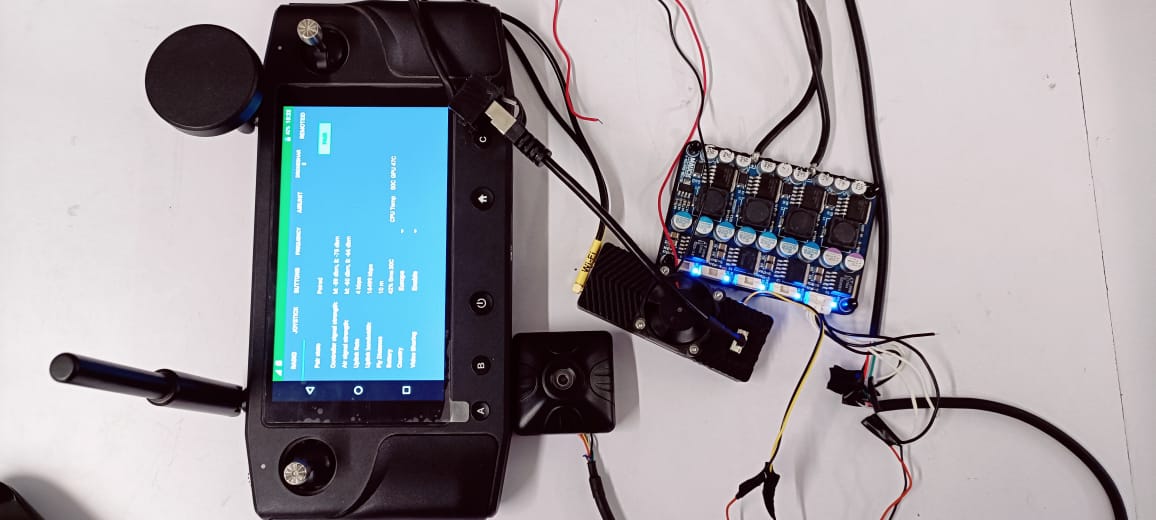
I am facing the same issue as you, but you have resolved the problem of no stream. Please share as to what you did to get a stream through rtsp.
Thanks
The client is still using the whole system this but in a different manner than rtsp to a secondary host (ex. VLC on a laptop). I installed Teams on the Herelink ground unit (& internet is available) and he joins a meeting whenever he wants to share the video stream (radio screen). I installed the Siyi QGC on it and things were working fine 99% of the time.
At some point I read that the ZR10 could only provide 1 video stream (and an update allowed for 4 at time same time) and I though that was the reason for my lack of success in getting a reliable stream into a second device.
I cannot say more that what is already written here since I do not remember doing something else.
Good luck!