Hi All,
Apologies if I am missing something simple here.
I have only used Mission Planner via USB direct to the cube and I would like to understand how to connect Mission Planner via the hotspot on the HereLink ground controller.
I followed the steps laid out here Video and Data Sharing | CubePilot to turn on the hotspot and have my laptop connected to it.
I then followed these steps:
- Open Mission Planner
- Set the port to ‘UDP’ (top right)
- Click 'Connect
- Enter port ‘14550’
as laid out here Connecting to Mission Planner | CubePilot
When I try to connect I get the following error
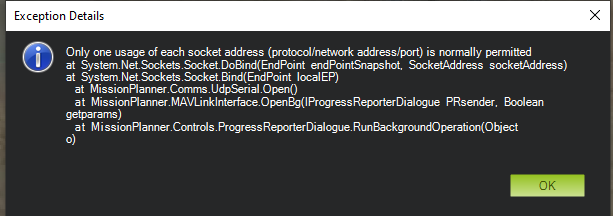
I would greatly appreciate any help you can provide in resolving this.
I’m having tune issue with a new quadrotor build and want to take the laptop/Mission Planner into the field to connect wirelessly to the drone through the Herelink to work on this, as well as to utilize it for ad hoc mission planning.
My assumption is connecting Mission Planner this way will enable me to do so.
Cheers,
Pete