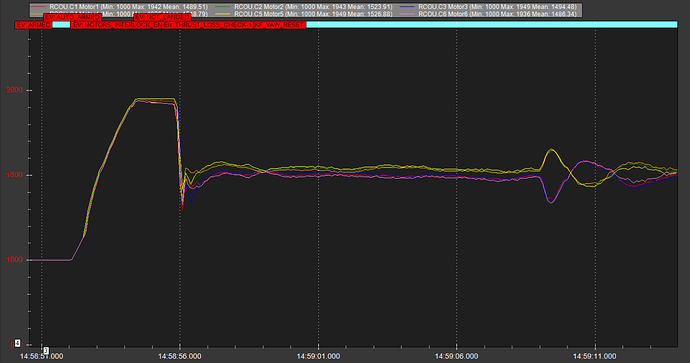another flight done with suggested parameter
if mu drone require compass calibration before flight do i have to burn these listed parameter again since the value goes to default .
COMPASS_DIA_X 0.962
COMPASS_DIA_Y 1.046
COMPASS_DIA_Z 0.800
COMPASS_ODI_X -0.003
COMPASS_ODI_Y 0.023
COMPASS_ODI_Z 0.044
COMPASS_OFS_X 92
COMPASS_OFS_Y 280
COMPASS_OFS_Z 175
COMPASS_MOT_X 7.994
COMPASS_MOT_Y -10.000
COMPASS_MOT_Z 0.449
COMPASS_DIA2_X 1.002
COMPASS_DIA2_Y 1.038
COMPASS_DIA2_Z 0.800
COMPASS_ODI2_X -0.004
COMPASS_ODI2_Y -0.023
COMPASS_ODI2_Z 0.024
COMPASS_OFS2_X 45
COMPASS_OFS2_Y -231
COMPASS_OFS2_Z 388
COMPASS_MOT2_X 0.436
COMPASS_MOT2_Y 0.336
COMPASS_MOT2_Z 0.165
COMPASS_SCALE2 1.00
COMPASS_SCALE 1.00
COMPASS_MOTCT 2
INS_ACCEL_FILTER,10
INS_HNTCH_ENABLE,1
INS_LOG_BAT_MASK,1
INS_LOG_BAT_OPT,4
PSC_ACCZ_I,0.6
PSC_ACCZ_P,0.3
INS_HNTCH_BW,20
INS_HNTCH_REF,0.35
INS_HNTCH_FM_RAT,0.7
ATC_THR_MIX_MAN,0.5
INS_HNTCH_FREQ,83
INS_HNTCH_BW,30