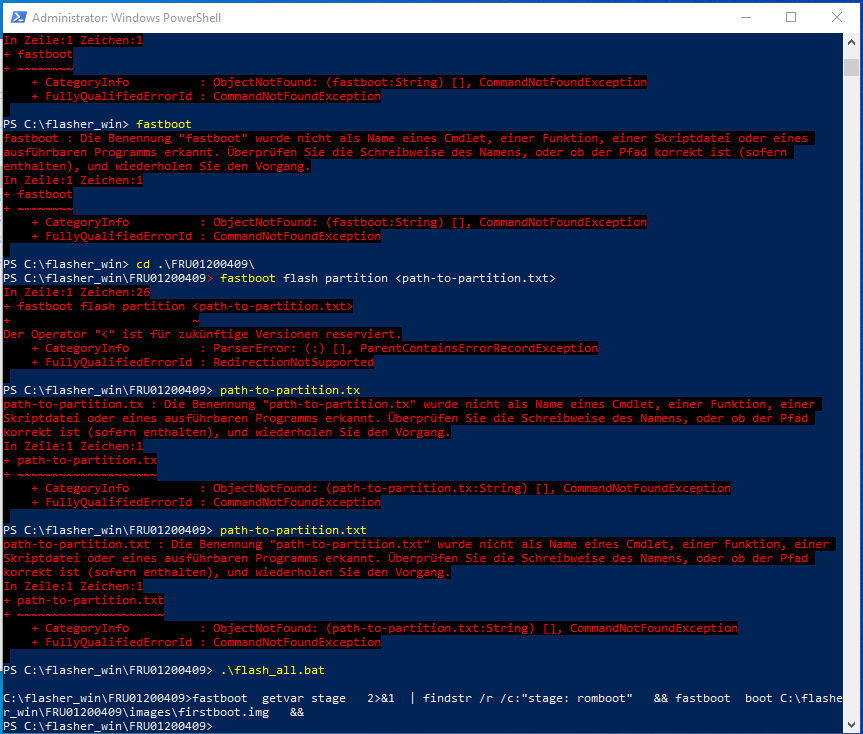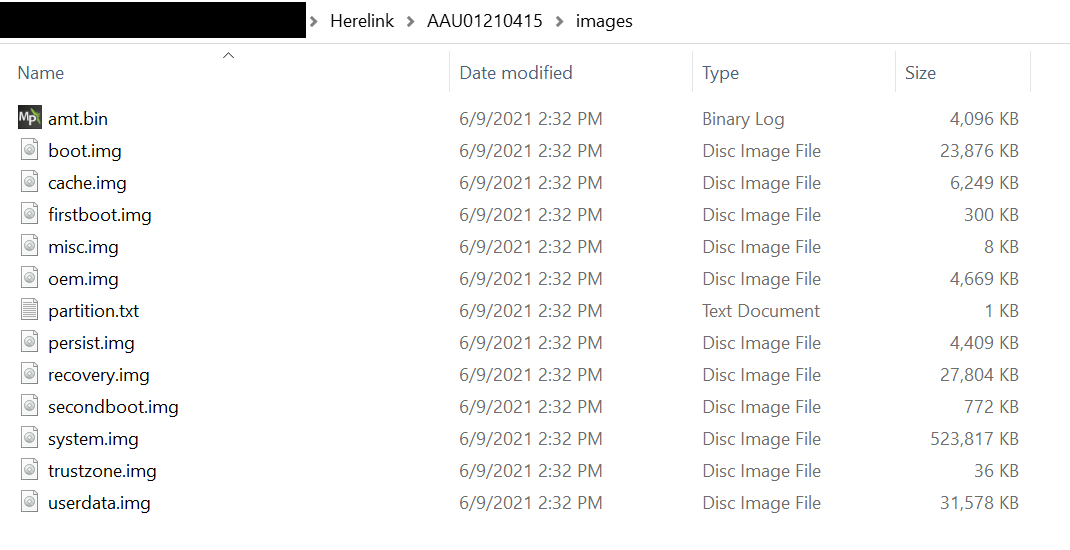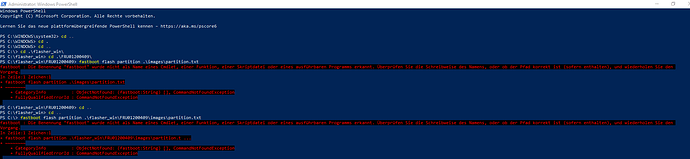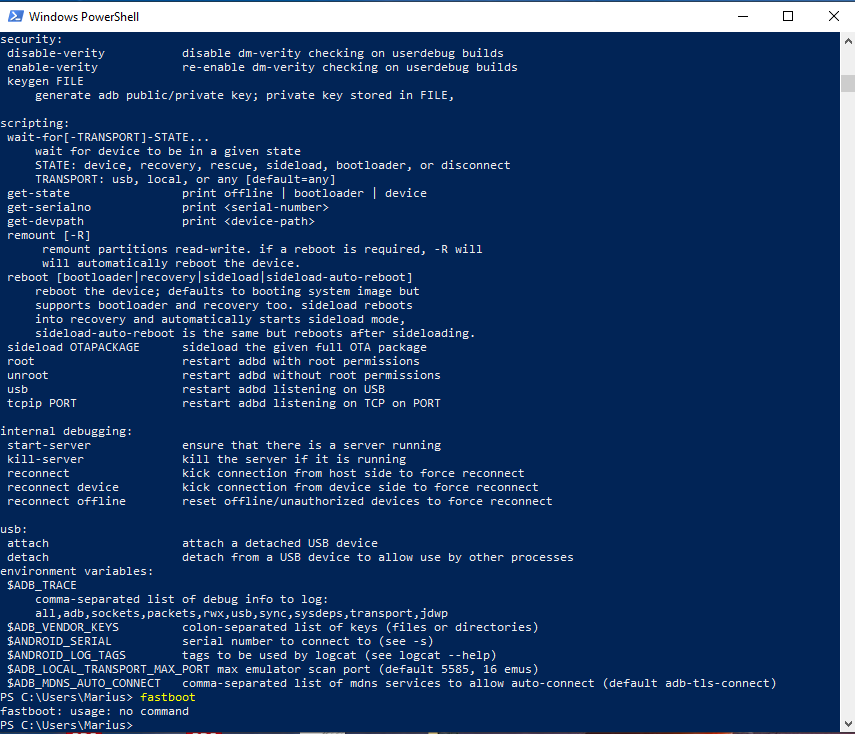Alvin
26 November 2021 09:38
21
Can you try to manually flash the contents one-by-one?
Reboot it, then enter fastboot. Then
fastboot flash partition <path-to-partition.txt>
Then we can see which part actually fails. If all of them succeeded, run flash_all.bat again.
Marius
27 November 2021 15:11
22
Hello
Unfortunately I have had no success with this, have I done something wrong?
Alvin
29 November 2021 01:29
23
Yes. You entered the incorrect command.
<path-to-xxx.txt> refers to the windows path to that “xxx” file, not a direct copy-and-paste.
So for example, if the partition.txt is at C:\AAU01210415\images\partition.txt, you should type
fastboot flash partition C:\AAU01210415\images\partition.txt
or
fastboot flash partition images\partition.txt
if your console is already in C:\AAU01210415 directory.
Marius
29 November 2021 05:30
24
Unfortunately I still had no success, is there an error in here again?`
Alvin
30 November 2021 08:09
25
Looks like you have no installed the ADB tools, therefore the console does not recognize the “fastboot” command.
Try to follow the step 1 from guide belowhttps://docs.cubepilot.org/user-guides/herelink/herelink-user-guides/generate-a-bug-report#1-install-adb-and-google-drivers
Marius
30 November 2021 16:22
26
The installation was performed several times using the video without success. adb can still be started, but it fails with fastboot. How to fix the problem?
Alvin
1 December 2021 03:01
27
because it requires more arguments to understand what you want to dofastboot flash partition .\images\partition.txt
You may check this by entering fastboot --help