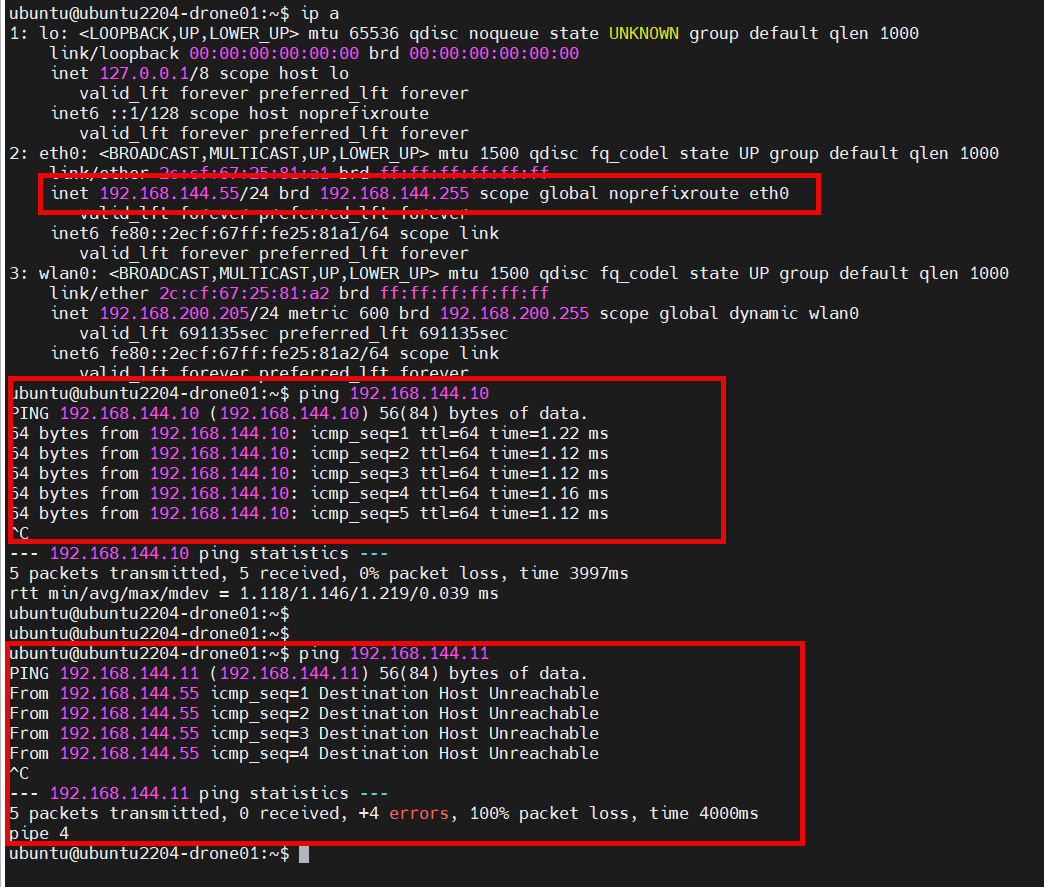Im able to successfully show the RTSP stream from my Herelink by connecting to the IP of the controller using this URL:
rtsp://192.168.144.11:8554/fpv_stream
Is there any way to get the RTSP stream from the Air Unit itself though?
Ive tried rtsp://192.168.144.10:8554/fpv_stream, but there’s nothing listening there that I can connect to.
Or is the controller the only thing encoding the rtsp stream? My use case is I’d like my Raspberry Pi companion computer to be able to ingest the RTSP stream from onboard the copter, but it seems to only be able to get it from the controllers IP address and not the air units IP. I didnt want the companion computer to have to traverse through the wireless link to pull it from the controller.
Thanks!
on the air unit.
use rtsp://192.168.144.10:8554/H264Video
assuming you are using ethernet
@Michael_Oborne
My problem is that192.168.144.11 is not reachable when the controller is off but air unit is on. Screenshot below from my raspberry pi connected via ethernet to the air unit through a botblox switch. I can ping 192.168.144.10 when just the air unit is on. (Screenshot below of pings from my raspberry pi)
As soon as I turn the controller on, I can ping 192.168.144.11 and successfully get the RTSP stream from that address from the raspberry pi.
I guess my question then is, if its encoded on the air unit, why does the controller need to be on? This seems to tell me the controller has an active part in the encoding somehow if it needs to be on?
Thanks for any help and advice you can give!
It doesn’t. I fixed my comment above. To provide the correct air unit up and rtsp link
Youre a genius, that new URL works great! Thank you so much!
@Michael_Oborne
One more quick question… Are both HDMI ports broadcast through separate RTSP streams or does it only broadcast one at a time? If it only broadcasts one at a time, Is there a mavlink command or something I can trigger from my companion computer to tell it to switch the HDMI input?