custom QGC for you to try
get the 64bit zip
custom QGC for you to try
get the 64bit zip
lowing the bitrate didnt work, but the custom QGC did the trick!
Thanks Michael! Now its working great.
appreciate all your help!
So I have an RTSP video stream setup going through herelink, although I don’t have the newer version of herelink air unit, I still are able to connect using provided internet information.
My problem is that I have setup my stream for 30FPS but always get at least half that on the herelink controller, The stream preforms fine with my PC, I’ve messed around with bitrate and gop setting but always end up with choppy live image due to lost frames as I am understanding what is happening or at least that is what it looks like.
I am able to set the stream FPS to 60FPS and are able to get a perfect smooth frame rate on the herelink controller, but as soon as I power cycle everything the Drone the herelink air unit, the video encoder that is feeding the stream to herelink I get very choppy frame rate again, and what most interesting is that I can reconnect the Ethernet cable between my encoder and the herelink while the system is running and doing so fixes the stream and becomes smooth again.
Chat GPT says herelink down scales the FPS as it is only capable of 30FPS so if you feed it 60 it becomes 30fps.
I need to try and set the stream up with 30FPS again with different gop setting and bitrate setting but from what I’m gathering it does not seem to matter. and are only able to get things good if I set the stream to 60FPS.
BTW stream res is 1920x1080
Update (using a different HDMI encoder worked) but are not so sure why.
Hi, i am facing similar situation can you help me @Michael_Oborne @RoboMotic.
i have connected my camera to ethernet port of air unit (Herelink v1.1), camera can stream video at 192.168.144.119:554
at herelink ground end > qgc app setting > rtsp://192.168.144.119:554/stream0
video display’s first frame, than hangs for a minute, display gets blank and and than received the latest frame and repeats issue.
Here is the log file attach
CamVideoIssue.zip (11.9 KB)
i have tried using latency to 200 App, issue persists
Hi all,
Unfortunately, I am also facing a similar issue to @RoboMotic as we are also using a Siyi A8mini camera connected to the airunit through its ethernet port.
We can see the stream in QGroundControl in the herelink RC using the camera’s RTSP source url: “rtsp://192.168.144.25:8554/main.264”. However, we can’t access this stream on a laptop that is in the same WiFi network as the herelink RC, even though we have turned on “video sharing” in the RC and checked rtsp://<“herelink wifi ip adddress”>:8554/fpv_stream in vlc (docs).
On the laptop we can ping:
192.168.144.10 and 192.168.144.11
But we can’t ping the camera’s IP:
192.168.144.25
We have also tried turning on the hotspot feature in the RC (although, in our case this is not the preferred option), but we still can’t ping the camera this way.
Have you found a solution to this in the meantime? @Michael_Oborne
It seems like the download is expired.
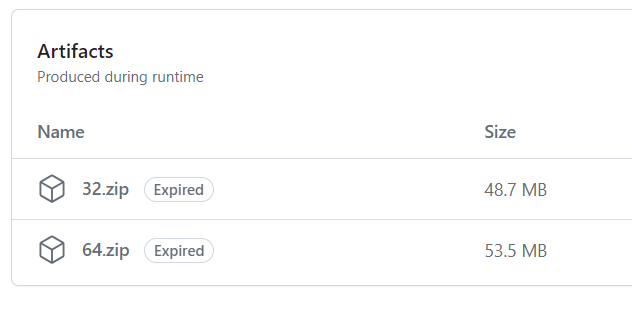
Could you please share the download again or is there a new fix for the delay issue?
this one
Has anyone found an easy way to switch between an IP video stream and a HDMI video stream?
At the moment I need to click the QGC-logo and go to “Video” and choose between “RTSP Video Stream” or “Auto Connection Video Stream”.
@Michael_Oborne could you share this custom QGC again? I have similar problem with dropping frames in original QGC. I tried lowering bitrate and it didn’t help.
hello!
here is the link with the files
Hope you can solve your problem, bye!
Thank you very much!