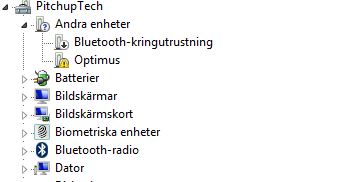
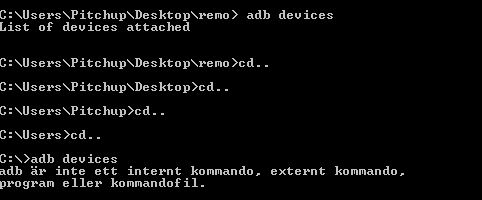
here is a couple of screenshots.
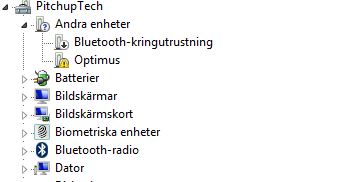
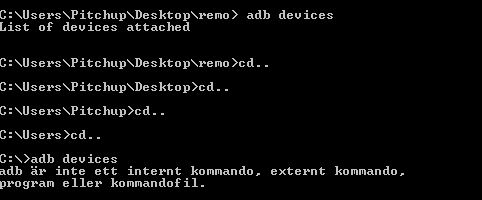
here is a couple of screenshots.
C:\Users\Pitchup\Desktop\remo\ is the path where the android tools and firmware are contained
Ok, can you try installing the driver from this link and try again: https://developer.android.com/studio/run/win-usb
thanks for your help but still the yellow triangle showing in device manager
can you try adb devices again from the path where you extracted android tools and firmware.
And check if the device shows up now.
Nothing found. On the instructions it says to download and install android tools. There is no install for just the android tools. Should I install android studio?
No, its not related to that, it seems like a driver issue. I guess you already restarted your system, just in case. Also please share which Windows version are you on?
yes restarted system. using windows 7
I have developer options on and usb debugging on.
USB was set to CHARGE THIS DEVICE and it showed optimus in the device manager with the yellow triangle.
If i change USB to Transfer files then it says ADB Interface in the device manager with the yellow triangle but I still cant update driver or find any devices in the CMD prompt
Under normal circumstances I whole heartedly agree, however I was hit with early onset dumbass and was trying to update the air unit with the remote script even though I knew better🤪
Cheers RB
Does anyone successfully setup the scroll wheel ?
I will try if I can get this working on Windows 7 system, and get back to you.
Great. I will bring my mac in tomorrow and have a go with that as well! Thanks for your help
Please check this example video
It Worked with your video! thank you so much!
Hi All,
I’m following the instructions for flashing the Herelink with Ubuntu and I am unable to run “./flash_all_except_data_storage.sh” due to the error: “Product unmatch with optimus”
Please advice, thank you!
now one more problem, still cant see any movement on the gimbal wheel
Needs to be done for gimbal wheel to work
https://docs.cubepilot.org/user-guides/herelink/one-time-setup
I actually tried that wheel calibration and the joystick calibration. It made my joysticks stop working. However flashed the controller again with flash_all and now have all controls including the gimbal wheel. Hopefully a test flight tomorrow!
Thanks for the help guys
Has anyone who has updated managed to get video?