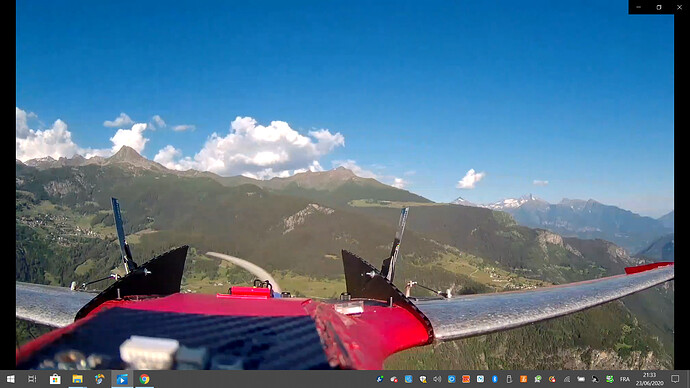I am planning to attach “HERO4 Session” session to Tarrot 3-Axis gimbal. Has anyone tried this camera’s compatibility with HereLink? I mean will I be able to transmit the HDMI video out from “hero4 session” to HereLink? because I guess Banme_RC posted something like HereLink is camera sensitive… @philip… any one plz help me here?
No there is no limitations other than the physical power.
I’m saying 28dbm is roughly the legal power out limit for a system like this in FCC and is the same across the board with all Digital Fpv style system.
The reason there is a band of power that I posted is because it Varys across the channels slightly as shown in the test report.
On CE that legal limit is much lower as there are more compliance in CE for LBT and other things.
For instance DJI as down as low as 16dbm on many of the Ocusync models or 25mw.
As for cameras it’s generally fine with any camera that’s got a proper a HDMI output at 1080P. Part of the issue is many action cameras don’t actislly have an hdmi such as the SJCAM but the port looks like it.
I don’t be believe the Hero session has hdmi at all.
There is a specific thread on cameras that people have found to be compatible. Generally any GoPro with HDMI is fine.
@MadRC Thanks for saving me from wasting money on HERO4 Session as it has no HDMI output.
There are two more questions… a silly ones though:
I saw that HereLink has a tiny little port, how will I be able to connect it (wire it) with a 3-Axis gimbal that requires 3 servo connections to operate it? I can not find any wiring scheme for ordinary gimbal wiring.
secondly if I am not wrong, there is only one wheel on HereLink that will operate Gimbal which will move it up and down only… What about left right movement and tilt (though its not usually used)
Another view!
Hello Philip. Can you tell me what is left hole in the controller as below picture.
I have one patch antenna, it’s will be great if it is port for external antenna. What is name of that port?Thanks!
Hey hi, can you tell me if soldering power input in the circle marked was reliable? I screwed up my power cable too so I need to repair my module. Please help.
It is an external GPS antenna port
Yes it is reliable! Just solder carefully and do one hole on the aluminum case for wiring!
Hi. Should you devellop other air unit using for NORMAL RC with the controller? That will be great!
@philip is it possible to use herelink for custom data transfer? For example i connect some sensor using arduino and want to transfer that data to groundstation, is it possible?
Actually i am building a system for my client and they want to add different custom sensors on UAS. My job is to provide them flying hardware, its up to them to add any type of sensor they want in the future and program it etc… but my responsibility is to provide them with a hardware that is capable of transferring custom sensor data from the airunit to ground station. So herelink had that capability? Or it provides any dedicated port on the receiver to receive any custom sensor data sent from the air unit?
The landscape is very beautiful. Any video upload^^
Cheer!!
not recommended here !
regarding custom transfer of data, yes its possible, but would need a lot more details on what, how and how much. ie how would the data get into the air unit? usb ethernet or usb serial port? and how much data is to be transfered. ie this affect video bandwidth etc.
Today I set Matek M8Q Gps to pixhawk cube through gps 2 port. Mission planner can realize gps and show exactly location in the map. But QGC on herelink cant lealize gps and no gps count! Can anyone help me why? Thanks!
@Michael_Oborne, how can we see the herelink rssi value on Mission Planner connected via UDP to herelink. I tried by enabling rxrssi and others but i think they are different from herelink rssi and therefore it was showing 0. Actually, one of our user wants herelink rssi value to be displayed on Mission Planner.
Thanks in advance…
Regards
Yasir Khizar
Hello guys!
I am using herelink remote (central throttle stick) with plane using an airspeed sensor. I set Trim_arspd_cm at 13 m/s and Throttle_nudge is enable (1). Ardupilot describe that below: “When enabled, this uses the throttle input in auto-throttle modes to ‘nudge’ the throttle or airspeed to higher or lower values. When you have an airspeed sensor the nudge affects the target airspeed, so that throttle inputs above 50% will increase the target airspeed from TRIM_ARSPD_CM up to a maximum of ARSPD_FBW_MAX. When no airspeed sensor is enabled the throttle nudge will push up the target throttle for throttle inputs above 50%”
But whenever I enter cruise mode with herelink stick in neutrel, the plane seems not fly right with target speed (it fly faster!) So what was wrong? Pls help me. Thanks!
P/S: I set Arspd_FBW_Min at 12 m/s and Arspd_FBW_Max at 25 m/s, Trim_arspd_cm at 13 m/s.
i will look at adding this.
so i just checked, and you can get it already.
look at “rssi” and “noise”