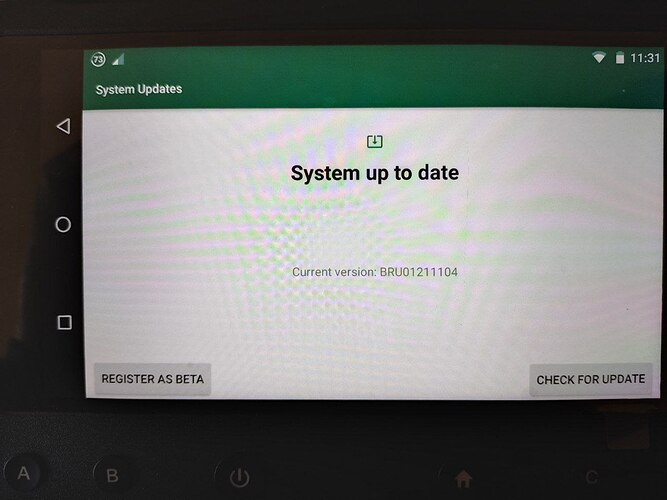We recently purchased a new Herelink setup, and have been trying to set it up as per the first two guides: Herelink User Guides - CubePilot
We are having no luck with actually pairing the air and ground unit. We have reflashed the firmware of both devices several times, and would really appreciate some help.
In an effort to get straight to the point, I’ll detail what he have done so far:
Remote Unit
- Install ADB device drivers on Windows 10 laptop
- Fastboot → flasher_win.exe (run in elevated command prompt) → update, flasher reports successful flash to FRU01220618, reboots device
- Set time-zone to correct zone, check time, it’s correct
- Connect device to 5GHz WiFi, register then let device update from the OTAUpdater. We updated it under the ‘default’ region. Download eventually completes, installs, device restarts into new version, check for updates, no further updates available.
Air Unit
- Connect both antennas, supply external power, device starts up. We initially used 6V supply (the company we purchased from insists the air unit can be powered by as low as 5V)
- Connect to Windows 10 laptop via USB cable → flasher_win.exe (again, run from elevated command prompt) → update, flasher reports successful flash to AAU01211129, press enter to continue, wait a minute, disconnect
Remote Unit
- Press and hold pairing button on air unit, light starts to flash. Press ‘Pair’ in Herelink Settings app, “Negotiation failed”
- Power-cycle both air and remote units, attempt to pair, “Negotiation failed”
- Supply air unit with 7.4V from 2S lipo, attempt to pair, “Negotiation failed”
- Go to firmware tab in Herelink Settings app on remote unit, press ‘Update app’, update found, downloads, installs, reboot device, attempt to pair, “Negotiation failed”
- In firmware tab, notice new ‘Update OTA app’ button. Press, it downloads something, nothing is run. Attempt to pair anyway, “Negotiation failed”.
Reflash everything, run through procedure again, “Negotiation failed”.
After fourth time running through the process, notice that Solex also has an update available. Update Solex from within the app, attempt to pair, “Negotiation failed”.
We have also attempted to pair from the D2D settings menu, and from the ‘Frequency’ tab within the Herelink Settings app.
What are we missing here?
Thanks in advance.