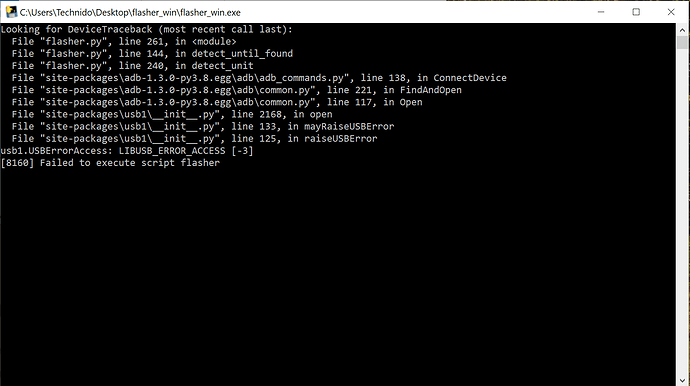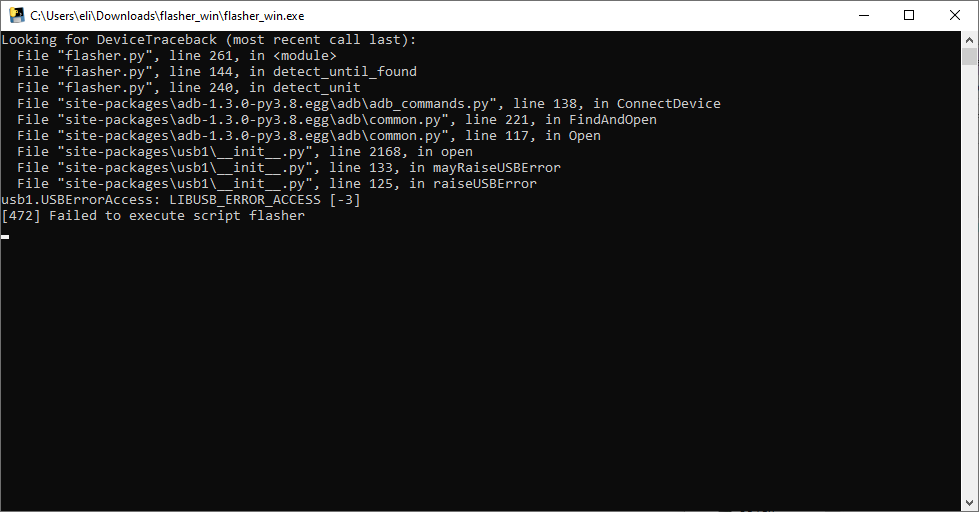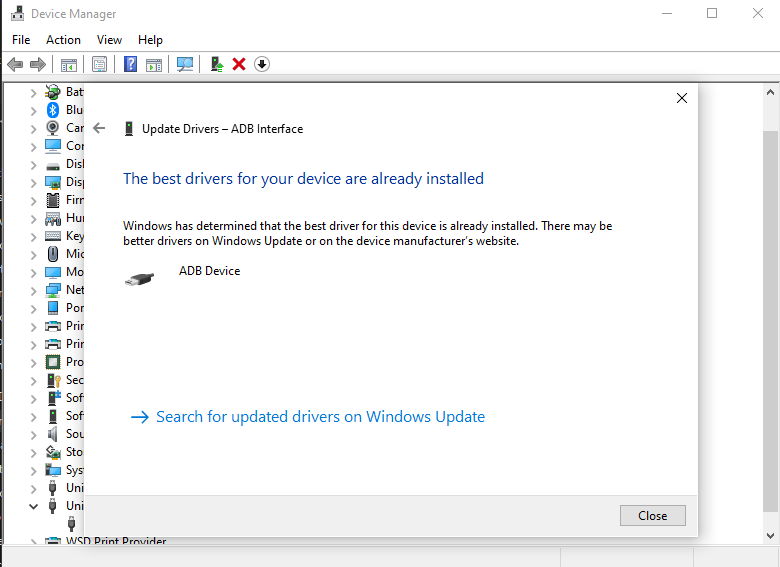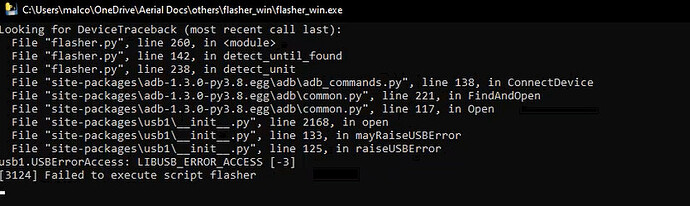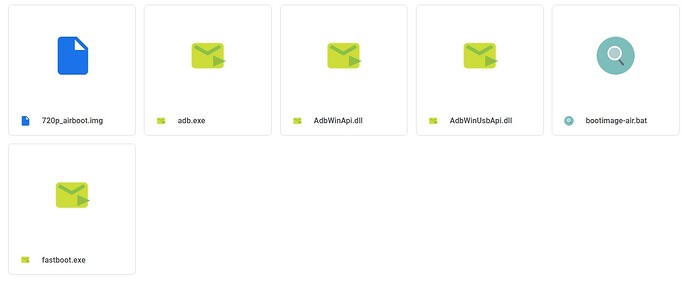I’ll also mention that I enabled developer mode on the RC and enabled USB debugging…
Disregard… I just realized I was trying to update the RC and not the air unit… My mistake.
Just did the update to the air unit and everything seems to be working fine (as long as the GoPro 7 is recording).
Great
Hi @Michael_Oborne @philip , I tried updating the air unit using the given files but now it doesn`t seems to work at all. No LED litup on airunit no waveforms on RC unit. When tried the flasher utility, it shows the below error… Please help! We have an urgent delivery to make.
install the google adb drivers
https://docs.cubepilot.org/user-guides/herelink/herelink-user-guides/upgrading-firmware
Hello, I tried doing the same thing with a Wiris Security and it didn’t work.
My procedure was:
- Download everything from the Google Drive
- Power the air unit
- Plug in a USB cable between my computer and the air unit
- Double click “bootimage_air.bat”
- Wait for the air unit to reboot
I know that the Workswell has an HDMI output as tested with a computer monitor. I tested the video into the air unit with a GoPro to make sure all my cables were working but I never got video to come through using the Wiris Security.
My console output is only a ping and no additional information. I am not sure if I should be getting any other information?
Thanks in advance!
I got it to upload by updating the adb drivers. Now the air unit will not connect to the controller.
Has anyone else seen this behavior? Is there something I can do to make sure I didn’t brick it?
Also when I run flasher_win.exe I get this:
Update: I got it working by downloading the OEM image, using adb and fastboot to flash the air unit then using the flasher_win.exe program to update the air unit, then once again running the bat file from google drive. It looks like you need to upgrade in steps. Hope this helps someone else struggling with this issue.
Good day Michael,
i have updated the ADP drivers
but when i run the bat file it doesn’t update 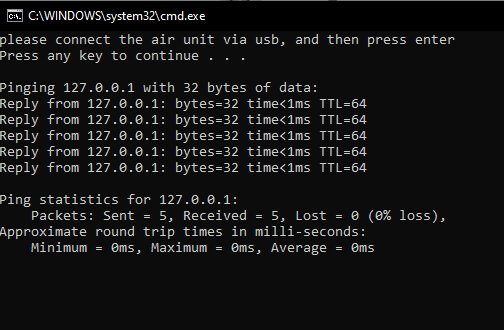
if i try the flasher utility i get a USB error
Please could you point me in the right direction?
Many thanks
when using the windows flasher, extract it form the zip file first, else it will error.
also check your usb cable, and also make sure the air unit is powered as well, ie not just usb
Thank you,
I have double checked all those things but unfortunately the result is still the same. im not sure what to try next
I have downloaded the files in the attached picture, and they all are now in one folder.
I have successfully flied the first test flights, after updating both RC and air unit this month.
Please confirm or correct me that:
In order to be able to see the Flir Vue Pro Hdmi output (720p/60Hz)in my RC, I have to connect my PC to the air unit with the supported USB cable and then just run the .bat file. No other updates needed ?
I got the same problem on one air unit. Running the .bat does not update the air unit (powered seperately, USB cable) . Strange. Another one some weeks ago worked perfectly. I need it for a flir vue.
Don’t know what to try next.
Just had the same problem. I installed the ADB drivers as indicated above, the ones downloaded from google site. Than update, flash worked as described. The driver shown as the newest one will lead to nothing.
@Michael_Oborne
I finally managed to get the Flir vue working (ADB drivers were the problem).
I connected the Flir Vue as well as the Hawkeye 4k to the air unit. When switching between both streams especially the Flir Vue stream most of the times is not shown. Switching back to Hawkeye works well.
Seems as the air unit got issues in switching to the Flir stream. Anything to get this working?
When the system is started with the Flir Vue stream active, it is shown on Herelink without problem. Switching to Hawkeye works. Switching back to Flir fails. Need a quite urgent solution to get this going as we need it for operations.
Anyone who can give support?
are you on stable or beta? also what gcs app?
I am on stable version and use qgroundcontrol
i cant thing of any reason it would not switch back.
are both cameras running the same resolution? or is one 720 vs 1080 etc?
The one is a flir vue 640, the other one a hawkeye. Latter we tried with 1080 and 720. Flir can’t be changed.
Especially switching (back) to Flir is not working. Starting with Flir at startup works.