Hi all,
I am looking for pixhawk cube orange firmware. Is it deleted? Please help me in locating it.
I am very new to drones… So hoping someone helps.
Thanks
Hi all,
I am looking for pixhawk cube orange firmware. Is it deleted? Please help me in locating it.
I am very new to drones… So hoping someone helps.
Thanks
http://firmware.ardupilot.org/Copter/latest/CubeOrange/
Download the “apj”, go to Mission Planner load firmware page and choose “Load Custom Firmware”
the firmware is uploading successfully but not connecting to mission planner in any bound rates like 57600,111100…etc., it seems like this firmware is not supporting the drivers. i have cross checked with new updated MissionPlanner and new drivers. still i’m facing the same issue. looking for the guys who are using the pixhawk 2.1 orange cube.
i’m using windows 10 pc, and latest mission planner software.
thank you
Yes I am facing similar issue too… Please anyone help
How is the Cube Orange listed in MP before you connect? It should look something like this:
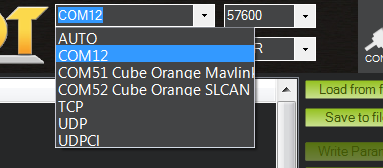
Yes I’m having the same issue. After loading the firmware rebooting and then trying to connect to mission planner I just get a time out window.
Yes. I am not able to connect it with mission planner. Here is a video link. Please have a look and suggest
I understand you need to download the lastest drivers to connect the orange cube. But first you have to delete from Device managers the old ones. That works for me.
Here is the link to the drivers
Good luck!
If the drivers are correctly installed you will have two devices to connect to, “COMxx Cube Orange Mavlink” and “COMxx Cube Orange SLCAN” where xx is the port number assigned by windows. As @RoboMotic has suggested you will need to re-install the drivers. Until your menu displays something like the following you will not be able to connect with MP.
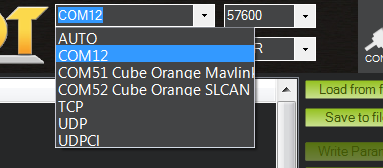
http://firmware.ardupilot.org/Copter/latest/CubeOrange/
firmware for orange is not ready on stable.
You may download the latest firmware for orange and load it by “load custom firmware” on mission planner. Thank you!