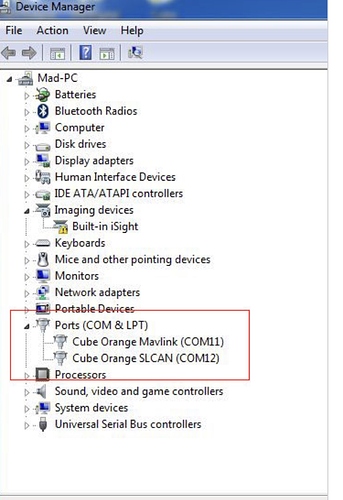I have written an overview for this on a pull request for the docs section on Cube driver and install issues. The drivers are below for you
Cube Orange & Yellow - Windows 7
There are known issues installing the Cube Orange and Cube Yellow with Windows 7. Its advised you use Windowns 10 or later however Windows 7 can be made to work in some circumstances by manually deleting the driver files and installing the latest driver file and forcing Windows to install the correct driver manually.
- Delete ProfiCNC CUBE H7/F7 from device manager while the Cube is still connected, then disconnect the Cube from USB.
- Uninstall and reinstall the latest Cube drivers as linked here
http://firmware.ardupilot.org/Tools/MissionPlanner/driver.msi
- Reconnect the Cube Orange/Yellow and two devices will show up in “Other Devices” called CubeOrange-BL.
- The top entry will change to CubeOrange and you should see the message from windows notifying you that it is installing device drivers.
- CubeOrange-BL will move to the Ports section and be named Cube Orange Mavlink (COMx)
- If the “CubeOrange-BL” in Other Devices" does not move to Ports after a few moments, right click, go into properties, click on the driver button and wait, it should then move to Ports and is named Cube Orange SLCAN (COMx).
Your ports must look like this