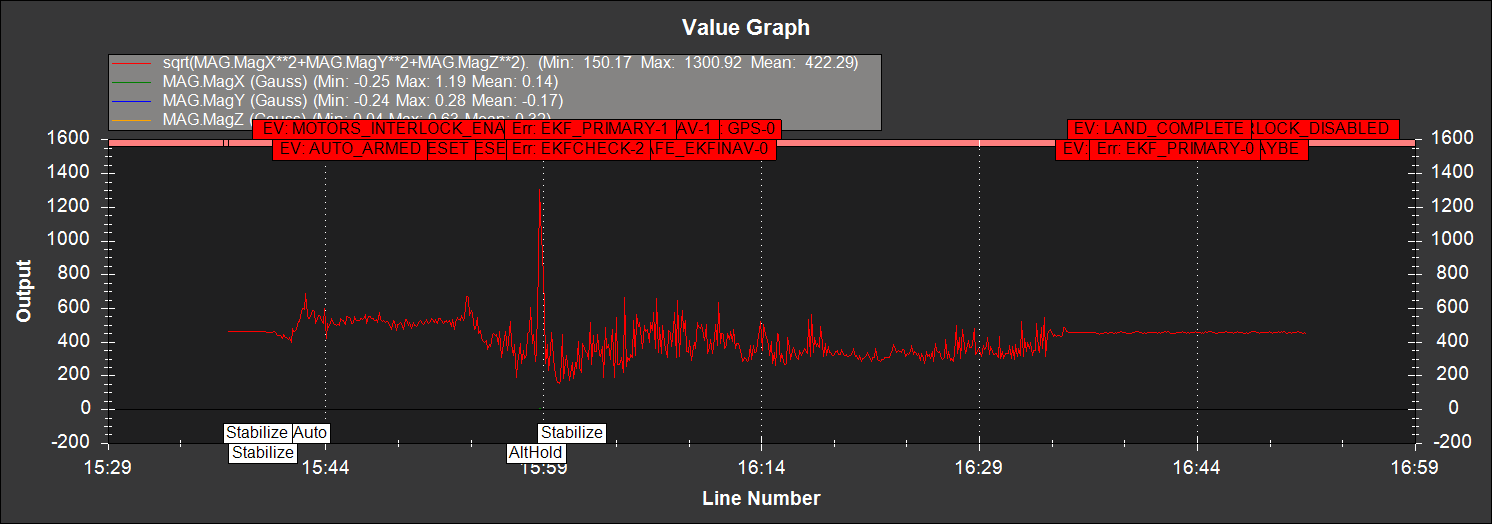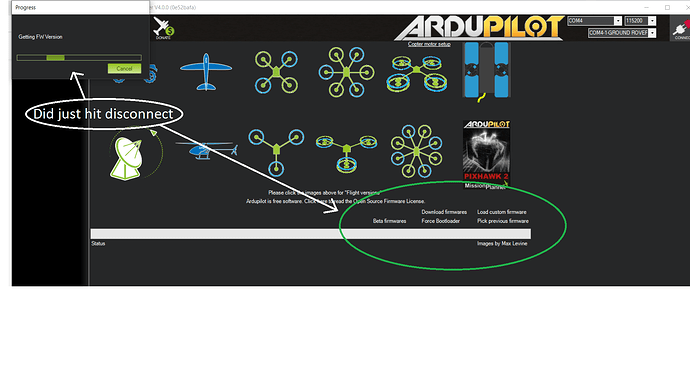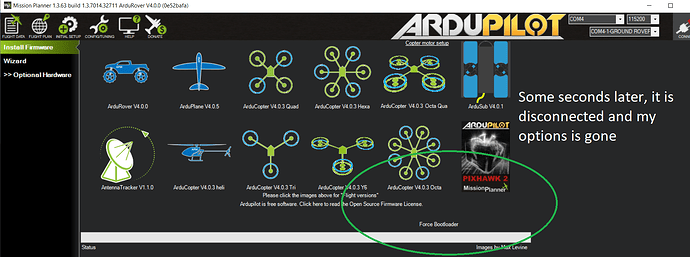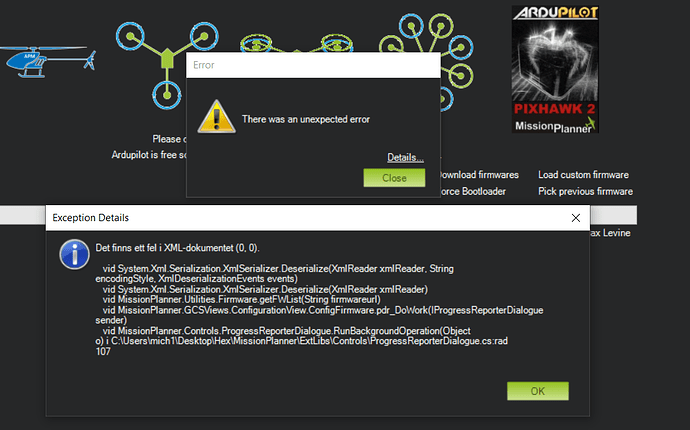I took the Orange and GPS home and it updated instantly. Probably some issue with office firewall.
Update via internet is the standard method…
Strange! Corporate firewalls can be a PITA…
Ahhh thought he was talking about the CAN firmware, my mistake
That works fine ![]()
Get on 4.0 and latest mission planner
is there any chance theirs firmware that just enables GPS and the led’s ?
What do you mean?
This is the piece of information I needed. Changed Serial3_BAUD from 38 to 115 and all is great in the world again.
Hi. I tried to update to CAN mode with no succes for all day. Tried different copter firmware versions and different MP versions following the instructions. After changing the parameters, when I go to UAVCAN and click SLCAN Mode CAN 1 nothing happens.
The leds on the GPS were always blinking blue, never turn green or another color.
If I switch to I2C mode everithing works OK and I have 3D Fix.
What are the disadvantages of using I2C Mode?
Do someone have the right combination of firmware/MP version to make it work?
Thanks
+1 to what @DopplerUav is mentioning.
The UAVCAN GUI running at back-end of mission planner has become a lot more buggy lately(latest beta)
I was unable to connect to here2 yesterday. Tried it on other windows device running old beta and it works.
Maybe @Michael_Oborne can help with this regard.
SOLVED. I was able to update to CAN and Here2 is working now with 3D Fix
This worked for me:
-Mission Planner: Version 1.3.68
-Firmware: Final.zip (925.7 KB)
i need more information on how you where connecting.
@TunaLobster - I had a similar issue after rebooting the cube and GPS between updating the bootloader and updating the firmware. I was able to get the Here2 to show up again in UAVCAN by booting the cube without the GPS plugged in, starting the SLCAN and then plugging in the GPS.
I just setup a new build with Here2 via CAN. I am also running Hereflow on CAN, and separate Lidar range finder connected via serial. Blue Cube 4.0.4
I had similar build parameters to start off of, and manually tuned the bird.
It held a solid althold and loiter, so I landed and planned a mission for an AUTO test.
Take off was fine, then it gave the EKF2 IMU1/0 ground mag anomaly, as well as EKF2 IMU1/0 inflight yaw alignment complete.
It toilet bowled and started to go obviously off course so I took over and landed.
All wires look good, and are separated from any interference.
Any advice? I do not want to move the GPS back to serial
.2020-05-19 20-15-37 AUTO Test EKF inflight yaw realign BIN.bin (1.1 MB)
you need to move your gps/mag further away from your other electronics
thats red line should be flat… ish.
I have a feeling that his CAN mag is last not first?
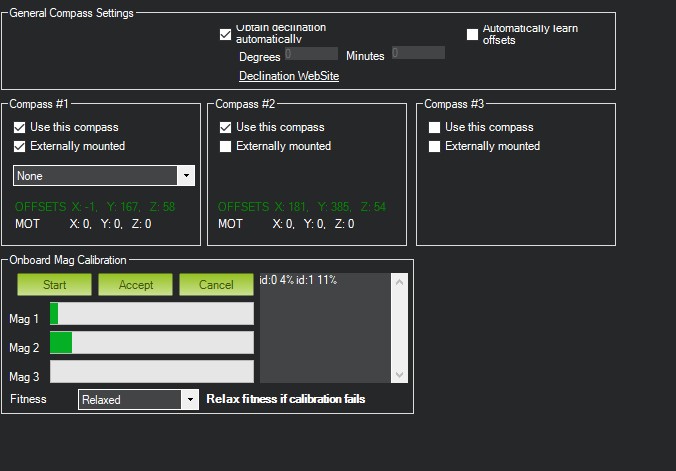
Hey! Share a screenshot of HW ID tab on Mission planner. Check the external compass on this tab and disable the internal ones.
Thank you both @philip @Mallikarjun_SE
Compasses were out of order.
I did a second attempt the get CAN working today.
A year ago, I did see the CAN ID a few seconds until I did press update. LED’s is green since then. Blue pulse on start up. I was not able to connect CAN again.
Today, I did install: https://firmware.ardupilot.org/Tools/MissionPlanner/archive/MissionPlanner-1.3.63.msi
(The first post link is dead).
I can’t change to the older firmware copter3.7 due to the load firmware buttons disappear when it is disconnected. So I can’t select the file. I can update to newest sub, rover and copter, without any issues. But no CAN gps is found there, so I am trying to go back to first step.
I restarted the computer and then did get an error when I was heading for the “Install firmware tab”:
Edit: A go around seems to be update with latest mission planner, then downgrade mission planner. But I can’t find the 3.7.0 anymore, is it removed? Is there an updated way to get the CAN work? 3.6.9 to old? May I can find the 3.7.0 file that I should have somewhere.