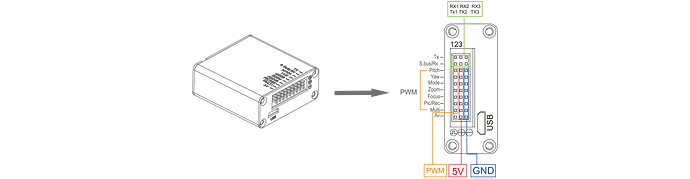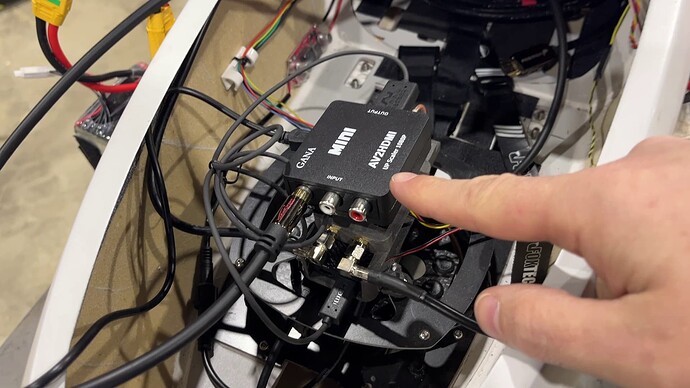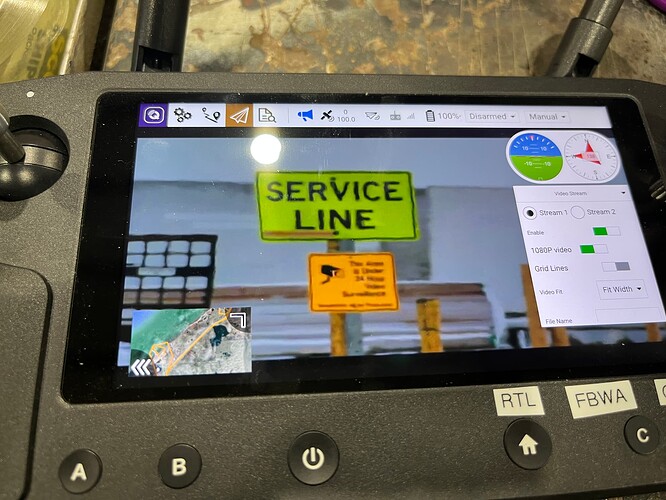Yep, it works
Can the zoom, start/stop setting be also controlled on these Sony Cameras? Any guide for that? Thank you!
should be, but not tested yet
What is the interface between Sony camera and Herelink in terms of Zoom?
does the Siyi A8 work with just the HDMI out to the Herelink?
I wanted to follow back up and let you know of a solution we found for our Seeker 30 HD. After all of our testing we found the camera to output video just fine to a number of different monitors, and the Herelink handled multiple other cameras with no issue. When we tried to hook the two together the display on the Herelink contained a large amount of distortion. We also ordered a new camera board from the camera manufacture (This is not Foxtech btw but ViewProtech - http://www.viewprotech.com/index.php?ac=article&at=read&did=197) but this did not resolve the issue.
What we ended up doing was taking the AV output from the camera and putting it through a HDMI upscaler (https://www.amazon.com/Converter-Amtake-Composite-Adapter-Supporting/dp/B07MJTR9KS/ref=asc_df_B07MJTR9KS/?tag=hyprod-20&linkCode=df0&hvadid=309750549985&hvpos=&hvnetw=g&hvrand=16925827413596921520&hvpone=&hvptwo=&hvqmt=&hvdev=c&hvdvcmdl=&hvlocint=&hvlocphy=9053501&hvtargid=pla-662235628062&psc=1) and then feeding the output of the upscaler to the Herelink. Don’t mind the mess, it’s a bit torn apart for the experiment.
-
Take a RCA cable and cut one end off. put pin connectors on the signal and ground wire.
-
Plug in the pins to the AV output on the Seeker Camera
-
Connect the HDMI output of the upscaler into the HDMI input of the Herelink.
-
Power the upscaler with 5v.
-
Power up your camera and the Herelink and establish connection. I tested on both the 720 and 1080 and they work. Resolution isn’t as good as a straight HDMI connection as the AV outputs 720, however it is good enough. Our 30x was able to detect this sign from 250’ away. The distortion is because we are in a cold climate and looking through an open garage door so, the heat causes that distortion.
This strikes me as about the silliest thing to do but, if you don’t want to purchase a whole new camera and can afford any additional weight, it may be a solution for you.
Adam
I just recently received my A8 and other than updating the camera and gimbal firmware I haven’t had a lot of time to get a really good chance to check it out but Yes it does. Or at least it has been so far. Still have to set the gimbal up and go through the camera settings, it doesn’t seem to like Solex as much as QGround Control but I think it’s just the camera settings after the update. I’ll try to keep you posted.
From first tests it looks that Sony a7r2, Gopro11, Canon R5 are compatibile with Herelink
Hi,
I can confirm that GO PRO Hero 4 Silver, works out of the box on Herelink
I really appreciate it!
I can confirm the Phase One IXM-100 works fine with the Herelink without changing any of the Settings. HDMI format works better on M300 settings. Put the Histogram on the left side and away from the Qground Control info panel.
I’ve just bought a couple of the FireFly Q6 cameras for about £50 each and I am very pleased with the image quality on the the Herelink controller
A question though … does anybody know if it’s possible to power the camera up, 5v, via the HDMI port ?
Thanks in advance
Steve
PS yes, I know it has a USB port for power but distance is very very close to HDMI port and standard plugs clash.
What NOT to buy
Like everyone, over the years I’ve had quite a few problems interfacing at least 2 cameras on the two Herelink HDMI channels
It is true that with the first versions of Herelink, the management of the HDMI protocol was difficult and then over time it was overcome, but after throwing money into so many AV>HDMI converters I was satisfied with only one Sony cam on the gimbal giving up the double cam
All this until a few weeks ago.
Enticed by the new Chinese solution (I won’t name but the description leaves no doubt) of a Herelink Compatible camera, I bought it by paying over 200 £ + customs duties + VAT + tip to the courier !!!
IT WAS THE WORST PURCHASE OF THE YEAR !!!
Installed on Cube Orange ecosystem with Herelink (latest release) and Solex (latest release), IT DOES NOT WORK !!!
Ok the first HDMI channel (consisting of an ADTI) but when you switch to the second channel, unfortunately the HDMI protocol explodes and you can pray to all the saints in heaven but there will be nothing more to do. With a little patience, leaving and returning from Solex (but also QGC) I could recover the signal but without a logical criterion; let’s say it’s all very random!
Obviously I installed the latest release on the Herelink Compatible Camera and tried all the resolutions (obviously 1080p and 720 at 25 or 30 fps)
Obviously I contacted the assistance via chat and email who, like good Chinese, assist you a little (with not even updated manuals) but tolerate a lot …. and then they ignore you
Of course it’s a rip off!
RESULT? £200+duties+VAT+tip to the courier, thrown in the toilet
SOLUTION
A good 12€ AVtoHDMI converter on Amazon and the AV camera you want… even from 10€ !!!
I switch freely between the two channels without missing a beat
I did a fine job to the HDMI converter by connecting everything via soldering on the SMD PCB eliminating the (useless) RCA connectors and USB connector, so now everything is much less giant, powered by the Orange 5V rail and everything is lighter
Why didn’t this happen before? Well… just because the first versions of Herelink were picky eaters but now, after optimizing the HDMI handling, it digests everything
ATTENTION: this is just my experience and I don’t want to ruin the business of the Chinese company and the retailers but I like to think that it may have been useful to someone by avoiding unnecessary spending and obtaining a better result with a negligible expense
can you advice with a link of the av to hdmi converter or links of purchasing these items.
thank you
Hi Sibujacob
nothing secret… a normal Av to HDMI converter… to be safe I used the same one that ross99502 used and Adam Kayser a few messages before (but also because I had it at home available and I had set aside because it didn’t work… but it was with the old Herelink firmware)
It is useless for me to give you a link because Amazon is different from country to country but if you search you will find it (look at the figure and choose the one ![]() )
)
I did a fine job stripping it down and interfacing it with input power on the internal voltage regulator and other things, but nothing prevents you from using a mini USB connector to power it and an RCA connector for the analog input of the camera
Last thing: unfortunately this situation has not yet been resolved and that is that if you have a camera connected to HDMI 0 (typically gimbal) and you do not have inputs on HDMI 1 then you see channel 0 but if you do not have inputs on the Gimbal side (HDMI 0) because maybe you have disconnected it from the drone, then it is very likely that you don’t even see HDMI 1
In other words… to see both channels, you need coherence of both HDMI signals
I hope I was helpful
Tried the SIYI A8. It is not a fully developed product. Camera works but gimbal does not. Don’t waster your money on this product. There are lots of issues that need to be fixed by SIYI
thank you @ Frank for the detailed feedback. I knew from the very beginning Herelink had its own issues on the camera side of things . Luckily for myself, I invested on a second hand GoPro Hero 3 which works well out of the box.
@rmackay9 and others are working with this camera. It’s looking positive
While the Siyi A8 is not perfect, it does work reasonably well with ArduPilot 4.3.x (and higher) and newer versions of both the Siyi software and AP versions are making it better all the time.
If you could post more specifically what issues you’re seeing, ideally over here in the AP discuss Copter-4.4 beta testing category that would be great.
Here of some videos of me using it at the recent AP developers conference.
@ Frank…
Can you advice which QGC version is installed on your Herelink