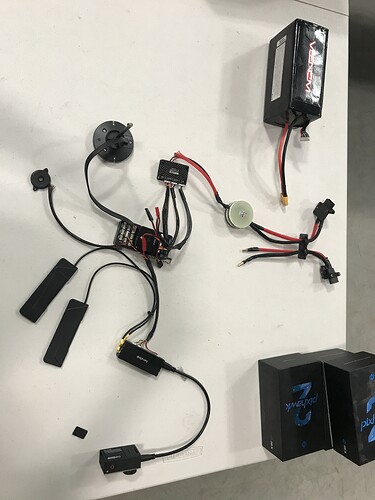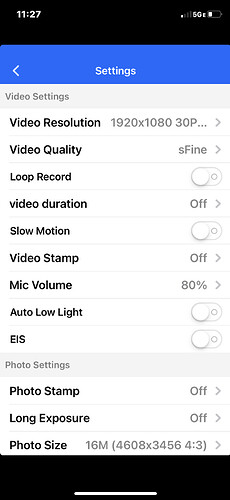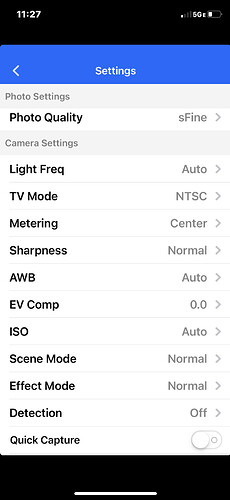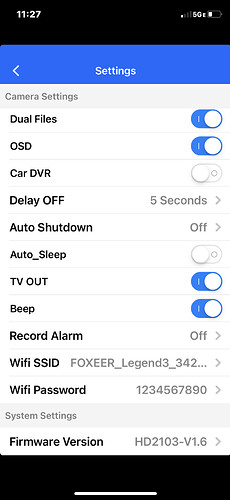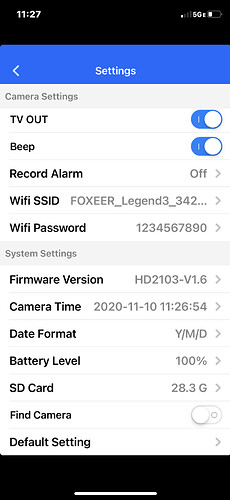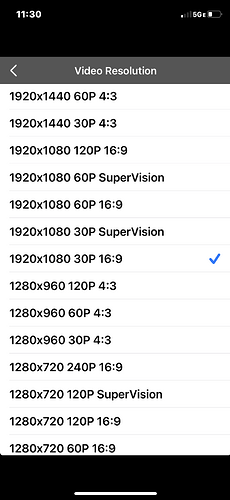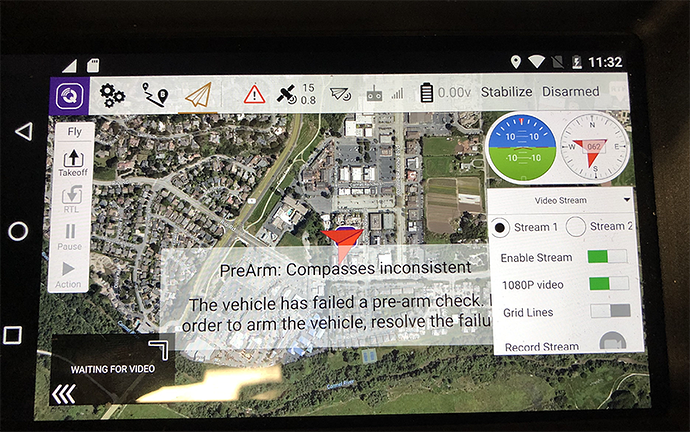Can you test it with HDMI ?
it is with HDMI… the convertor takes analog video from the gimbal and gives HDMI so you can connect it directly to the herelink
Hi,
I am having issues getting video feed to my Herelink. I have tried two different Herelinks and two different cameras (SJCAM4000 and GoPro 3) to no avail. On the GoPro, I tried adjusting the resolution (720p @ 60 fps and 1080p @ 30fps) with no luck.
My test set-up is shown below:
I have updated the Herelink and air-unit to the latest version. I tried the set-up supplying 5.35V to the air-unit as well as 12V; still no feed. The Herelink is able to connect to the Pixhawk and receive telemetry data, but no video.
On Solex TX, the video feed times out and gives an error message that reads “Unable to stream video: DESCRIBE request failed code 404.”
I have the GoPro 3 connected to the air-unit with a dual micro-HDMI cord. Is there anyone that can help me figure out what is going on? Is there something I am missing?
I think I had same SJCAM model. Its works when you restart(reboot) the camera after making the connection.
Be sure your camera output is in 1080
Hi @Julien
Do you know if the FLIR HADRON can integrate with the HERELINK?
I saw that you the Flir Duo Pro is compatible, but I just want to confirm…
Kind Regards
Cobus
I don’t know if this camera works. It should, but regarding what i saw on internet the Hadron needs an interface to be connected and have no HDMI or standard connectors.
I have black magic micro cinema which works fine with herelink
Hi @Julien @philip
Currently, I can’t steam video from WIRIS SECURITY camera via Herelink.
I need help asap. I tested with Sony camera with Herelink and the video steam normal but Wiris is not.
Thanks.
Unfortunately the Wiris cameras are reported not working with Herelink
Finally Hawkeye Firefly 4K with firmware 20200616 and activated “forced HDMI” + “h.254” output activated works flawless with Herelink.
I’m planning to upgrade my quadcopter camera and after quite long search I found camera called Tarot-RC TL10X-T2D in Aliexpress
This is the link of product :
https://a.aliexpress.com/_mPFbfDH
So my question is this camera compatible with Herelink system or not?
Has anyone tested out any other thermal cameras that work with Herelink?
My Firefly Q6 has a 60i output 
Herelink does not detect it.
Any future update on the Herleink to be more tolerant with different HDMI input signals?
Action cams are too large for small aircraft!
regards
Peter
An Apeman A100 works without problems.
Someone reported the FLIR DUO PRO as working but without being 100% sure…
This could be great if someone can confirm this !
Apeman 1080p/A60 does not work
Yes it is 
Video stream is ok out of box, I was just passing here to say it.
But the control of the gimbal is a pain with the Herelink, i think open a new tread on it cause it’s not really easy to setup…
I measured the latency of a Firefly Q6. It’s 0.3 sec. So the camera adds about 0.2 sec. If you activate the gyro it’s a bid more. All other adjustable things seem to have minor impact.
Has anybody measured the latency of the firefly split HDMI out? I have ony found measurements of the AV out. I am looking for a camera with less latency.
Regards
Peter
Solved: So a big old nevermind for the post below. For those facing a similar problem with the Foxeer HS1223. I solved this in the simplest of ways…I reset the camera to it’s defaults and all was well. Important to note, the resolution that is working for me is 1920 x 1080 60P 16:9 and not the 30fps as suggested in other posts in this thread. I also do NOT have TV OUT selected.
Original post:
I need help with the Foxeer HS1223. I see that @Hughes_La_Vigne, @Julien and @Vosair have gotten it to work but I can’t seem to get connected. If any of you three would be willing to lend me a hand, please PM me.
I have it set to 1080 30fps, I have TV OUT turned on. I am using Qgroundcontrol and have enabled stream selected.
My GoPro Hero 7 Black works fine with the same settings and HDMI cable.
I’ll post screenshots of my settings on the Foxreer app.
Any help will be greatly appreciated.
Cheers,
Pete