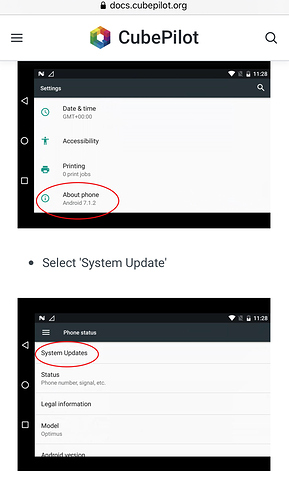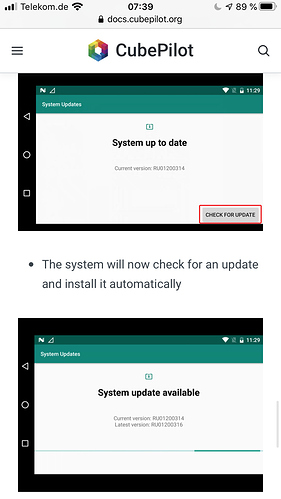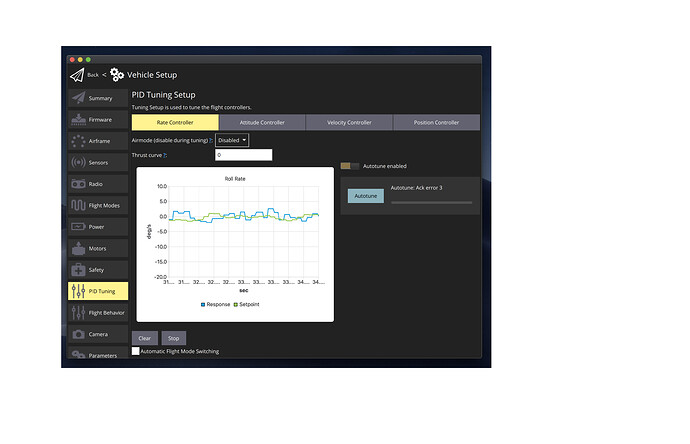Is it possible to download and install latest QGC android app and install it on Herelink?
If that´s the case, is it the 32bit or 64bit version of the apk?
There are some modification in the QGC on Herelink, to make it works with Herelink hardware. You must stick with this version unless you add the additional codes and compile it.
Otherwise, you will get the QGC update with the new released Herelink firmware.
@philip Hello
I upgraded the herelink, but I am having troubles with setting the throttle, I want to set the throttle at the center (for 50% of throttle), the current configuration gives me 0% of throttle when the joystick is at the center. How Can I set the throttle at 0 % when the joystick is at the lower position?
I replied to you on Facebook. Please see the docs section on how to set the throttle centre position. Just note you need to check the output in Ardupilot and make sure you click save when changing the settings.
How can you check if you have the latest version of QGC or Herelink firmware installed? The user guide just describes how to upgrade.
Thanks for your reply but I was asking how to compare the firmware version loaded on the Herelink to the latest version as you can do for the cube.
When you download the firmware it is just called ‘flasher_win.exe’ and doesn’t tell you what version it is?
Ah, ok. I don’t know how to identify the version of the flasher file.
The way described above will at least allow to see the currently installed version and a newer available version, if any. Solex TX has to be installed for OTA.
Thanks for your help and I missed the ‘Check for Update’ window.
Does OTA = Over The Air?
Yes. Over the Air. OTA Update works for the ground unit but not for the air unit.
I did made some update on my herelink base remote control but unable to make the second part because it needs wifî to put my 16 digit key and it does not pick my wifi signal , the funniest part is the wifi modem is sitting right beside me in my room and all of my other device tablet ,phone ,laptop ,desktop and other devices can detect it , can someone help me please !
Is your WiFi Router on 5.8 GHz?
@Alvin @MadRC Hey guys. So the next step in my testing and tuning of my X8 cine drone is to tune it. Ive been reading up on autotune for PX4 but when I went to herelink ground conrtroller QGC’s “tuning” section it appears only as “tuning” and only has 2 sliders, one for hover throttle and one for i believe is called “idle throttle level”. However, on my computer desktop QGC there is a “PID Tuning section” that includes a lot more, including auto tuning of various axes which is what I need.
I figured out a very clean and quick responsive solution by connecting my computer to my herelink ground station. The joysticks seemed to respond to both of them at the same time which was nice to see! Before I go out and test this out this weekend, I wanted to make sure with you guys that this is normal? My plan is to connect my computer via bluetooth to my ground controller, then auto-tune from my computer as the copter is in the air.
Thanks!
if you are using herelink, orange cube ,qgc gcs software combination, dont fly more than 1 meter from ground and wait atleast 10 minutes to verify that nothing shuts off by itself and that video is functional.
We usually don’t recommend tuning with Herelink alone, because Apps are not going to have as much controls as computer applications.
When tuning, you want full control on every components of your vehicle.
I dont understand @Alvin … I am trying to tune via my computer (I was going to today but it wouldnt connect via bluetooth to herelink GS for some reason). Are you saying that is what you recommend? Tuning with herelink alone is pretty much useless… only hover and idle throttle sliders from what ive seen. I think thats what youre saying though
You may check this
Connecting to QGC is pretty much the same.
Yes.
It seems the only way for me to do so is to put my QGC intro master development mode (have not tried, this is what i got from internet), as in flight today I tried to auto tune multiple times in multiple modes and got this error: Autotune ack error 3
Which firmware are you using Ardupilot or Px4 on your flight controller
I am using only PX4