Maybe try an earlier master, try June 18th?
The same over here…
Ok have got Yellow working with the earliest build of 01/05/2019 and Orange with the 02/05/2019 copter builds.
Now going to try some later ones but latest won’t connect on yellow and blue screens my laptop on orange.
Something to note that basic settings are in place so only 2 imu and EKF Active as per the old cube black settings.
Philip will the final release have it all turned on for all the cubes in the Cube back option or will this always be some settings users should change.
My intention is that the parameters are set correctly, for now add the SB2 parameters
I have managed to get the cube orange to connect to MP but had to use the latest firmware from 6-18-19 like CubePilot had suggested. I tried connecting to mavproxy using the latest firmware from today Aug. 7th and could not connect to the cube using mavproxy, QGC, or the latests beta MP that was also downloaded today Aug. 7th, MP would say loading parameters then crash the program. Not sure what the issue is but as of August and July none of the dates of the latest firmware will connect to any GCS on cube orange using either the original carrier board or the mini.
Yea some really weird stuff with the latest master builds. Orange is blue screening my win7 laptop on later builds.
The early ones are working though but still trying to get CAN working with Here 2.
I would strongly recommend getting away from win 7…
It’s my workshop work laptop and only windows machine, Mac Man you see ;). Yes I do but that will mean a new machine for the workshop.
Mission planner for Mac Please Guys ;).
Philip is there a knowns stable release date of master that works with orange and yellow cubes with here 2 on CAN ?
given you using windows 7, you require the new drivers be installed before it will work.
please download and install this
http://firmware.ardupilot.org/Tools/MissionPlanner/driver.msi
Thanks but I have done that already 2 days ago and still blue screens on the Orange. I will try it again though to confirm.
It’s fine when I go back to older master that’s not current though but am going to try and trouble shoot this all tonight as nothing is behaving at the moment.
Edit Update.
ok both yellow and Orange now working.
Updated drivers made no change and both the Yellow and Orange would BSOD on Win7 with USBER.SYS and memory dump on any August master.
With Orange went to 10th July build and it’s fine and that has CAN as well as earlier builds do not.
On Yellow went 1st July and that boots and have CAN however SLCAN not working on that build it appears.
i updated that file last night. so please try again.
@Michael_Oborne I did do it again as suggested as part of the process and was the same, downloaded from the link you gave and installed. Showed 3 drivers installed but still blue screens as soon as the yellow or or orange is plugged in with the latest master. .
Hi
I dont now if its just me or the lastes FW for the orange cube has problems to connect via USB after the flashing? When this is going to be fix?
Another question, Im using May FW for the orange, and I want to use the hereflow, but the CAN_ options doesnt show in the list. Im doing something wrong?
Thanks!
- update to latest beta MP
- Ctrl-F in MP click the clean drivers button on the right side.
- direct install drivers from here
- use latest master for orange at least that’s the one I got to work. currently on copter master from last night no issues connecting to cube orange on mini carrier or standard carrier board.
Thanks!
Did it, but the same…
May be the deleting wasnt done correctly?
This pictures say something?
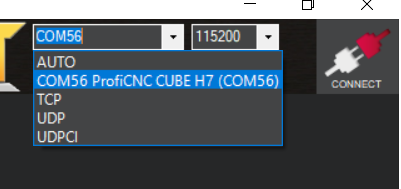
@RoboMotic - I Believe when this is setup properly it will look as depicted below. I would try deleting COM56 from the Ports section of your Device Manager, running “driver clean” again, reinstall the drivers then plugging in your Orange. That’s what worked for me on Win10.
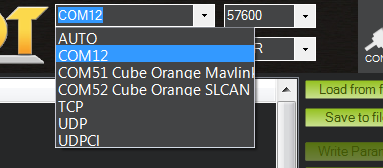
Worked for me also, I get two COM ports, they do not have the descriptive names but I AUTO connect and it uses the one it needs to
HAGD
Steve ![]()
thanks, I will try againg!
I appreciate your comments!
PS to my earlier post
I did not need to reinstall drivers, just ran drive clean then plugged back in the Cube
I did have internet connection so maybe re-install was automatic but I had no prompts to indicate this.
Steve